B&G H5000 Pilot Computer User Manual
Page 58
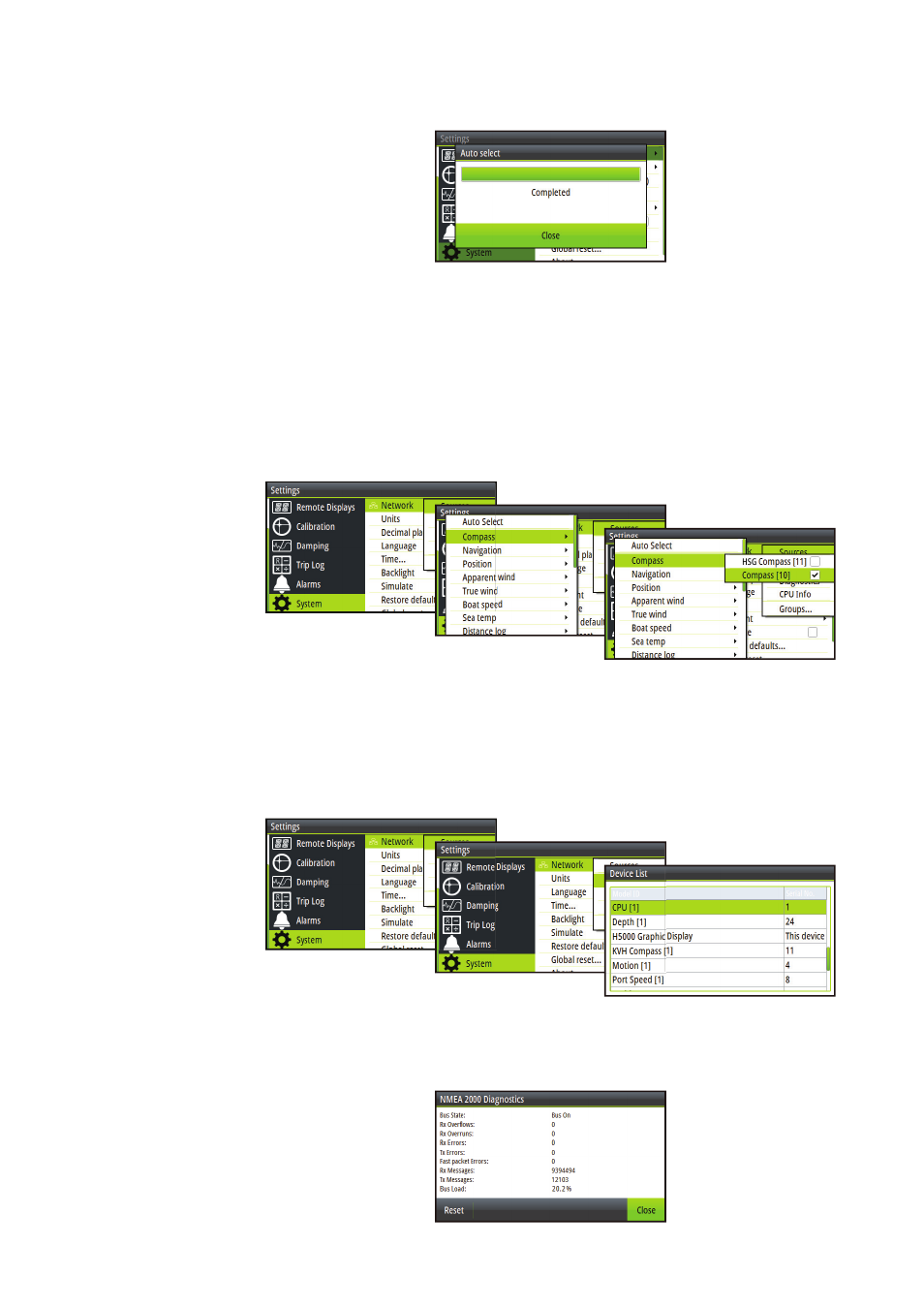
58 |
System setup |
H5000 Operation Manual
The operator will be informed when the auto select process is completed.
¼ Note:
If more than one source is available on the network you can choose your preferred
source from the sources menu. See Manual source selection below for more information.
Manual source selection
If more than one source is available for an item, the preferred source may be selected
manually. As an example, the following illustrations show how the compass source is
changed.
Select the preferred data source. The selected source will be indicated by a tick in the check
box.
Device list
Shows a list of all devices connected to the Network.
Diagnostics
Diagnostic data on the network.
