B&G H5000 Pilot Computer User Manual
Page 29
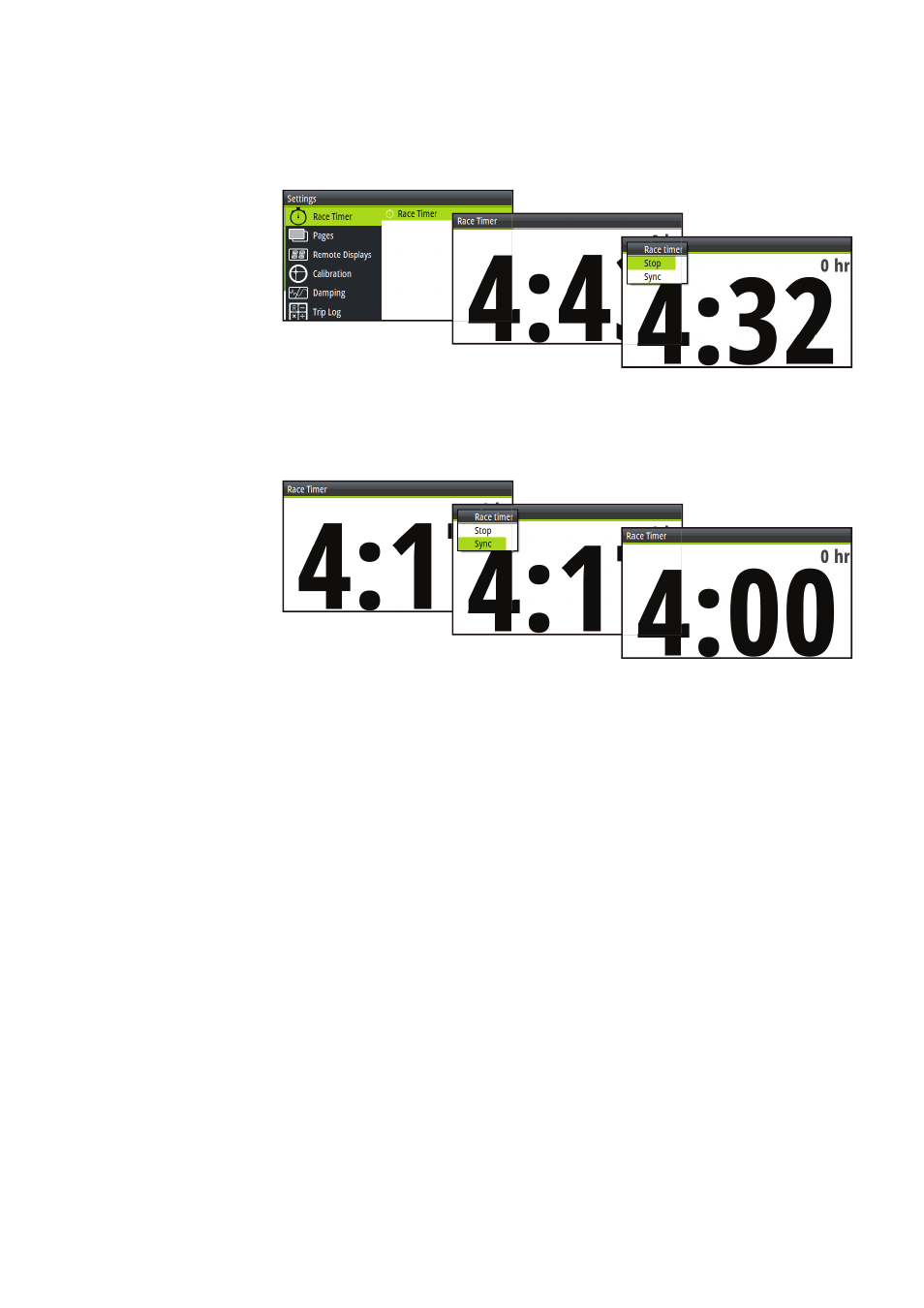
| 29
Operation |
H5000 Operation Manual
Start/Stop timer
To start the timer, select Start in the Race Timer menu. When the timer is started it will return
to the previous data page. To stop the timer from counting select Stop in the Race Timer
menu.
Sync
When the timer is counting down selecting Sync will synchronize the time up or down to the
nearest full minute.
Reset
Selecting Reset will reset the timer to the start value. If the timer was running, it will continue
to run from the start value.
Auto start trip
Selecting Auto trip start will enable the Trip Log to record your time and mileage from the
moment the countdown timer begins counting up from zero.
