System setup – B&G H5000 Pilot Computer User Manual
Page 57
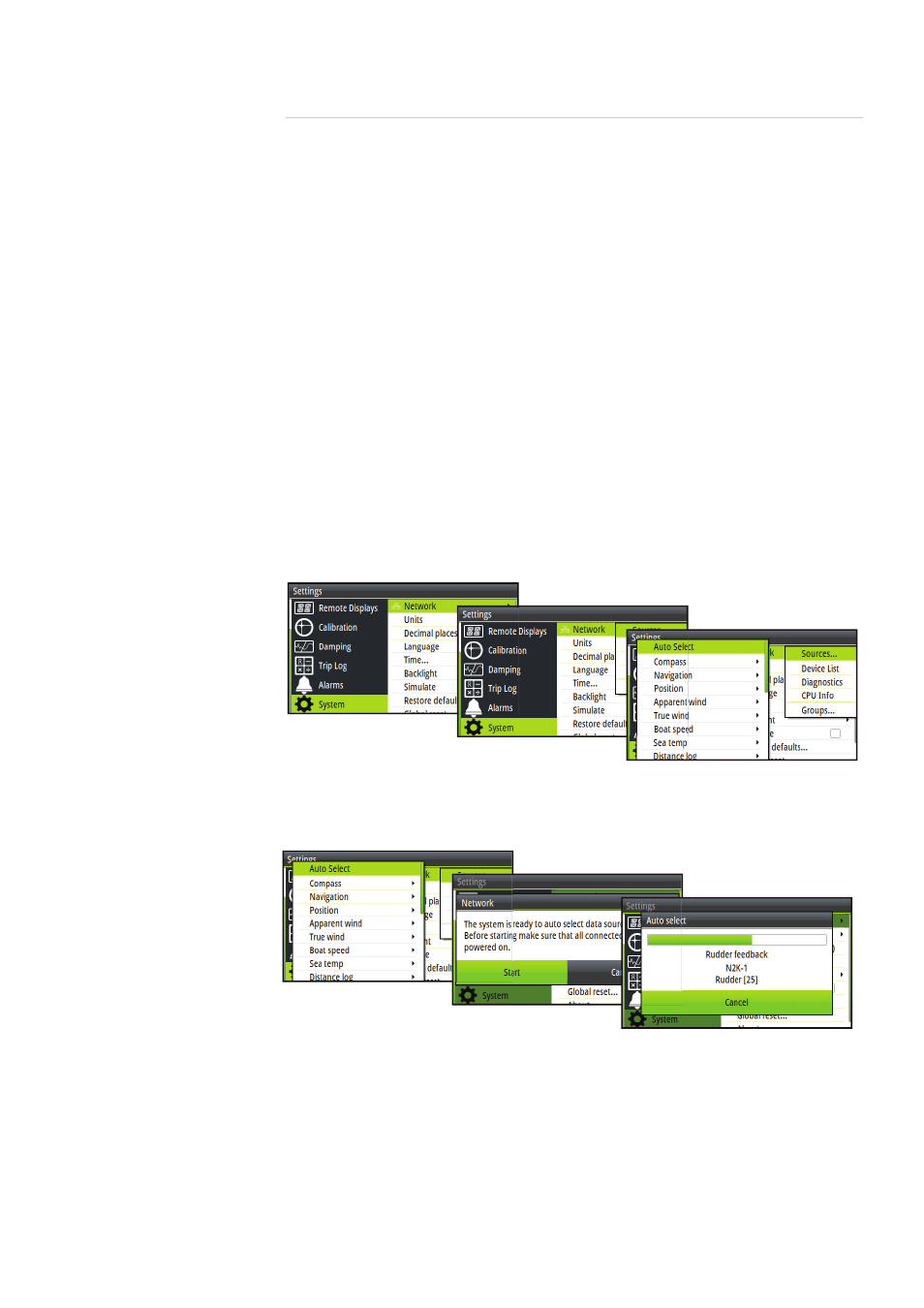
| 57
System setup |
H5000 Operation Manual
System setup
From the system menu there are several display and system options as listed in the following
section.
¼ Note:
The graphic display can do most system settings, however the webserver should be
used for more detailed system setup.
Network
Before the system can be used, the data sources need to be confi gured.
Sources
A data source can be a sensor or a device connected to the network, providing information
and commands to other networked devices. The data sources are normally confi gured at fi rst
time turn on. It should only be necessary to update this data if a new source is added, source
is missing (sensor failure), source has been enabled/disabled, sensor replaced or a network
reset.
Auto select
The Auto select option will look for all sources connected to the instrument system. If more
than one source is available for each item, the display will automatically select from the
internal device priority list.
¼ Note:
Auto select can be performed via a Graphic Display, Webserver or one of the Zeus
family of MFDs.
1
Verify that all interfaced units are powered on
2
Press the ENTER key to start the auto select procedure
6
