Install compressor mount (h.t.), Install compressor (h.t.), Install compressor covers (h.t.) – Great Plains Swath Command Section Control User Manual
Page 20: Ue at “ install compressor
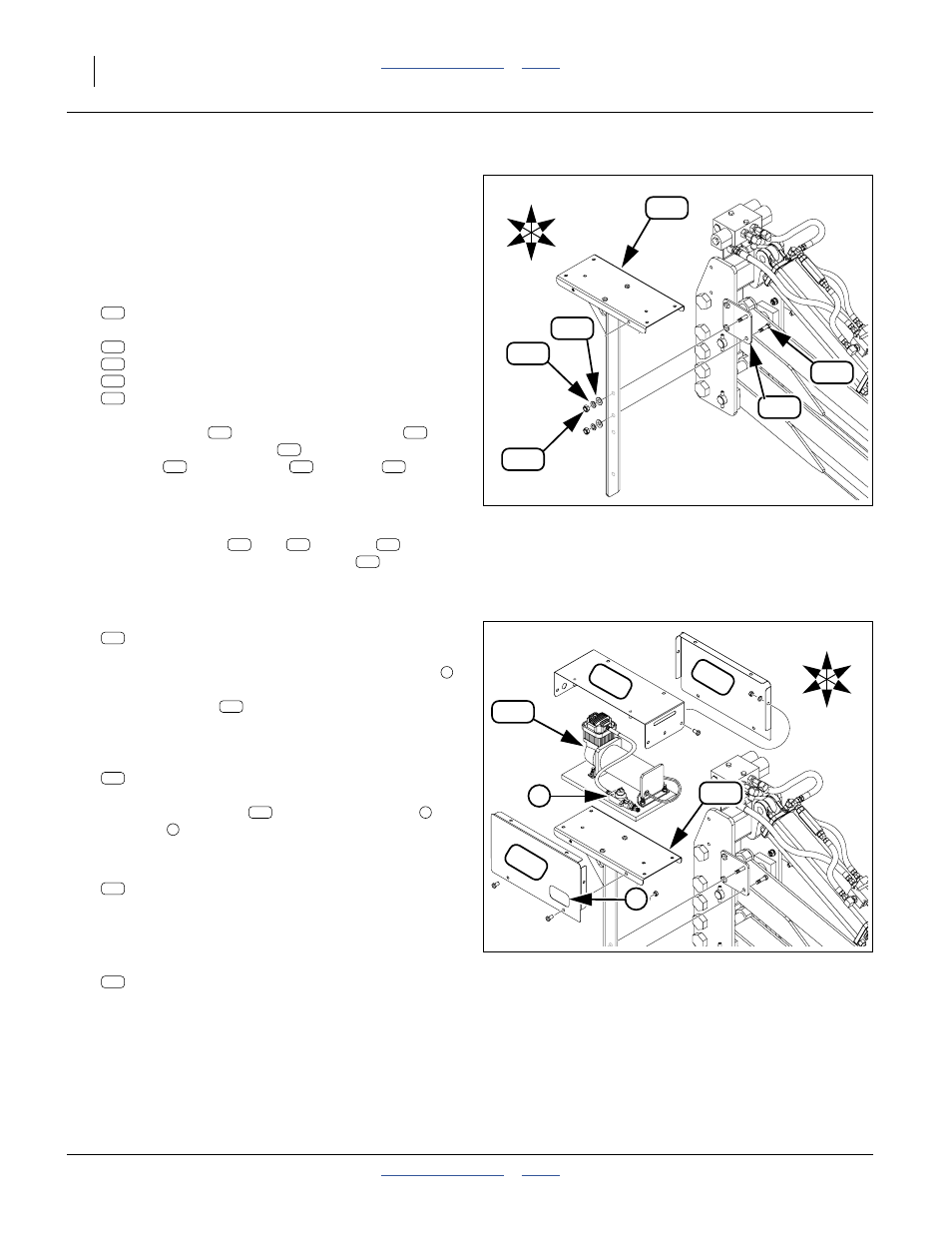
16
Swath Command™
Great Plains Manufacturing, Inc.
402-382M
2012-08-23
Install Compressor Mount (H.T.)
Note: By convention, the Swath Command™
compressor is installed on the right hand side of the
hitch. If a Row-Pro™ compressor is already
installed there, the Swath Command™
compressor may be installed on the left hand side.
Refer to Figure 14
98. Select one new:
404-861H 12V COMP MOUNT WELDMENT
and two sets:
802-091C HHCS 1/2-13X1 1/2 GR5
804-016C WASHER FLAT 1/2 SAE PLT
804-015C WASHER LOCK SPRING 1/2 PLT
803-020C NUT HEX 1/2-13 PLT
Insert the bolts
from behind the bracket
.
Add the mount weldment
. Secure with flat
washers
, lock washers
and nuts
.
Install Compressor (H.T.)
Refer to Figure 15
99. If the side covers (
and
) and top
are
pre-installed on the mount weldment
, and the
compressor is not pre-installed, remove the covers,
saving the fasteners.
100. Select one:
823-330C TRU-COUNT COMPRESSOR ASSEMBLY
Orient the compressor assembly so that the valve
is to the outside. Secure it to the platform of the
mount weldment
using the fasteners provided.
Install Compressor Covers (H.T.)
101. Select one:
404-226D TC COMPRESSOR COVER SIDE R
Orient the side cover
with the access port
at
the valve
. Loosely secure cover to mount with
provided fasteners.
102. Select one:
404-227D TC COMPRESSOR COVER SIDE L
Loosely secure cover to mount with provided
fasteners.
103. Select one:
404-225D 12 COMPRESSOR COVER TOP
Completely secure top to side covers with provided
fasteners.
104. Continue at “Install Valve Blocks” on page 19.
Figure 14
H.T. Compressor Mount
34075
U
D
R
L
F
B
211
227
247
246
239
209
211
227
247
246
239
227
209
211
247
246
239
207
208
206
211
Figure 15
H.T. Compressor
34075
U
D
R
L
F
B
1
211
263
206
207
208
2
263
1
211
207
207
2
1
208
206
