Pantum P3100DN User Manual
Page 68
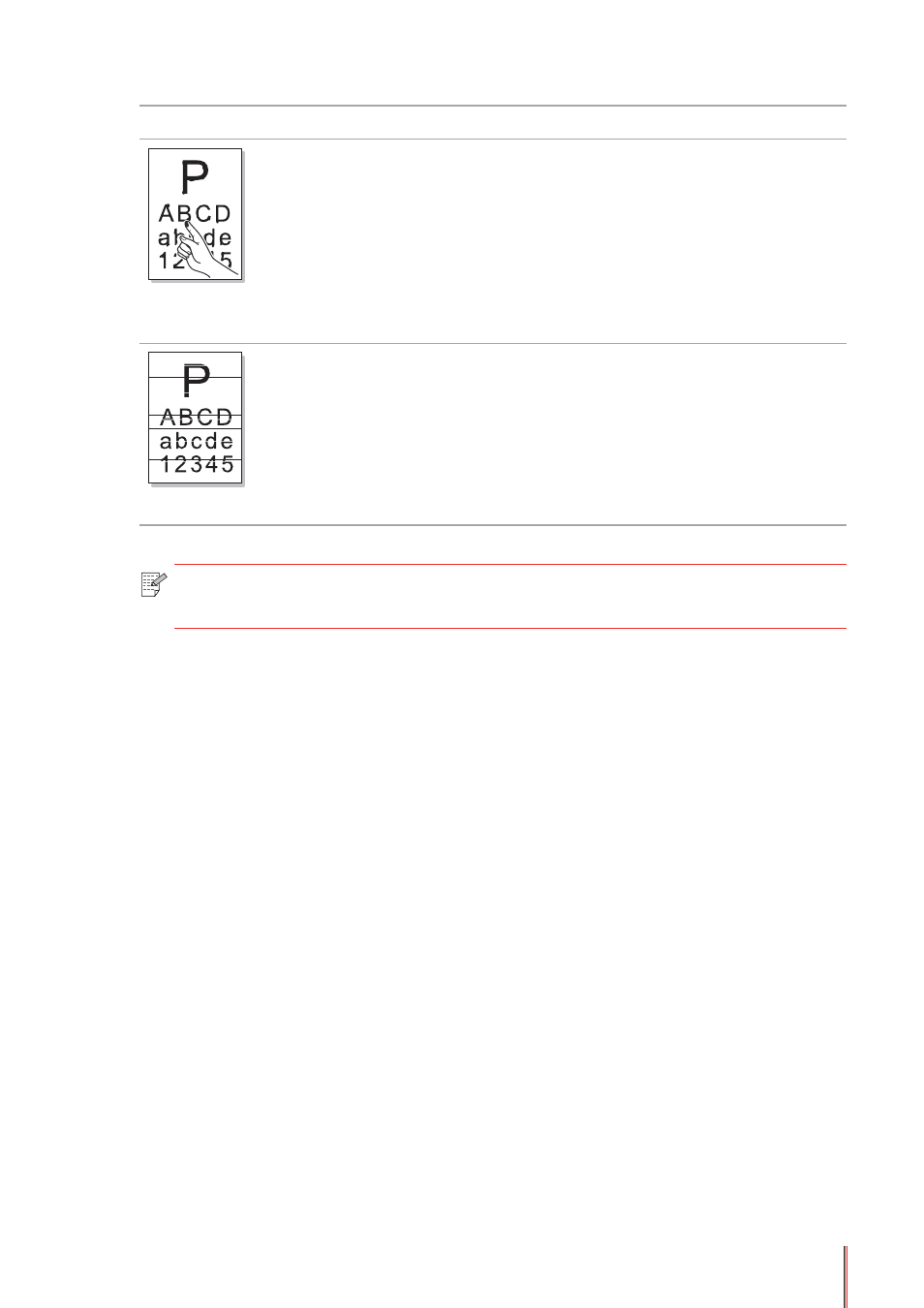
8-11
Problem
Cause
Solution
The toner does not
adhere to the paper
• The print media does not meet
the usage specifications, for
example the media is damp or too
rough.
• The inside of the printer is dirty.
• The toner cartridge is damaged.
• The parts inside the printer are
damaged.
• Please use print media within
the specification range. If you are
using special print media, please
print with the manual feeder tray.
• Clean the inside of the printer.
Horizontal stripes
• The toner cartridge has been
installed incorrectly.
• The toner cartridge may be
damaged.
• The parts inside the printer are
damaged.
• Ensure the correct installation
of the toner cartridge.
Note:
• The problems above can be solved by cleaning or replacing the toner cartridge.
If the problem remains, please contact Pantum Customer Service.
