Pantum P3100DN User Manual
Page 46
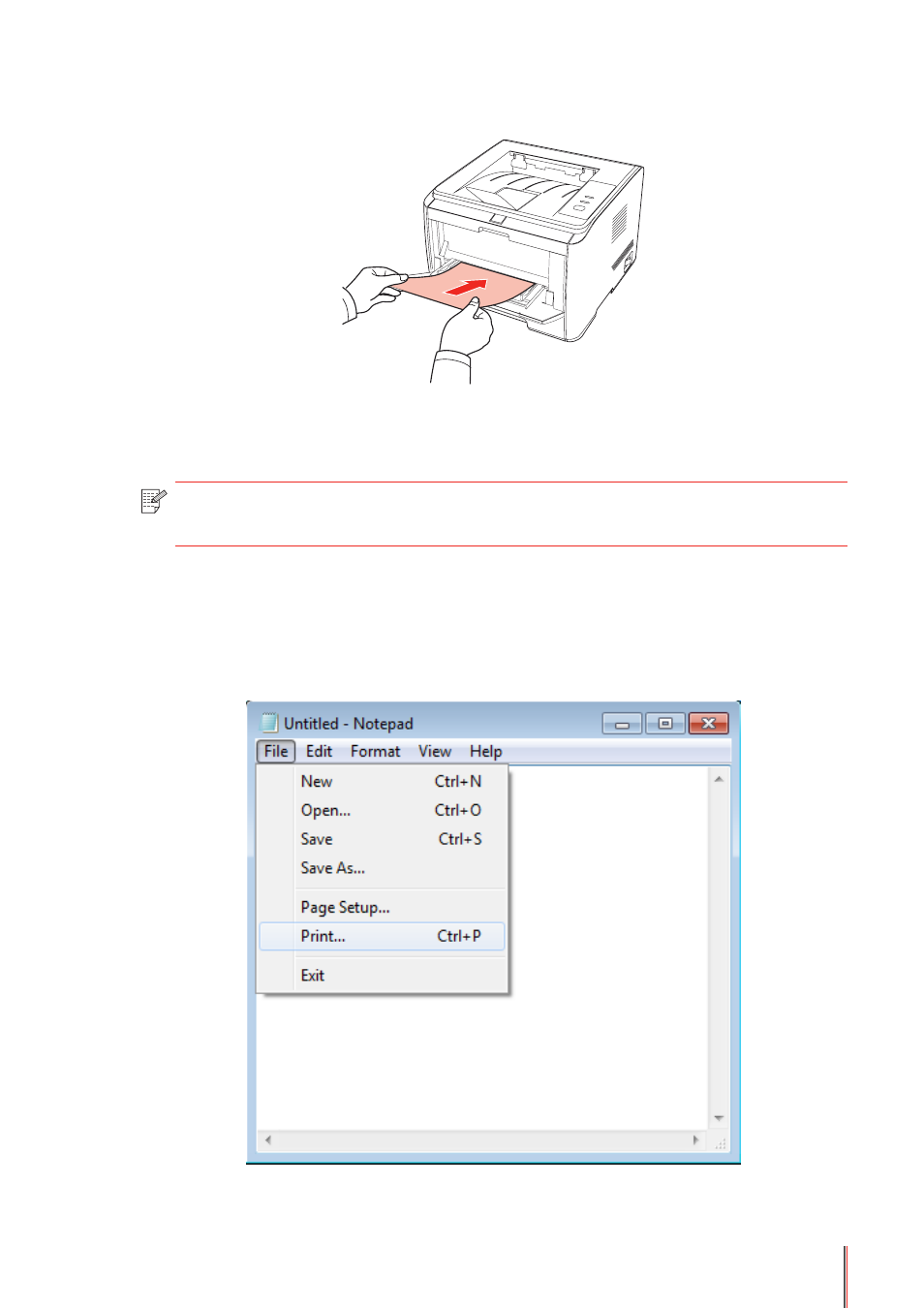
5-11
11
Feed paper from the manual feeder tray for automatic two-sided printing.
When you put paper in the manual feeder tray, the printer will give priority to use the print
paper in the manual feeder tray.
Note:
• The manual feeder tray can achieve automatic two-sided printing, but it requires
you to manually feed paper and use the recommended type of print paper.
Automatic two-sided printing steps are as follows (For Windiows system only)
1. Open the print job to be printed from the application (such as a Notepad).
2. Select Print from the File menu.
