Pantum P3100DN User Manual
Page 18
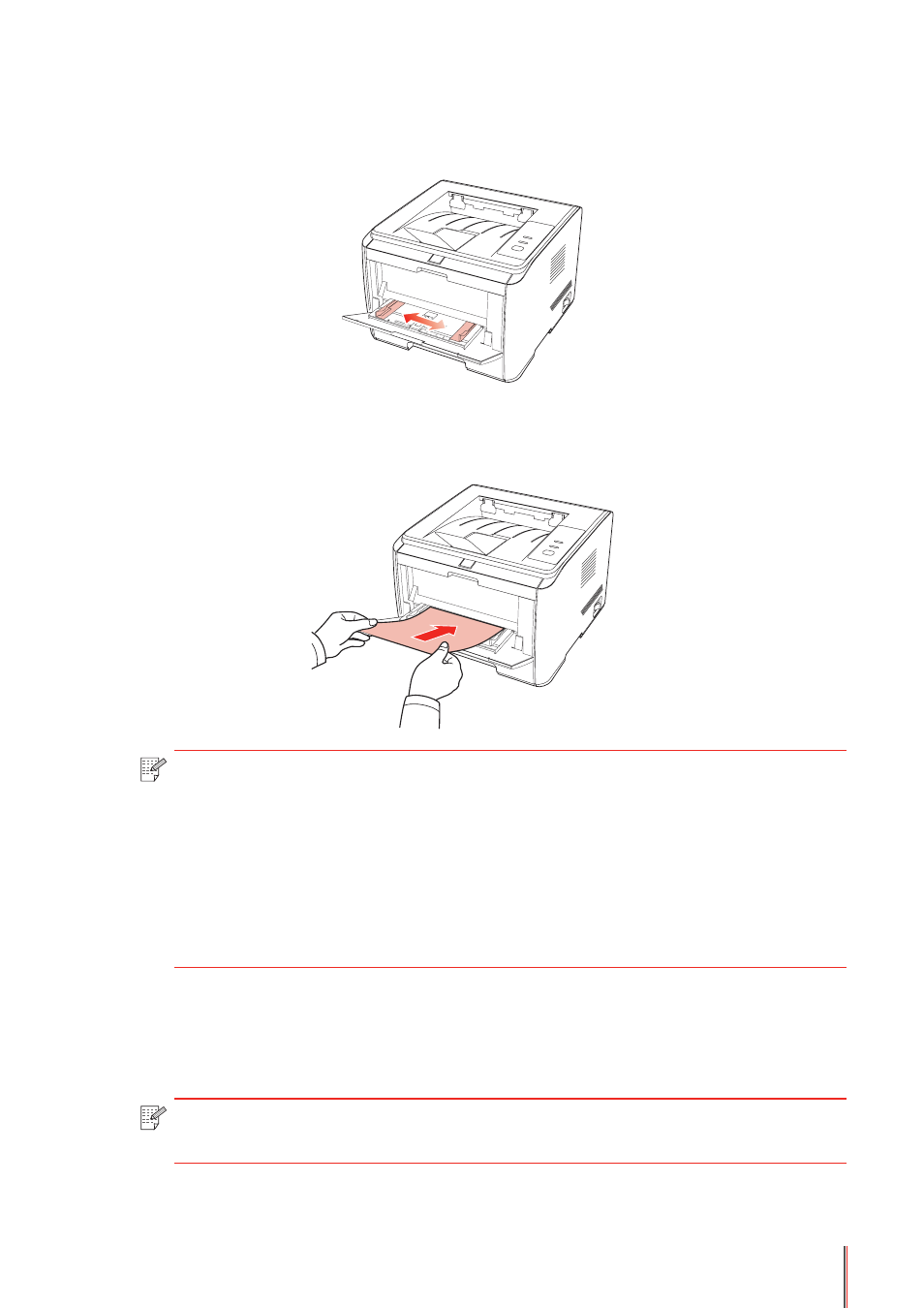
2-6
3. Slide the paper guides inside the manual feeder tray to match the size of both sides of the
paper. Do not exert too much force, otherwise it will cause the paper to jam or skew.
4. Put the print media, such as the envelope or transparency into the manual feeder tray with
both hands until the front end of the envelope or transparency contacts the correction roller.
5. After the printed page exits the printer, load another sheet of paper following the steps above
to continue printing. If you are too slow in loading, you will be alerted to the fact that the feeder
tray is empty and you will need to press the control panel to continue printing. If you load the
paper too quickly, it will be dragged into the printer and is likely to cause a paper jam.
Note:
• When loading paper into the manual feeder tray, the printer will automatically
switch to manual feed mode.
• Please only load one print media into the manual feeder tray at a time and load
another after the printing has finished.
• Load the print media into the manual feeder tray print-side up. When loading,
the top of the paper should enter the manual feeder tray first.
• When using printed paper, please make sure that the side to be printed (the blank
side) is face up.
Note:
• After printing, please remove the paper, envelopes and transparencies immediately.
Stacks of paper or envelopes may cause a paper jam or for the paper to curl.
