Glyph DVD Duper1 User Manual
Page 22
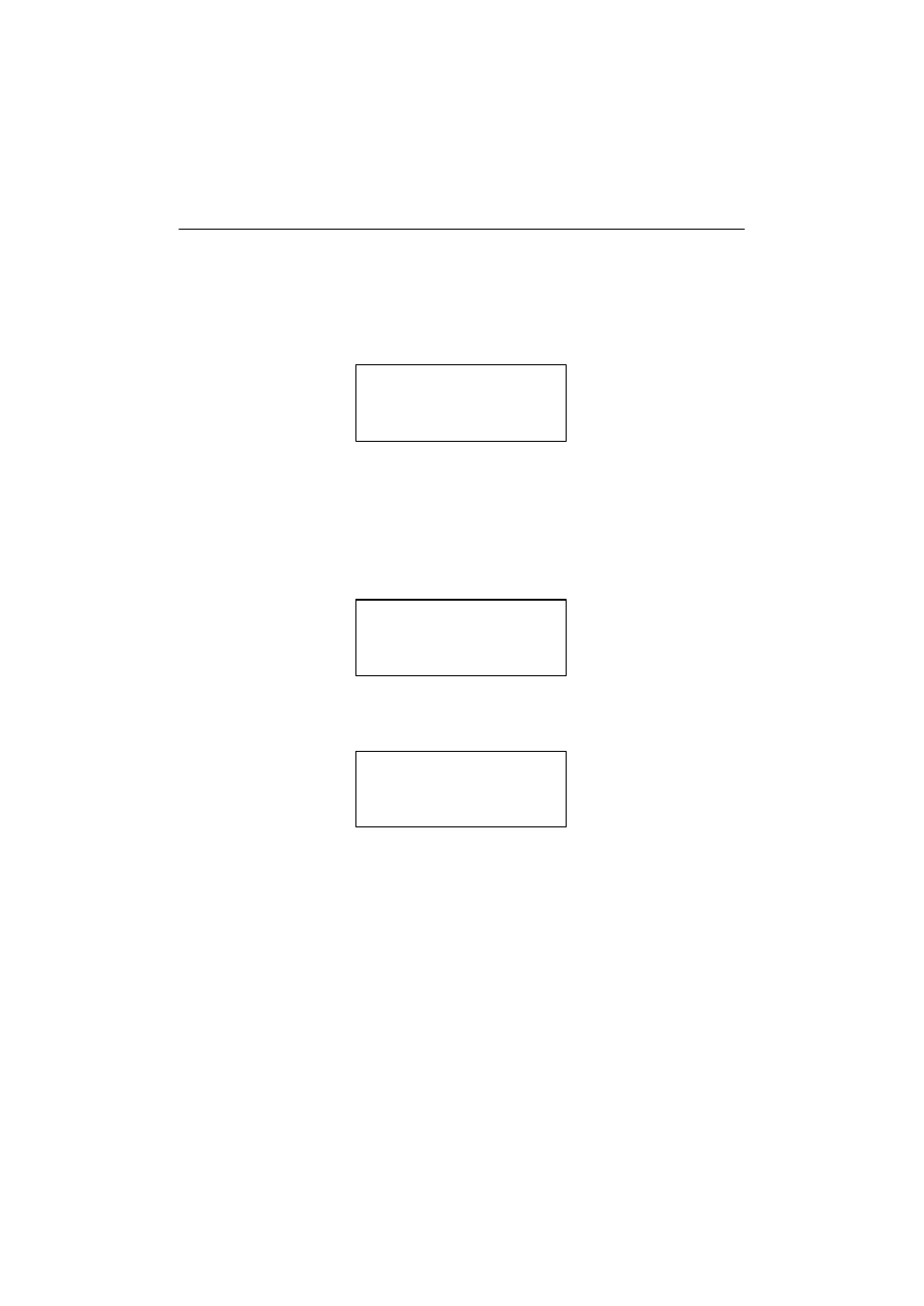
18
AEC-7763LC/LD & ARS-2022/2022D
5.9.5 Select Image
This function is to select an image file from a certain partition in the hard drive. First,
select the function by pressing
▼
.
9-05.Image P: A
Select Image
After installing a hard drive, ARS-2022D will format it automatically. Each partition
occupies 5GB. The number of partitions is dependent on the hard drive’s capacity.
The partitions are alphabetically arranged. Select a partition by pressing ENT, and
LCD will show the message as follows.
Select Partition
A: DATA 627MB
After the partition is selected, LCD will show the results as follows.
Set Partition to
A
5.9.6 Select Src Drive
This function is to select DVD-ROM or DVD writer as the source from which you can
load data into a certain partition as an image file.
