2 replacing the reference electrode, Replacing the reference electrode – Metrohm Wall-Jet-Cell User Manual
Page 20
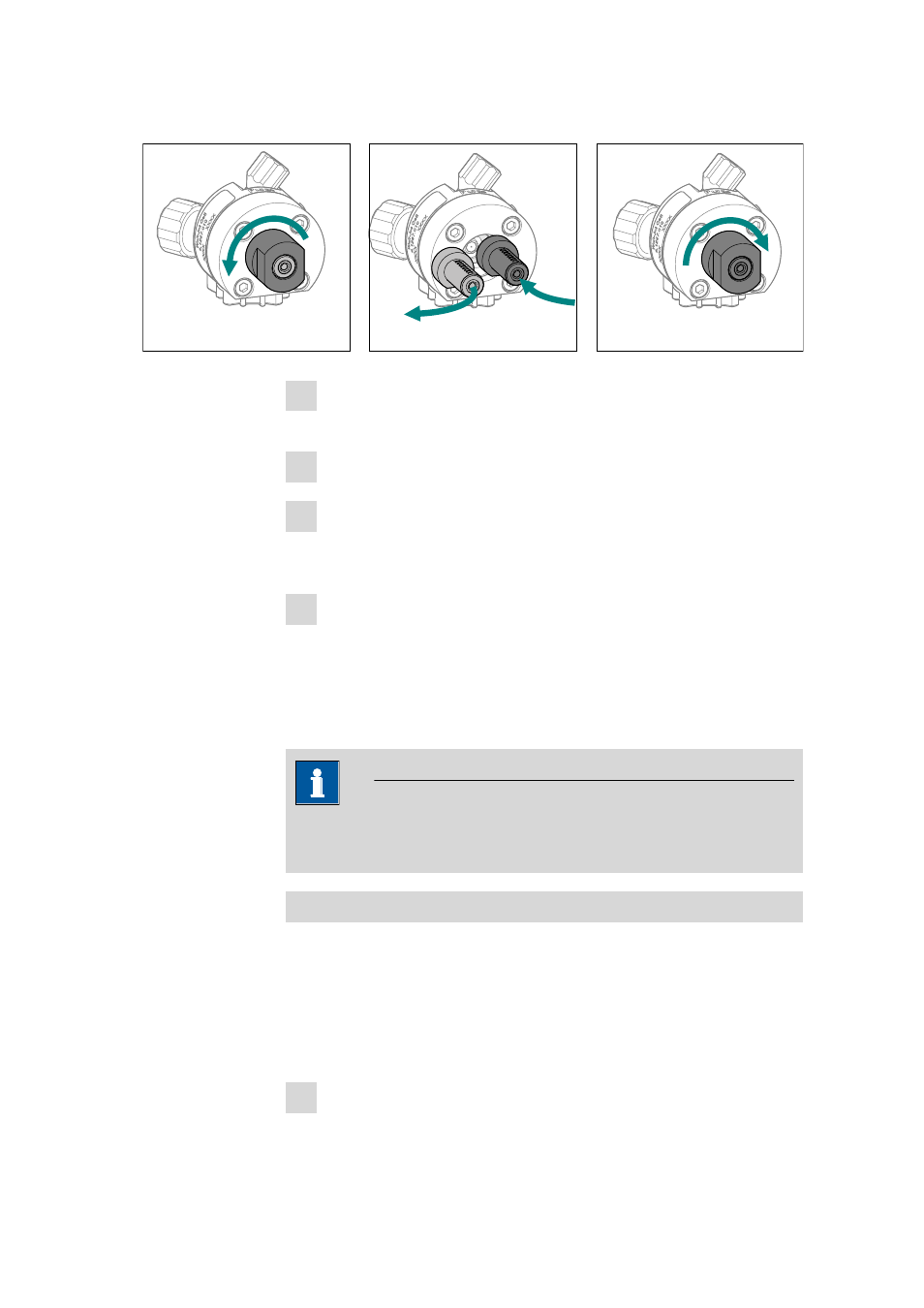
5.2 Maintenance
■■■■■■■■■■■■■■■■■■■■■■
14
■■■■■■■■
IC equipment Wall-Jet cell
No tool is required for replacing the working electrode.
1 Unscrew the pressure screw (1-6) on the base part of the cell and
remove it.
2 Take out the working electrode.
3 Insert the new working electrode. The working electrode is shaped in
such a way that it can be inserted into the measuring cell in only one
position.
4 Slide the pressure screw over the working electrode and tighten it.
5.2.2
Replacing the reference electrode
Depending on the application, the measuring cell can be operated with a
variety of different reference electrodes. The different reference electrodes
are available as accessories (see Chapter 7, page 23).
NOTE
These instructions apply analogously to the Ag/AgCl reference elec-
trode.
Inserting the reference electrode
Prerequisites:
■
The measuring cell is switched off.
■
The measuring cell has been removed from the detector.
■
The electrode cables are unplugged.
No tool is required for replacing the reference electrode.
1 Slide the supplied sealing ring over the new reference electrode.
