Mounting your timelapse camera – Brinno TLC100 User Manual
Page 5
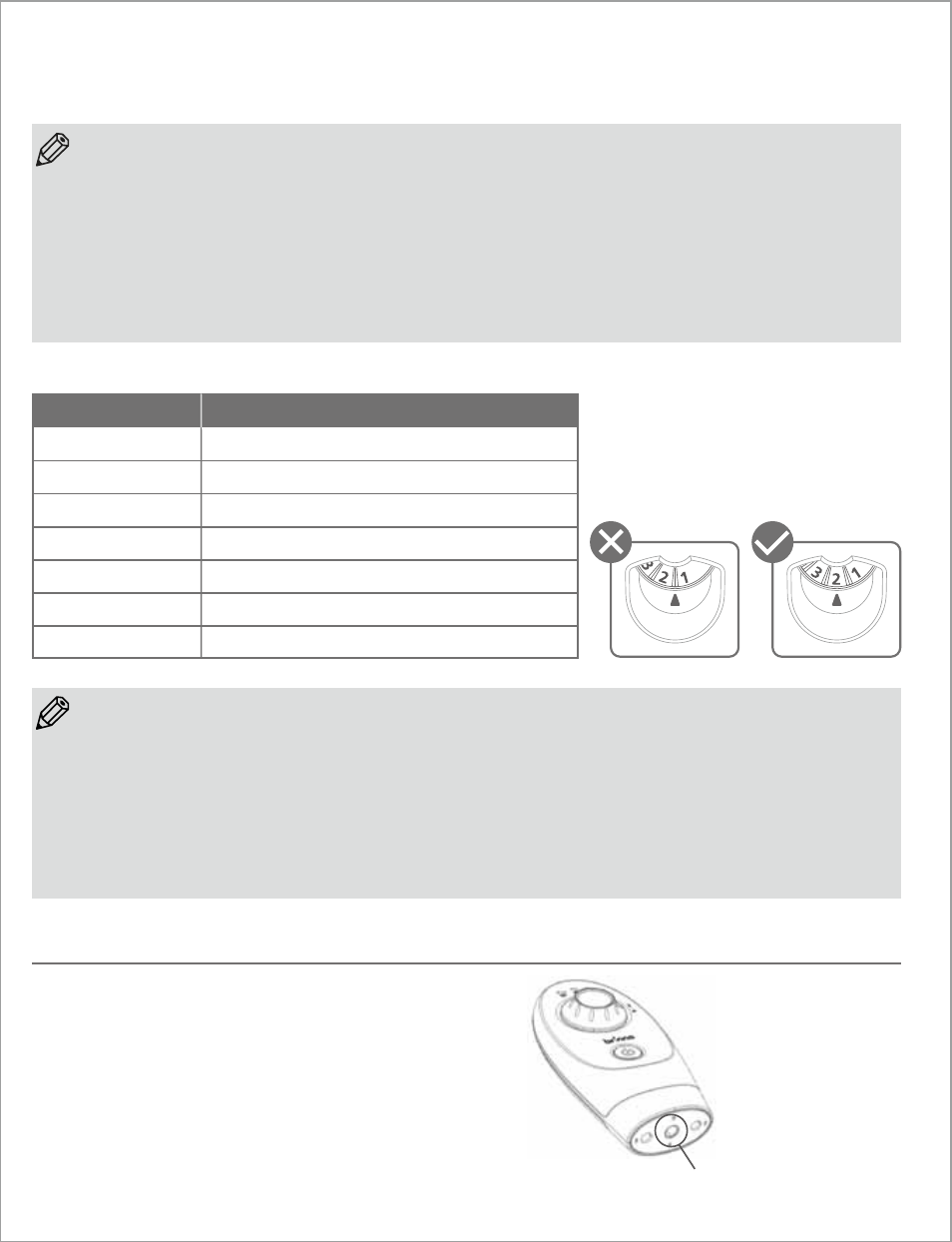
• The maximum size USB flash drive that TimeLapse Camera can support is a 8GB USB Flash Drive. If you use a
USB flash drive with a larger memory density the camera will not function properly.
• Replace the battery door on the TimeLapse Camera. Make sure to push down the latch until you hear it “click”
to ensure the door is closed properly.
• With the wheel in the middle of the camera you can choose between one of seven time interval settings.
Simply rotate the wheel to choose the desired setting.
• The wheel MUST point to number directly, otherwise TimeLapse Camera can not work!
• To modify the custom setting, insert the included USB Flash Drive into your computer, and follow the
instructions. See “Installing the Software”.
• The custom setting can range anywhere from 5 seconds to 12 hours.
Factory default custom setting is set to 5 seconds.
NOTE
NOTE
Custom Time Interval settings:
1
2
3
4
5
6
7
Wheel position
1 minute
5 minutes
30 minutes
1 hour
4 hours
24 hours
Custom (factory setting = 5 seconds)
Time interval between pictures
To set your TimeLapse Camera on any standard
tripod, screw the tripod clockwise into the hole on
the bottom of the camera.
Mounting Hole
Mounting your TimeLapse Camera
3 -
Brinno TimeLapse Camera
