How to use “timelapse camera setup, Ab c d e – Brinno TLC100 User Manual
Page 10
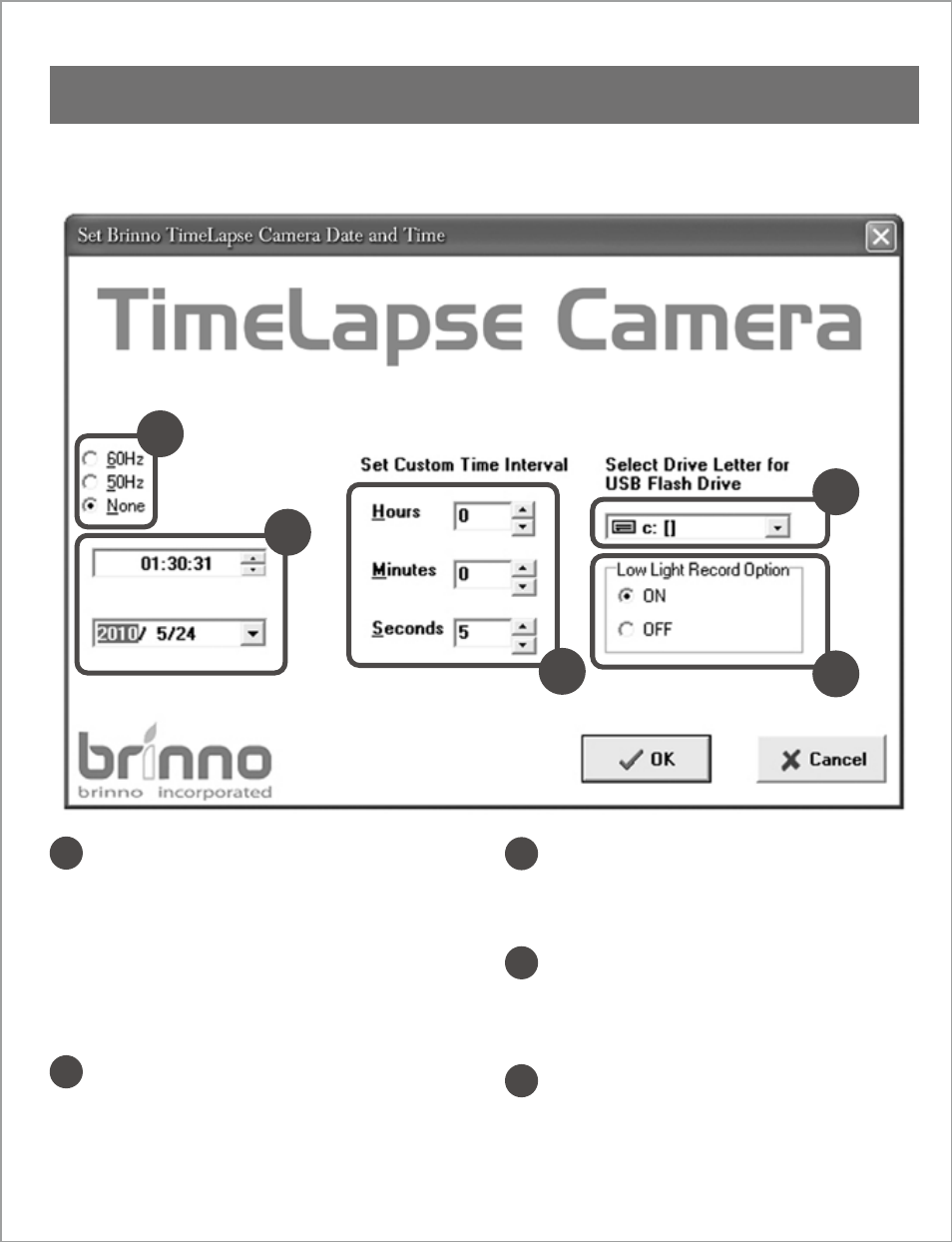
Fluorescent Lighting Frequency
Select the correct lighting frequency to match
your indoor lighting frequency.
USA: 50Hz, Europe: 60Hz
Note: Turns the flicker filter off. This is the
normal way to operate a camera in an outdoor
environment.
Custom Time
You can set the custom time from 5 seconds
to 12 hours.
Low Light Record
This option allows your TimeLapse Camera to
work in low light environments.
USB Flash Drive
Select a drive letter assigned to your USB flash
drive.
Local Time and Date
Set the time and date to your local time.
“TimeLapse Camera Setup” allows you to set the time and date of the TimeLapse Camera to your local time.
This program also allows you to set the time interval for the Custom setting on the TimeLapse Camera.
A
B
C
D
E
A
B
C
D
E
How to use “TimeLapse Camera Setup”
Brinno TimeLapse Camera
- 8
