Pply the, Ads to a – Wood’s Powr-Grip MRPT1211LACO User Manual
Page 11
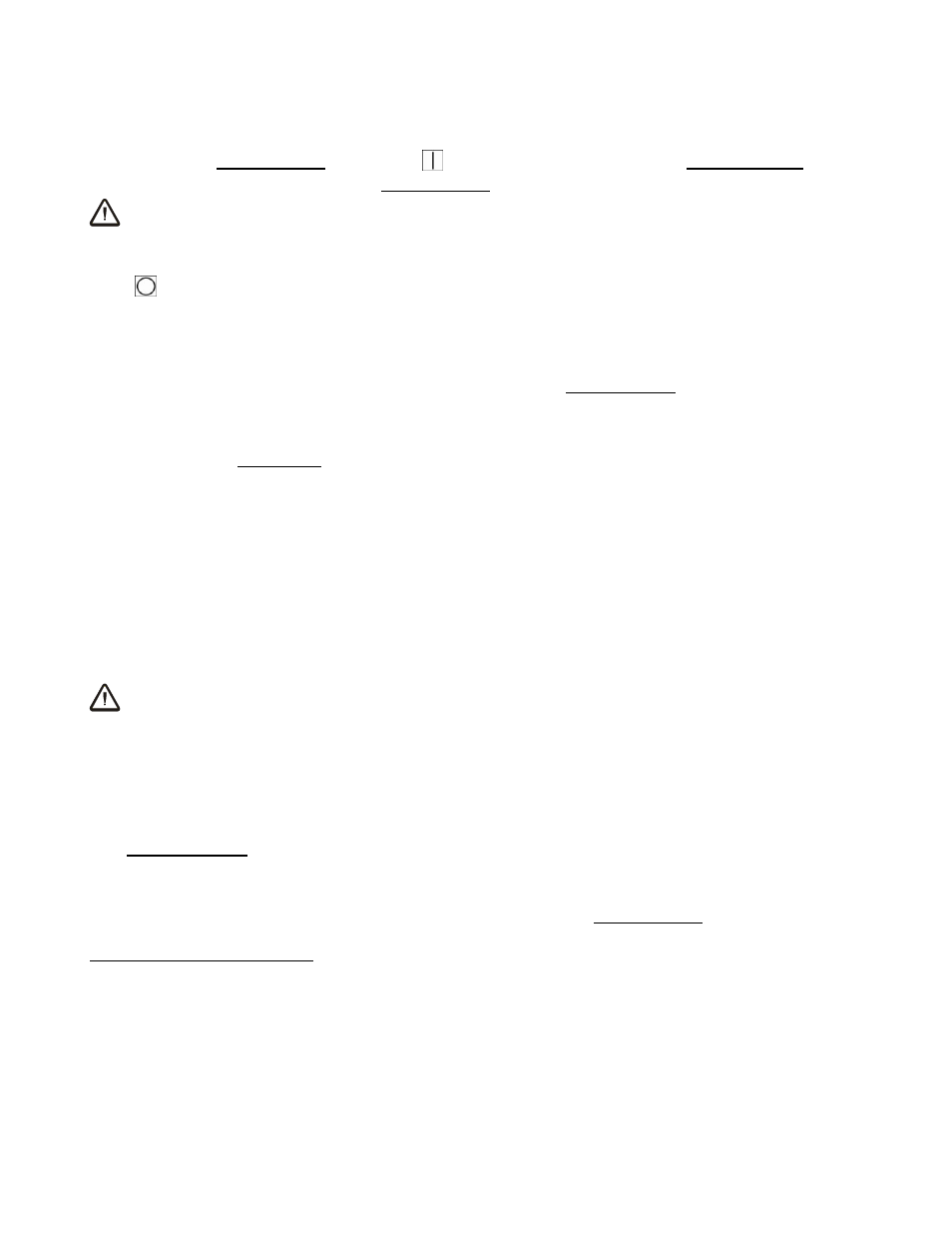
Rev 0.0/2-13
9
MRPT1211LACO: #35065
T
O
A
PPLY THE
P
ADS TO A
L
OAD
Generating Vacuum Flow
Place the main power switch in the ON ( ) position. This engages the vacuum pump, causing
air to be drawn immediately at the vacuum pads.
5
WARNING: Never turn power off during operation; keep pump running
throughout lift.
The lifter is designed for the vacuum pump to run continuously. Placing the power switch in the
OFF ( ) position during lifter operation could result in the release of the load and possible injury
to the operator (see T
O
L
IFT AND
M
OVE THE
L
OAD
: In Case of Power Failure to follow).
Positioning the Lifter on the Load
Make certain that the contact surfaces of the load and all vacuum pads are free of any
contaminates that could prevent the pads from sealing against the load (see MAINTENANCE:
V
ACUUM
P
AD
M
AINTENANCE
).
Center the lifter’s pad frame to within 2" [5 cm] of the load center, since off-center loading can
cause the load to rotate unexpectedly or interfere with the lifter’s tilt capability (see T
O
R
OTATE
THE
L
OAD
E
DGEWISE
or T
O
T
ILT THE
L
OAD
to follow), and it may also damage the lifter.
6
Make sure
that all vacuum pads will fit entirely on the load’s contact surface (see SPECIFICATIONS:
Maximum Pad Spread) and that they will be loaded evenly while lifting (see SPECIFICATIONS:
Per-Pad Load Capacity). Then apply the lifter to the load until all pads seal against the contact
surface.
Note: If a vacuum pad has been lying against a hard object (as during shipping), it may be
slightly distorted. Although initially it may be difficult to apply the pad to a load, this condition
should correct itself with continued use.
WARNING: Do not disconnect control pendant during lifter operation.
The movable control pendant is not intended to be disconnected during lifter operation.
Disconnecting the control pendant is likely to result in a load release and injury to the operator or
others nearby.
Reading the Vacuum Gauge
The vacuum gauge indicates the current vacuum level in the lifter’s vacuum system. The
green
range indicates vacuum levels sufficient for lifting the maximum load weight, whereas the
red
range indicates vacuum levels that are
not
sufficient for lifting the maximum load weight. The
gauge needle should show a sudden surge in vacuum as the vacuum pads seal against the load.
5
If the vacuum pump or any other powered component fails to function while the power switch is in the ON position, make sure
the lifter is connected correctly to an appropriate power source, as directed in the ASSEMBLY section. If so, examine each circuit
breaker (adjacent to power switch) to determine whether it has interrupted the electrical circuit to the component. Although the
operator can reset the circuit breaker, the power interruption may indicate an electrical problem that requires attention. Correct
any deficiency before resuming normal operation of the lifter (see wiring diagram provided).
6
The lifter is designed to handle the maximum load weight (see SPECIFICATIONS: Maximum Load Capacity) when the load’s
center of gravity is positioned within 2" [5 cm] of the pad frame’s center point. Occasional loading deviations are permissible,
provided that the operator can maintain control of the load at all times and that the load weight is low enough to avoid damaging
the lifter.
