Restrict view access to specific users, Restrict view access to specific users 37 – MTS Echo Software User Manual
Page 37
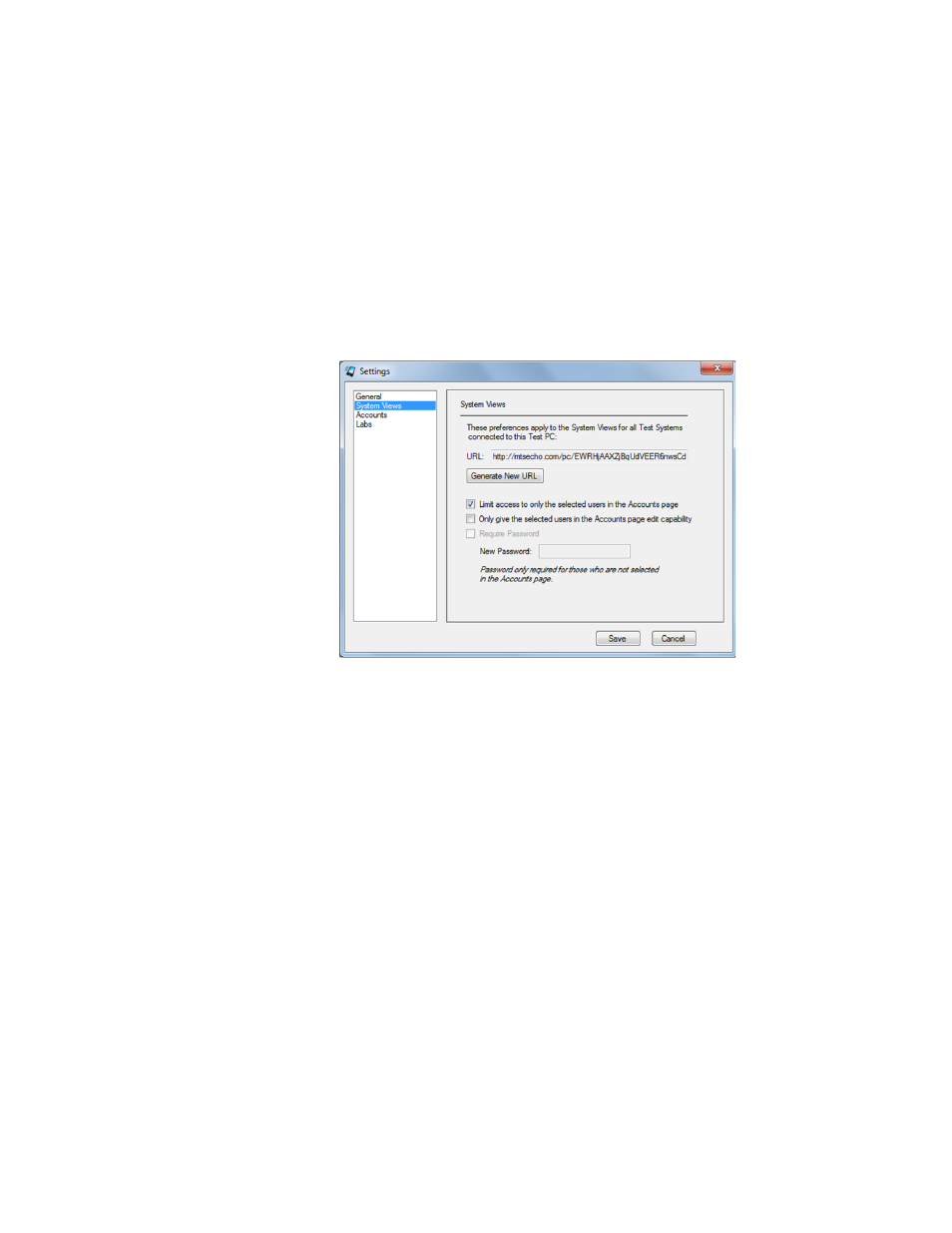
Set User Access Permissions
MTS Echo™ Software
37
Restrict View Access to Specific Users
System Views
You can restrict System View access to only specific users. Only the users
who you give access to will be able to see the System Views. All other users,
even if they are in your company, will not be able to see the view.
1. On the widget, click Settings, and then click System Views.
2. Select the Limit access to only the selected users in the Accounts
page check box.
3. Click Accounts and select the check box next to each user that requires
access to the System View.
4. Click Save.
Lab Views
You can restrict Lab View access to only users who have been added to your
company. All other users, or those who are not logged in, will not have
access to the Lab Views. Unlike the System Views, you cannot restrict
access to specific people within your company.
1. On the widget, click Settings, and then click Labs.
