Disable/enable alert notifications from the widget – MTS Echo Software User Manual
Page 22
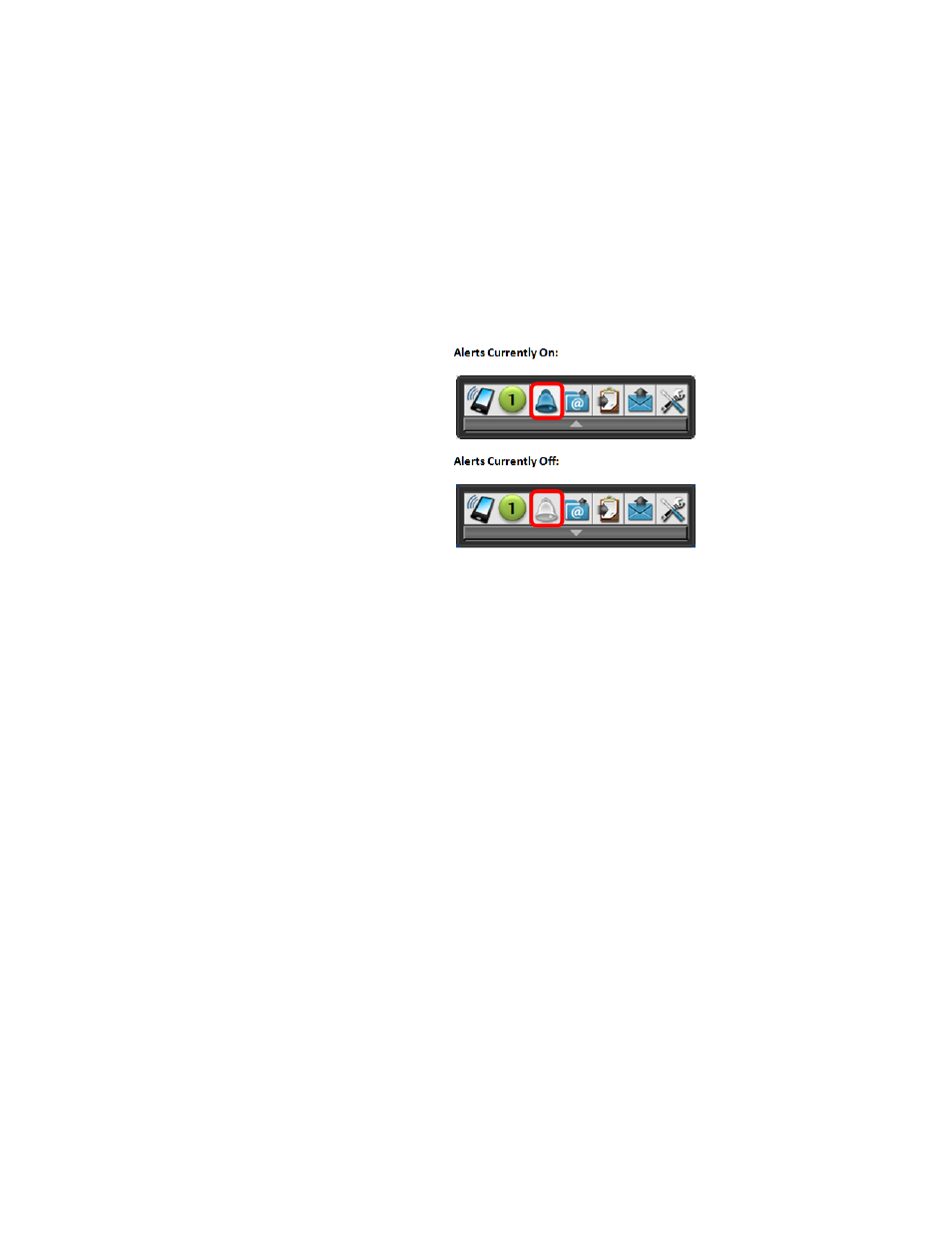
MTS Echo™ Software
Create and Edit System Views
22
Disable/Enable Alert Notifications from the Widget
You can disable alert notifications to avoid alert messages while you are
setting up a new test or performing maintenance.
On the Test PC
Toggle alerts on and off by clicking the Alert button on the widget.
From a Remote Device
If you forget to turn alerts back on, you can remotely turn them on from the
System View web page by clicking the Alert tabs and selecting the Enabled
check box.
