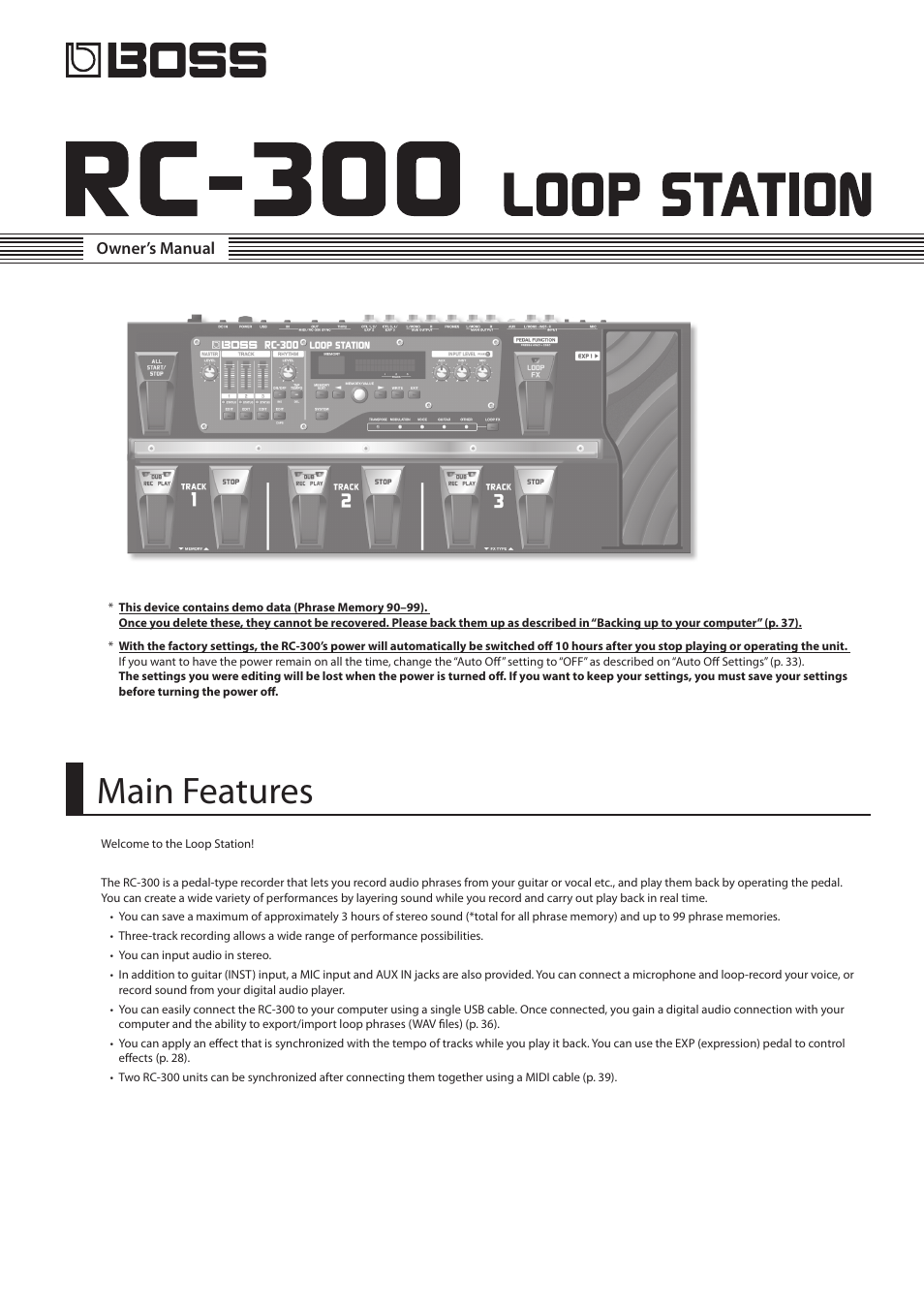Boss Audio Systems Boss Loop Station RC-300 User Manual
Main features
Table of contents
Document Outline
- Main Features
- Contents
- Panel Descriptions
- Overview of the RC-300
- Basic Operation
- Saving a Phrase Memory
- Settings for Each Track
- Overview of the Playback Settings
- Settings for Each Track
- Specifying How the Track Will Play (Play Mode)
- Playing a Track Backward (Reverse)
- Specifying the Number of Measures in a Track (Measure)
- Specifying How the Track Will Stop (Stop Mode)
- Adjusting the playback level of the Tracks (Play Level)
- Adjusting the recording level of the Tracks (Recording Level)
- Adjusting the Positioning of the Track’s Sound (Pan)
- Aligning the Beginning of Loop Playback (Loop Sync)
- Synchronizing the Tempo (Tempo Sync)
- Assigning a Track’s Output Jacks (Output Select)
- Phrase Memory Settings
- Naming Phrase Memories (Memory Names)
- Adjusting the Phrase Memory Volume (Memory Level)
- Setting the Output Jacks for the Sounds Being Input (Input Output Select)
- Synchronizing the Tempo of Two RC-300 Units (MIDI Sync)
- Setting the Overdubbing Method (Overdubbing Mode)
- Switching Between Stereo and Mono (Recording Mode)
- Specifying a Phrase Memory’s Tempo
- Adjusting the Time Used to Fade Out (Fade-Out Time)
- Simultaneously Starting Recording When Sounds are Input (Auto Recording)
- Playing Only a Single Track (Single Track Play)
- Specifying how the Track will Switch (Track Change Mode)
- Adjusting the Reverb Depth (Reverb Level)
- Assigning the Function of Pedals and External Controllers (Assign)
- Naming Phrase Memories (Memory Names)
- About Rhythm
- Sounding a Rhythm
- Rhythm Settings
- Selecting the Rhythm Sound (Rhythm Pattern)
- Selecting the Beat (Time Signature) for the Rhythm Sound (Beat)
- Playing a Count-In When Recording (Recording Count-In)
- Playing a Count-In for Playback (Playback Count-In)
- Stopping the Rhythm When the First Recording Ends (Rhythm Stop)
- Adjusting the Volume of the Rhythm Sound (Rhythm Level)
- Setting the Output Jacks for the Rhythm Sound (Rhythm Output Select)
- Using LOOP FX
- Turning LOOP FX On/Off
- LOOP FX Settings
- Specifying What LOOP FX Will Apply To (LOOP FX Target)
- Selecting the LOOP FX Category and Type (LOOP FX Category, LOOP FX Type)
- System Settings (Settings for the Entire RC-300)
- Adjusting the Display’s Brightness (LCD Contrast)
- Specifying the Operation of the [LOOP FX] Pedal
- Limiting the Phrase Memories That can be Switched (Phrase Memory Extent)
- Setting the Knob/Slider Functions (Knob Mode)
- Adjusting the Auto Recording Sensitivity (Trigger Level)
- Changing the Switching Order of Recording g Overdubbing g Playback (REC Pedal Action)
- Using the Same Output Jacks for All Phrase Memories (Input/Track 1, 2, 3/Rhythm Output)
- Adjusting the Output Level of the SUB OUTPUT Jacks (SUB OUTPUT Level)
- Auto Off Settings
- MIDI-Related Settings
- MIDI Receive Channel
- MIDI Omni Mode
- MIDI Transmit Channel
- Synchronizing the Tempo of Two RC-300 Units (MIDI Sync)
- MIDI Program Change Out
- USB-Related Settings
- Adjusting the USB Audio Input Volume (USB In Level)
- Adjusting the USB Audio Output Volume (USB Out Level)
- Setting the Output Jacks for the USB Audio (USB Output Select)
- Setting the USB Mode (USB Mode)
- Adjusting the Display’s Brightness (LCD Contrast)
- Connecting to Your Computer via USB
- Installing the USB driver
- Setting the USB Mode (USB Mode)
- Connecting the RC-300 to a Computer
- USB Function Settings
- Using USB to Exchange Files with Your Computer (USB Mass Storage)
- Connecting an External MIDI Device or Another RC-300 Unit
- About MIDI Connectors
- MIDI settings
- Controlling an External MIDI Device from the RC-300
- Controlling the RC-300 from an External MIDI Device
- Connecting Two RC-300 Units
- Restoring the Factory Settings (Factory Reset)
- Adjusting the Expression Pedal
- Troubleshooting
- Error Message List
- Specifications
- USING THE UNIT SAFELY
- IMPORTANT NOTES
- Index