Bosch 2400EO User Manual
Page 12
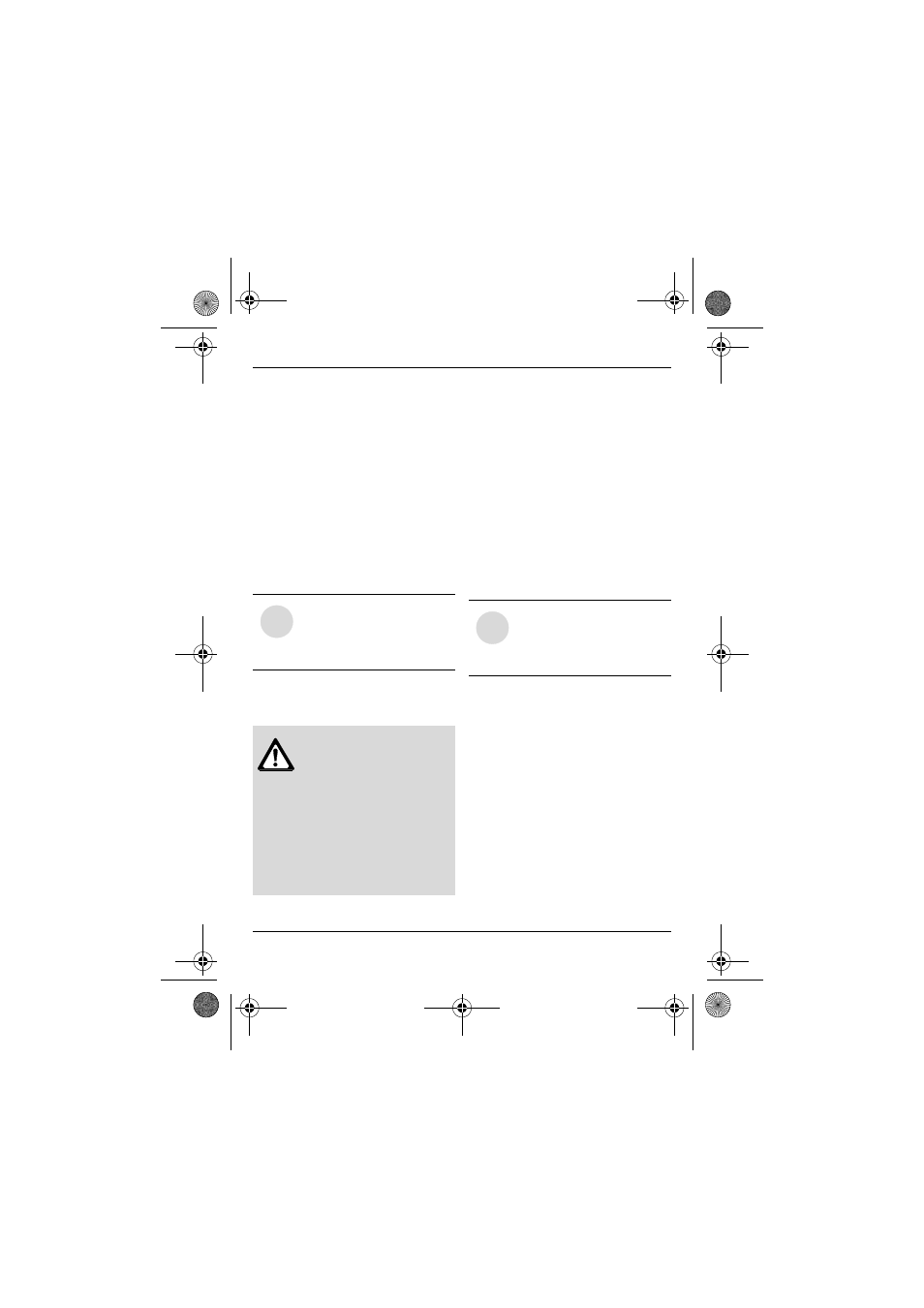
12
Troubleshooting
6 720 606 990
5
Troubleshooting
5.1
Replacing batteries
When batteries are weak, the symbol
(Fig. 2, pos. 5) will appear on the
display.
B Remove the two screws on the back
of the remote control.
B Open the battery housing and
remove the batteries, then replace
with new AA LR6 1.5V batteries,
ensuring they are inserted correctly.
B Close the battery housing using the
two screws.
5.2
Cleaning
Use a damp cloth to clean parts of the
remote control. Do not use abrasive or
solvent-based detergents.
5.3
Troubleshooting
1. No display on remote control
B Check for weak or dead batteries
(see section 5.1).
Remote control in sleep mode.
B simply press any button on the
remote to bring up the display.
2. Remote control will not activate
/ no number with rotating digit
B Ensure that you are standing directly
in front of the water heater when
attempting to activate.
B Ensure that no other device in the
area, such as a cordless phone, is
operating on a frequency similar to
the remote (915 MHz) and causing
interference.
i
Verify that the rubber
seal is correctly fitted
between both plastic
housing parts.
Warning: dead bat-
teries must be
replaced.
Consequently, the
manufacturer is not
liable for any faults or
damage caused by
dead batteries.
Dispose of the dead
batteries properly.
i
If not used for a few
minutes, the remote's
display will go blank to
save batteries.
6720606990-0701_(Remote control).fm Page 12 Tuesday, January 30, 2007 10:07 AM
