AirLive WLA-9000AP User Manual
Page 51
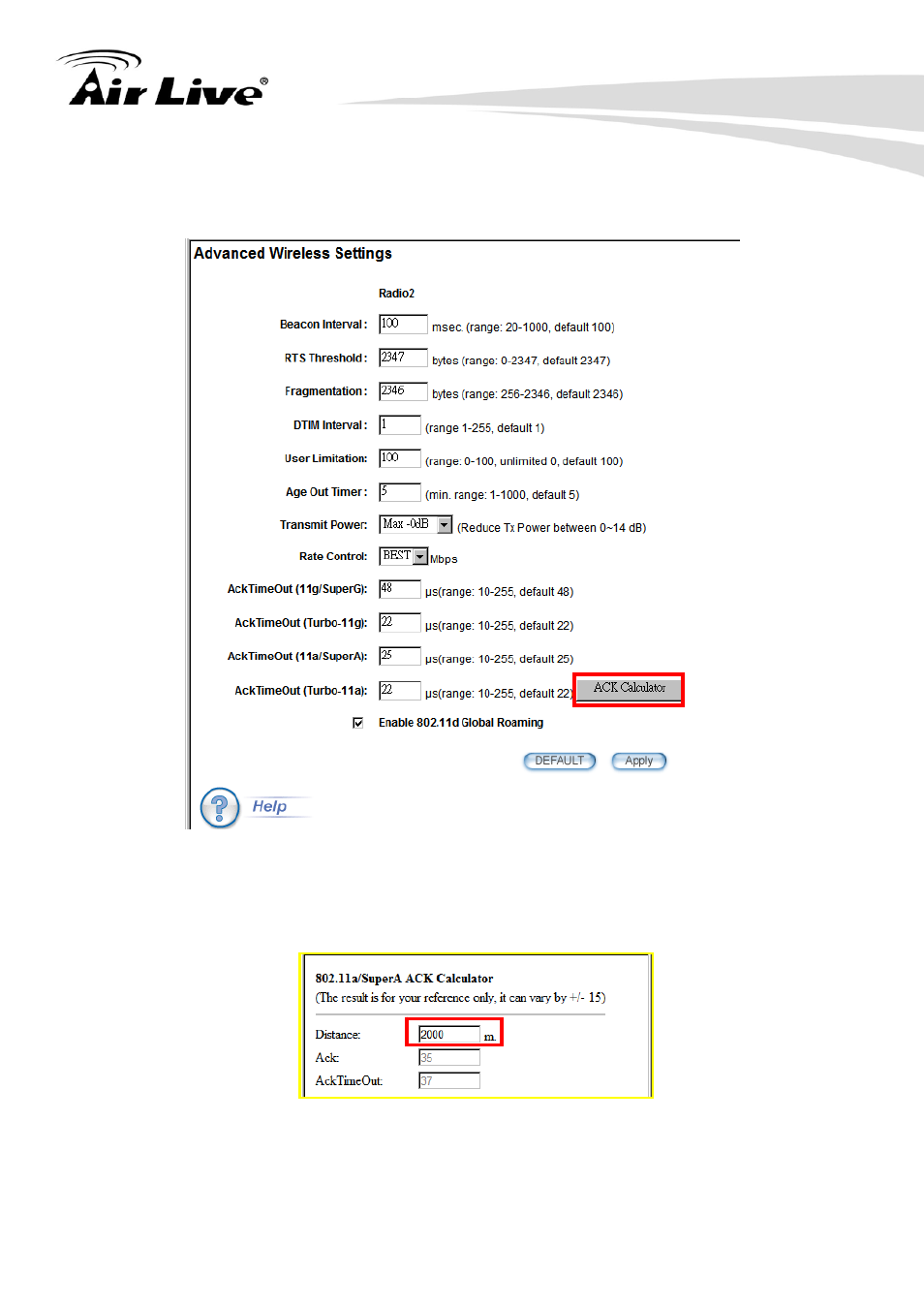
4. Web Management: Wireless and WAN Settings
AirLive WLA-9000AP User’s Manual
44
and the returning packet will be dropped, greatly lowering throughput. By having the ability
to adjust the ACK setting we can effectively optimize the throughput over long distance
links.
1. Click “ACK calculator” and it will pop up
2. Enter the distance to the remote wireless device here. The WLA-9000AP will then
calculate the appropriate ACK Timeout value automatically
3. Please type ACK Timeout value into column. It is very important that you enter the
correct distance for long distance connection. Failure to do so will result in poor
performance.
