Storing the scanner, Battery maintenance – I.R.I.S. RISCard Anywhere User Manual
Page 22
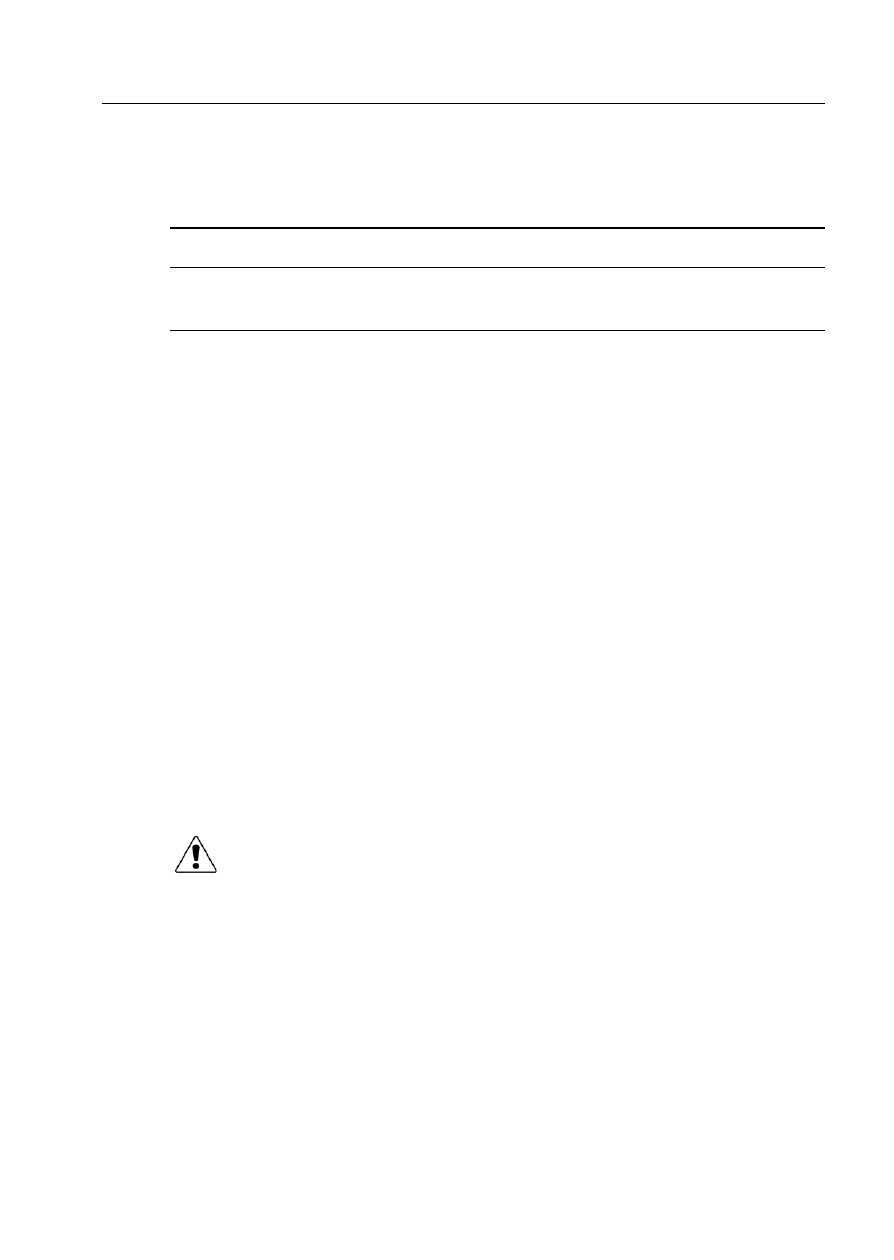
Care and maintenance 19
Storing the scanner
If the scanner will not be used for a long time, follow the
instructions below to store the scanner for future use.
1. Disconnect the scanner from the computer.
2. Place the scanner and accessories in a box or bag to keep them
from accumulating dust.
3. Place the box or bag in a cool and dry place where it is
inaccessible to small children.
After long-term storage, it is recommended that you clean and
calibrate the scanner before use.
Battery maintenance
This scanner has a built-in Li-Polymer rechargeable battery. The
capacity of the battery normally decreases by time. Nevertheless,
you can still follow the suggestions below to extend the battery
lifetime as long as possible:
• Use the scanner at least once per week.
• Charge the battery regularly. Never leave the battery fully
discharged for a long time.
• Keep the battery fully charged when not in use. If the scanner will
not be used for several weeks, partially-discharge the battery
before storage.
• Keep the scanner and battery away from heat.
If the scanner only works when it is connected to a computer,
contact your dealer to replace the battery.
WARNING
: Do not attempt to replace the battery yourself.
Incorrect handling of the battery or using a wrong type of
battery may cause damages to the product or result in
personal injuries.
