02 operating this unit, Function settings, Selecting a repeat play range – Pioneer DVH-340UB User Manual
Page 18: Playing tracks in random order, Pausing playback
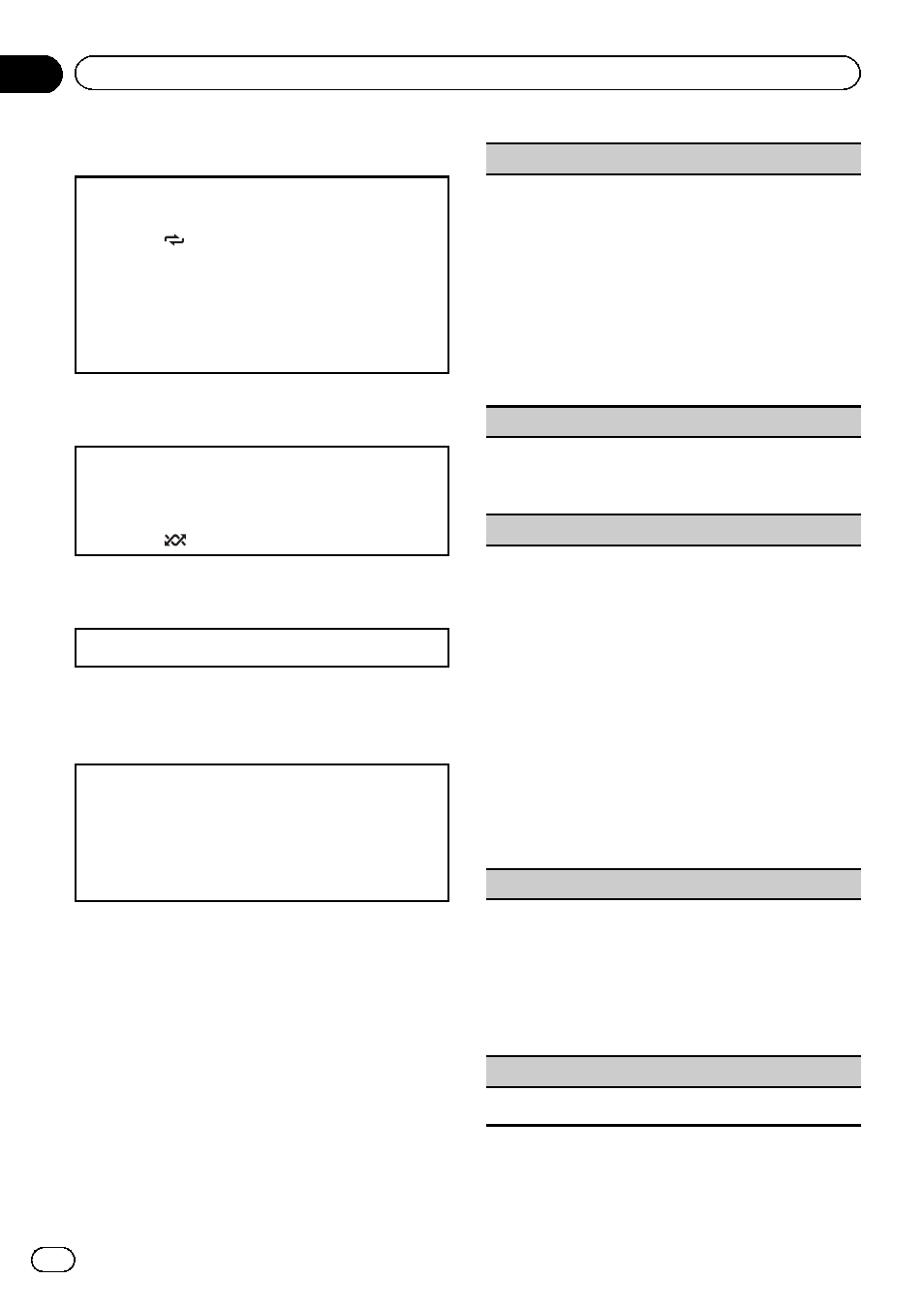
Selecting a repeat play range
! This function is available for JPEG files, CDs and
compressed audio files.
1 Press 6/
to select the repeat range.
! ONE – Repeat the current track/file
! FLD – Repeat the current folder
! ALL – Play through the current disc
! During playback of Video CDs featuring PBC
(Playback Control), this function cannot be
operated.
Playing tracks in random order
Tracks in a selected repeat range are played in ran-
dom order.
! This function is available for JPEG files, CDs and
compressed audio files.
1 Press 5/
to turn random play on or off.
Pausing playback
1 Press 4/PAUSE to pause or resume.
Enhancing compressed audio and
restoring rich sound (sound retriever)
! This function is available for CDs and com-
pressed audio files.
1 Press 3/S.Rtrv to cycle between:
OFF (off)
—1—2
1 is effective for low compression rates, and 2 is
effective for high compression rates.
Function settings
1
Press M.C. to display the main menu.
2
Turn M.C. to change the menu option
and press to select FUNCTION.
3
Turn M.C. to select the function.
After selecting, perform the following proce-
dures to set the function.
REPEAT (repeat play)
! During PBC (Playback Control) playback, you can-
not select
REPEAT.
1 Press M.C. to select a repeat play range.
For details, refer to Selecting a repeat play range on
this page.
You can select the following ranges only for this func-
tion during playback of DVD video, DivX, and MPEG-4
files.
! TTL – Repeat the current title
! CHP – Repeat the current chapter
! ALL – Play through the current disc
RANDOM (random play)
! This function is available for JPEG files, CDs and
compressed audio files.
1 Press M.C. to turn random play on or off.
LR SELECT (audio output)
When playing DVD video discs recorded with LPCM
audio, you can switch the audio output.
When playing Video CD discs, you can switch be-
tween stereo and monaural audio output.
! This function is available for DVD video and Video
CD.
! This function is not available when disc playback
is stopped.
! You may not be able to select or use this function
depending on the disc and the playback location.
1 Press M.C. to display the setting mode.
2 Turn M.C. to select the desired setting.
! L+R – left and right
! L – left
! R – right
! MIX – mixing left and right
ROTATION (picture rotation)
! This function is available for JPEG files.
1 Press M.C. to display the setting mode.
2 Turn M.C. to select the desired setting.
! 0 – Cancel the rotation
! 90 – Rotate 90 degrees
! 180 – Rotate 180 degrees
! –90 – Rotate –90 degrees
PAUSE (pause)
1 Press M.C. to pause or resume.
En
18
Section
02
Operating this unit
