Characters and symbols table – Alcatel Carrier Internetworking Solutions One Touch 535-735 User Manual
Page 44
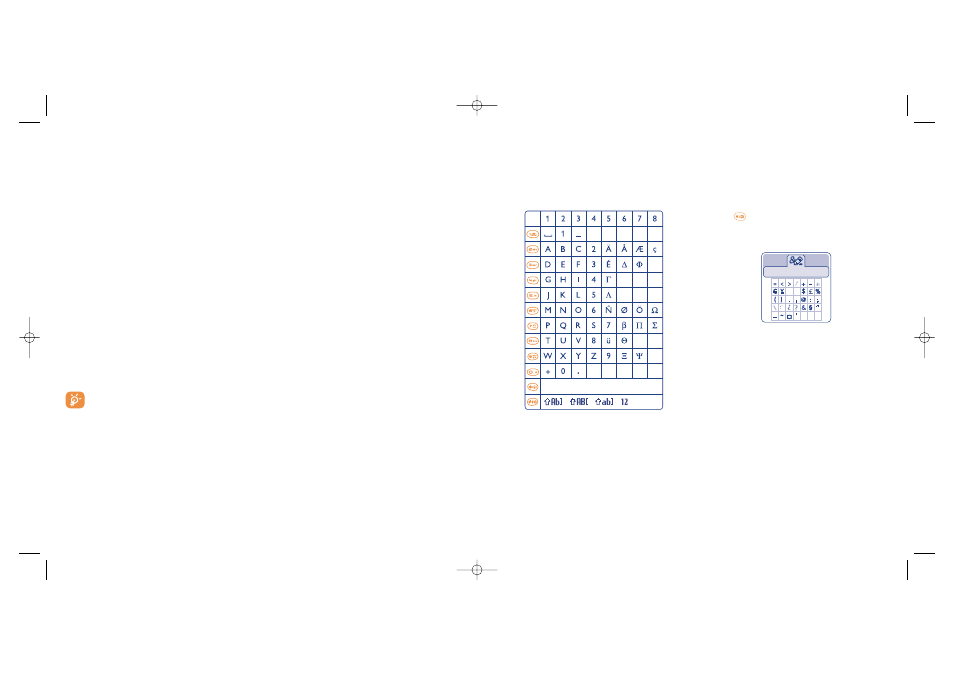
17
Characters and symbols table....................
To enter a word in normal mode, press the key corresponding to the desired letter several times until the
letter appears.
86
Press the
key to display the symbols table; the
cursor is positioned in the centre. Use the navigation
key to move it.
Displays the symbols table
,
,
,
(see p. 38)
Symbols table
Supported Operating Systems
- Windows 98 Second Edition with Direct X 8.0 or later
- Windows Me
- Windows 2000 with Service Pack 3 (SP3) or later
- Windows XP with Service Pack 1 (SP1) or later
Minimum system requirements
- 500 MHz processor
- 256 MBytes of RAM
- Super VGA display with 65000 colors
Compatible software for synchronisation (Intellisync)
- MS Outlook 97 / 98 / 2000 / 2002
- Outlook Express 5.0 / 6.0
- Lotus Notes 4.6 / 5.0 / 6.0
- Lotus Organiser 5.0
Instructions
1. Click the “Download” link to start the download
2. Do one of the following:
To start the installation immediately, click “Open” or “Run” this program from its current location.
To copy the download to your computer for installation at a later time, click “Save” or “Save this
program to disk”.
Your PC and your mobile phone can communicate with each other via an infrared connection. If
your PC is not equipped with an appropriate port, you can obtain a PC connection accessory (see
page 90).
85
BH4_UM_GB_14-05-03 14/05/03 17:41 Page 85
