Alcatel Carrier Internetworking Solutions One Touch 535-735 User Manual
Page 25
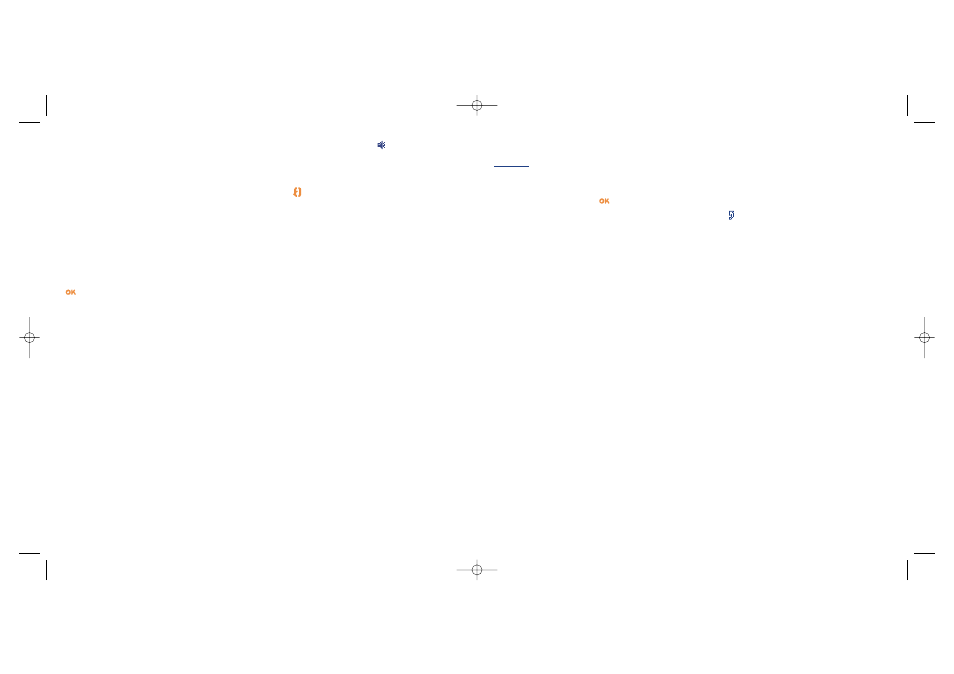
48
8.12
Settings
Services
Call forward
(1)
Voice
Activate/cancel call forwarding to a specified number (type in the number, confirm by
pressing
). This option is applied as follows:
•
Unconditional
Systematic forwarding of all your calls. The
icon is displayed.
•
Conditional
If your line is busy, if you don’t answer or if you are outside the network range.
•
If busy
Only if your line is busy.
•
If no reply
Only if you don’t answer.
•
If unreachable
Only if you are outside the range of the network.
Data
Your data reception calls are systematically forwarded to a specified number.
Fax
Your fax reception calls are systematically forwarded to a specified number.
Status
List of call forwarding options activated on this telephone.
Cancel all
Cancellation of all activated call forwarding options.
Call barring
Outgoing calls
Activate/deactivate the call barring. This option is applied as follows:
•
Except SIM dir. Outgoing calls to numbers not included in your directory are barred.
•
All
(1)
All outgoing calls are barred.
•
International
(1)
Outgoing international calls are barred.
•
Except->Home Outgoing international calls except those to your country of subscription are barred.
(1)
Contact your network operator to check service availability.
47
The functions for which a voice command has been recorded are indicated by the
icon. There are 10
functions accessible through voice recognition.
Using a voice command
You activate “voice commands” by a long keypress on the
key from the main screen. To use a voice
command, follow the instructions on the screen.
After recording, you can “Listen to”, “Replace” or “Delete” a recorded voice recognition command.
8.11
My numbers
My number
Save your telephone number (usually written on your SIM card), type in the number and confirm by pressing
.
Voice mail
Modify the number to access your voice mail.
BH4_UM_GB_14-05-03 14/05/03 17:40 Page 47
