Registering the job program, Registering the job program -36 – AGFA IT SR 24 User Manual
Page 61
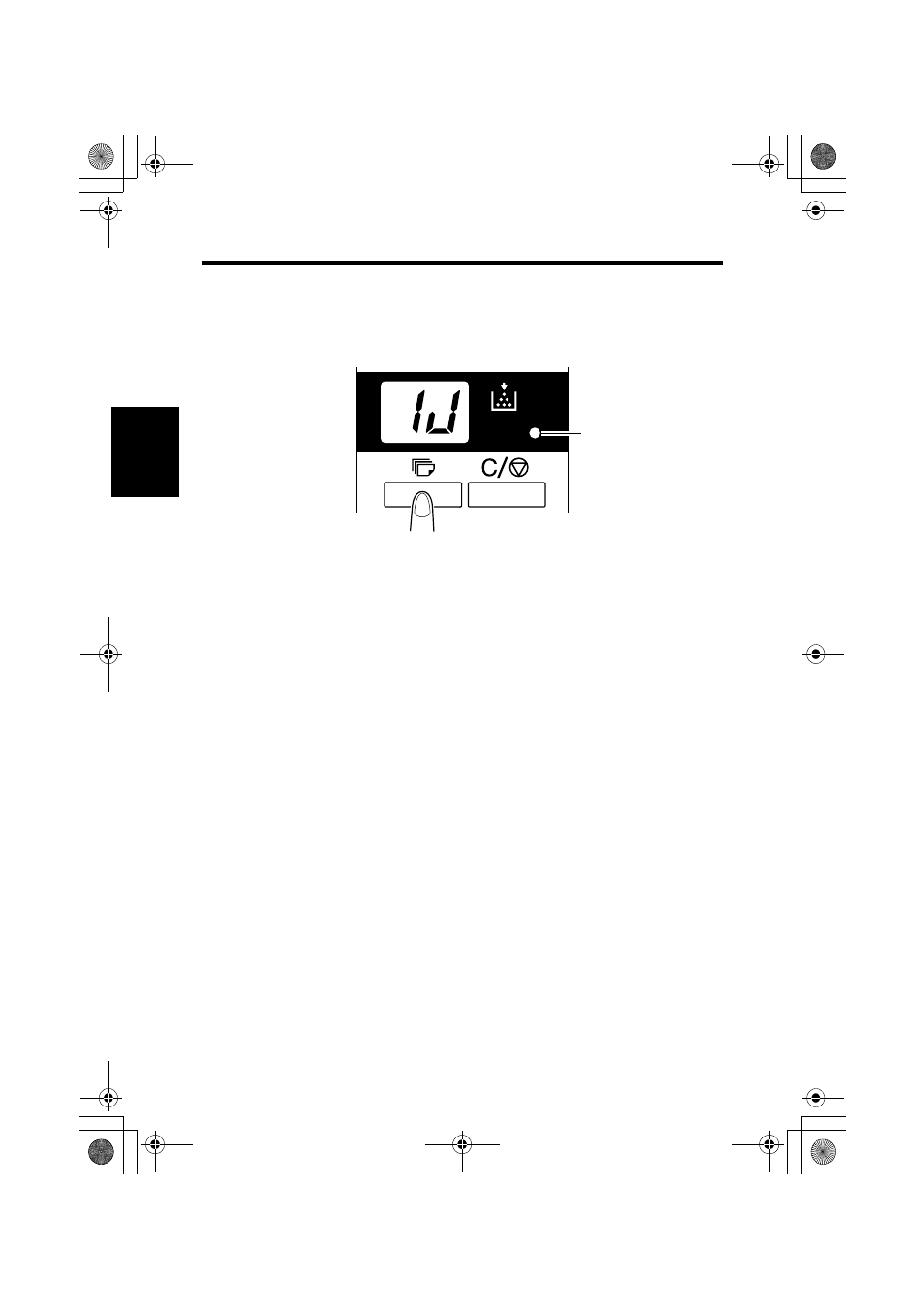
2-36
Sc
ann
er
Ch
apte
r 2
21. Registering the Job Program
The present setting state can be registered in up to 3 program registration locations (1J, 2J
and 3J).
Press the Memory Input Key in the Setting mode. 1J starts blinking.
To change the program registration location, press the Multi-Print Key. The display is
switched in order of 1J
→ 2J → 3J →1J.
Select the program registration location (1J, 2J or 3J), and press the Memory Input Key
again.
When all LEDs on the control panel light up and then the normal display is resumed,
the program registration is over.
The program can be registered up to 3 programs for the P
rinter connection and up to 3 programs
for the PC connection.
1
Memory Input Key
2
3
0820771003.book Page 36 Monday, March 19, 2001 2:49 PM
