Chapter 4: making network connections, Connecting network devices, Twisted-pair devices – Accton Technology ES3628EA User Manual
Page 39: Cabling guidelines, Connecting to pcs, servers, hubs and switches, Figure 4-1, Making twisted-pair connections
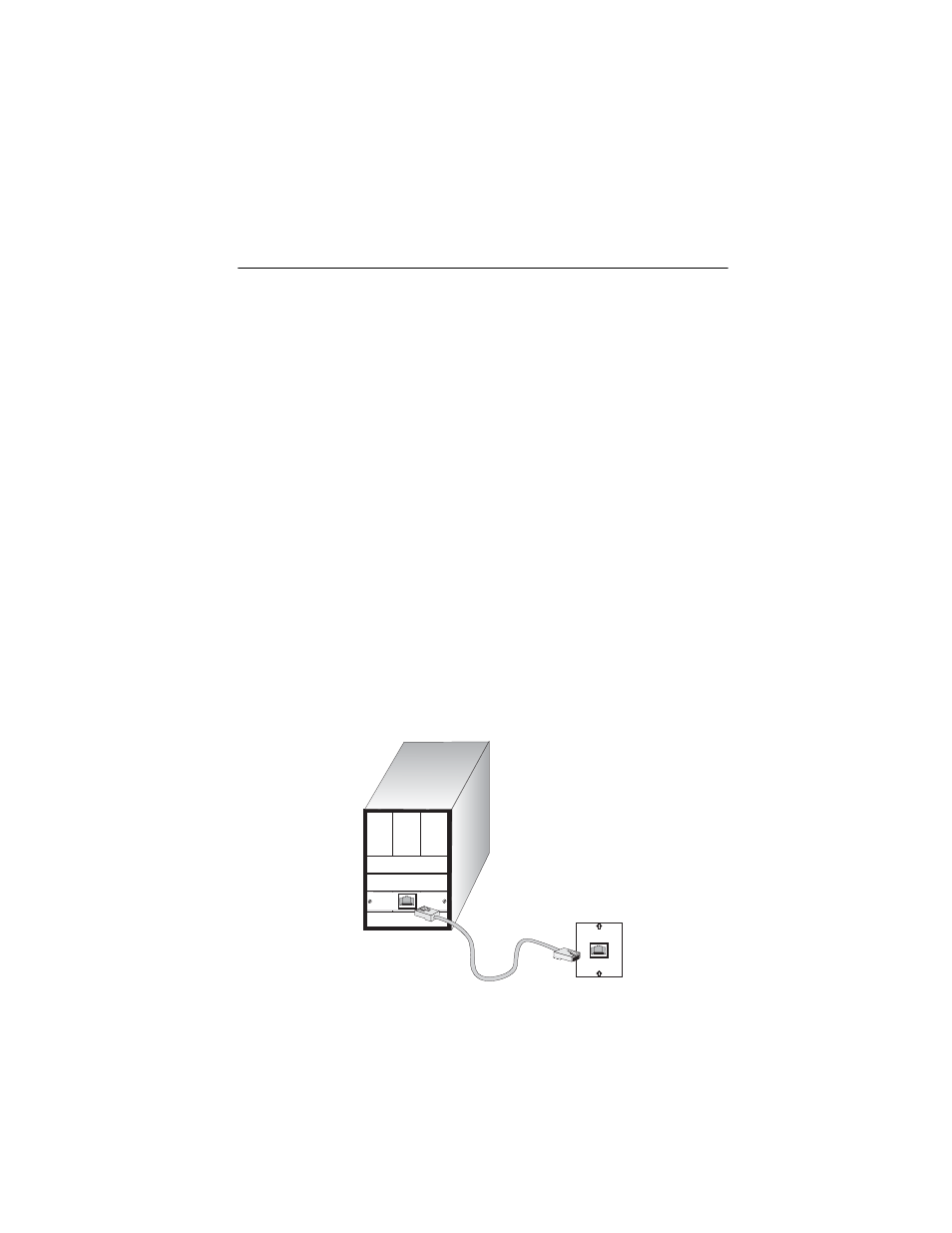
4-1
Chapter 4: Making Network Connections
Connecting Network Devices
The ES3628EA 24 10/100 Ports + 4G L2/L3/L4 Intelligent Switch is designed to
interconnect multiple segments (or collision domains). It can be connected to
network cards in PCs and servers, as well as to hubs, switches or routers. It may
also be connected to other devices using optional SFP transceivers.
Twisted-Pair Devices
Each device requires an unshielded twisted-pair (UTP) cable with RJ-45 connectors
at both ends. Use Category 3 or better for 10BASE-T connections, Category 5 or
better for 100BASE-TX connections, and Category 5, 5e or 6 cable for 1000BASE-T
connections.
Cabling Guidelines
The RJ-45 ports on this switch support automatic MDI/MDI-X pinout configuration,
so you can use standard straight-through twisted-pair cables to connect to any other
network device (PCs, servers, switches, routers, or hubs).
See Appendix B for further information on cabling.
Caution: Do not plug a phone jack connector into an RJ-45 port. This will damage the
switch. Use only twisted-pair cables with RJ-45 connectors that conform to
FCC standards.
Connecting to PCs, Servers, Hubs and Switches
1.
Attach one end of a twisted-pair cable segment to the device’s RJ-45 connector.
Figure 4-1 Making Twisted-Pair Connections
