2 terminating the k-net bus, 3 installing the configuration software, Terminating the k-net bus – Kramer Electronics RC-43T User Manual
Page 15: Installing the configuration software
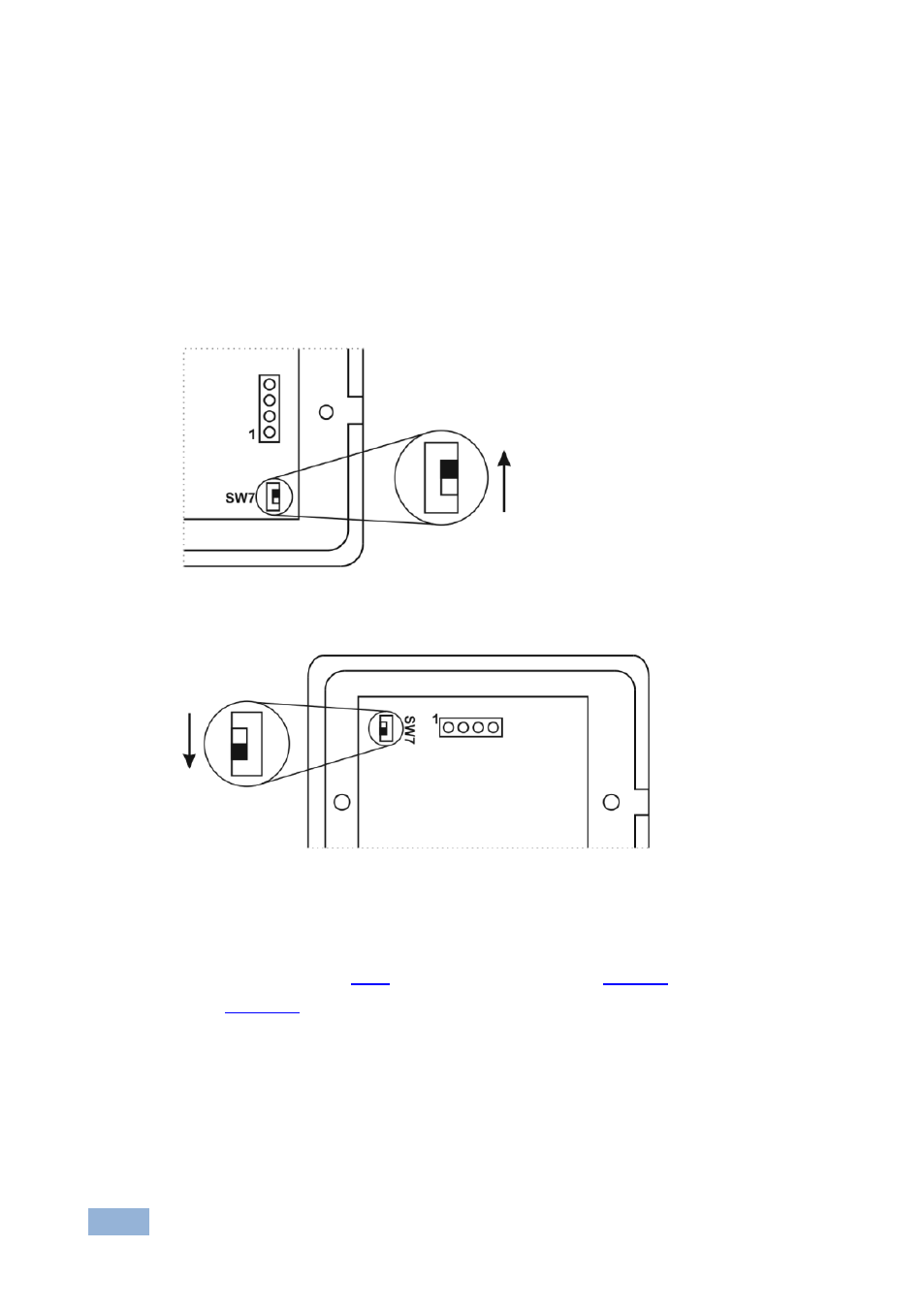
12
RC-43T - Connecting the RC-43T
Connect pin 3 on the K-NET connector to pin 3 on the room controller K-NET
connector (B to B)
Connect pin 4 on the K-NET connector to pin 4 on the room controller K-NET
connector (G to G)
5.2
Terminating the K-NET Bus
The devices at both ends of the K-NET bus must be terminated.
Figure 9: RC-43T K-Net Bus Termination Switch US Version
Figure 10: RC-43T K-Net Bus Termination Switch EU Version
To terminate the K-NET bus on the RC-43T:
Slide SW7 (see
5.3
Installing the Configuration Software
Download the K-Config configuration software from our Web site and install it
(refer to the K-Config User Manual).
