N 8.3, N 8.4 – Kramer Electronics VP-4x4K User Manual
Page 38
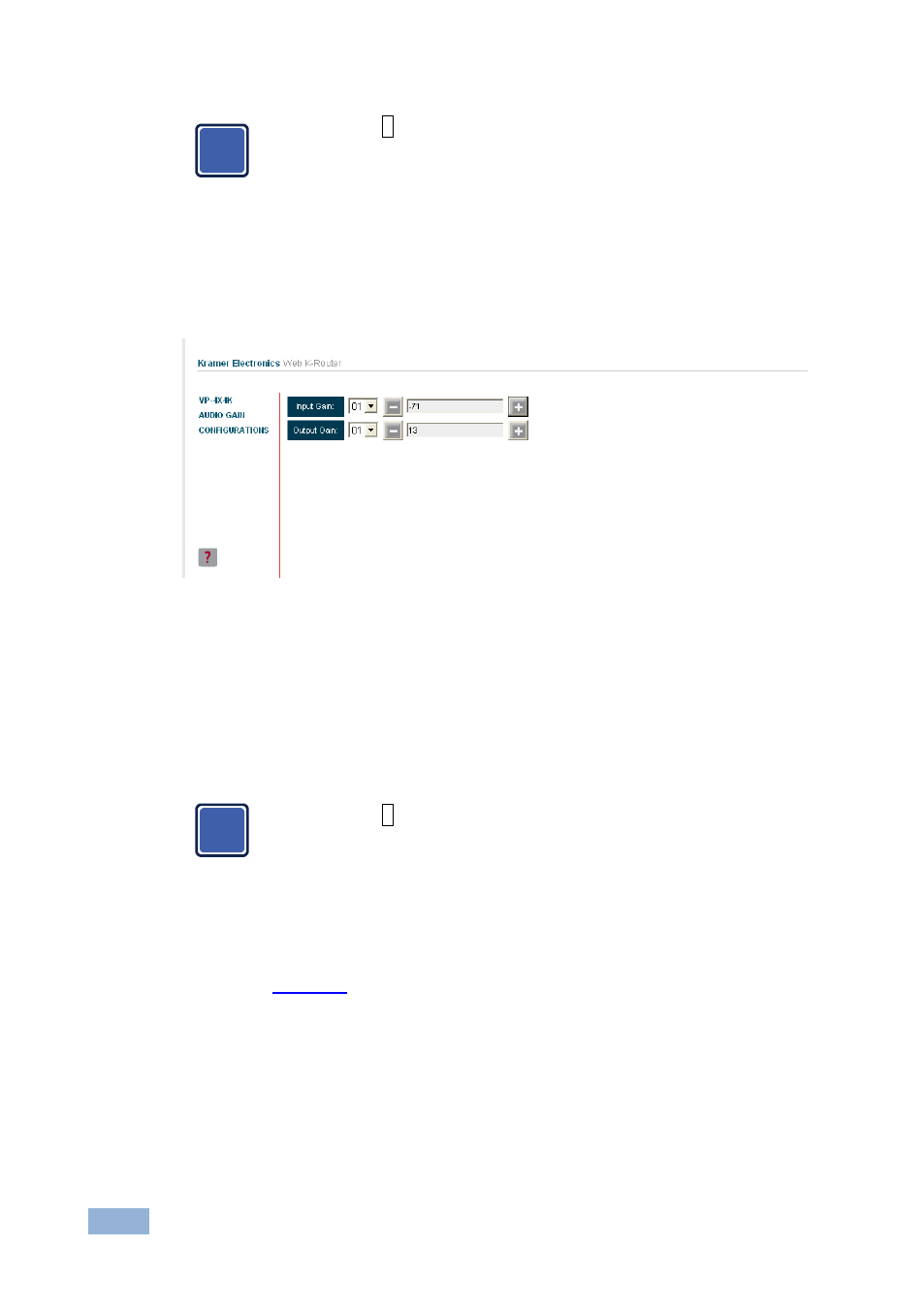
34
VP-4x4K - Controlling via the Embedded Web Pages
The Help Box ?
This is the main panel window. In this window you can control the
channels.
8.3
Audio Gain Page
The Audio gain screen lets you set the gain for each of the input and output
channels:
Figure 24: Audio Gain Page
To change an input or output gain, select the channel number, then click and hold
the + or – buttons to increase or decrease the gain, respectively.
A single click will increase/decrease the audio gain by 0.5 units; double click to
increase/decrease the gain by 1 unit.
The Help Box ?
In this page you can control the audio gain of the channels.
8.4
The CONFIGURATIONS Page
The CONFIGURATIONS page lets you view some Ethernet settings and change
others (see
The model name, serial number, firmware version and MAC address.
To change the configuration definitions:
1. Click CONFIGURATIONS.
The CONFIGURATIONS Web page appears.
i
i
