2 operate in the confirm mode, Figure 17: switching an input to an output, N 8.2.1 – Kramer Electronics VP-4x4K User Manual
Page 34
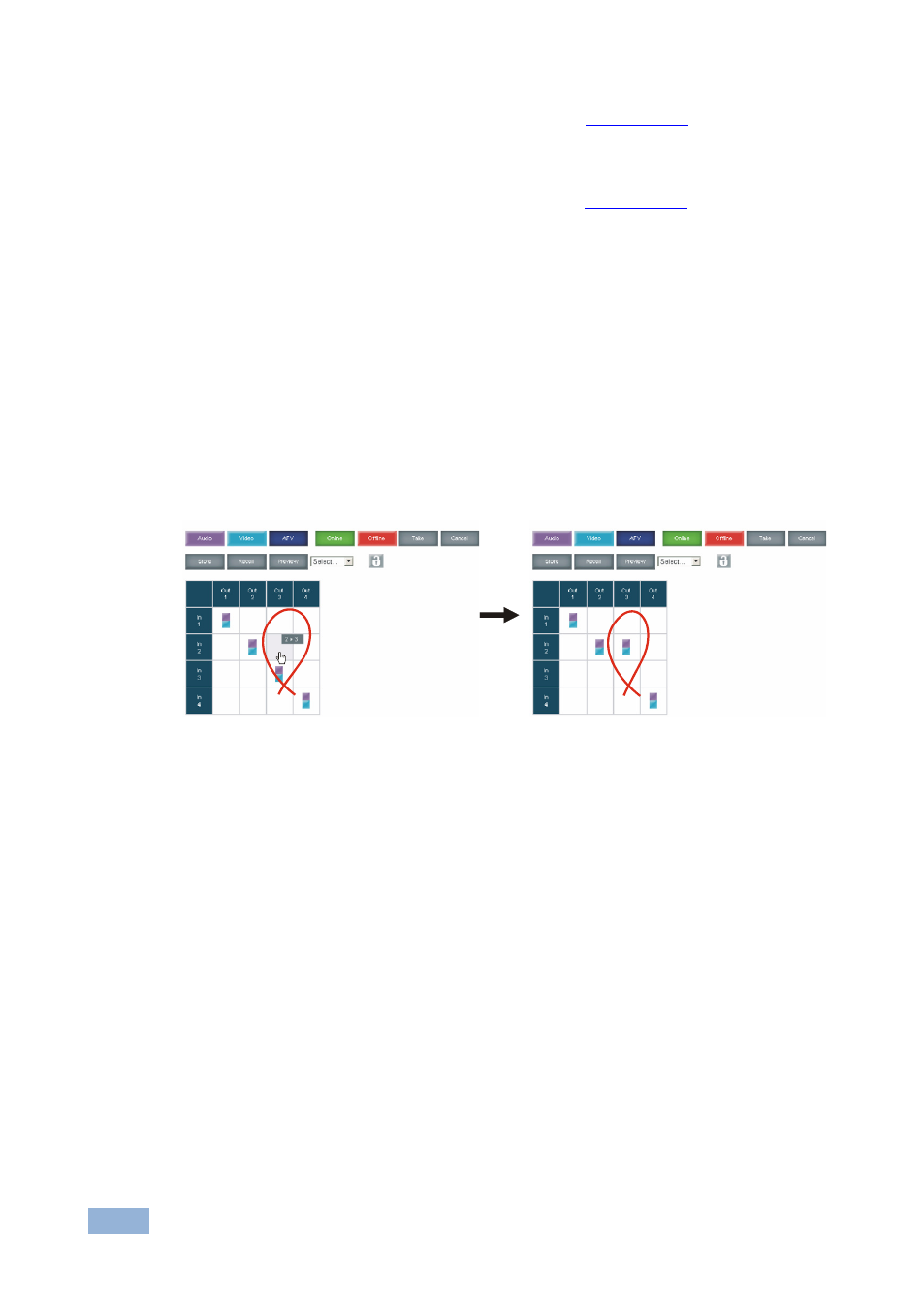
30
VP-4x4K - Controlling via the Embedded Web Pages
•
Operate in the At Once or Confirm mode (see
Section 8.2.2
•
Lock or unlock the front panel, by clicking the lock icon
•
Store and recall switching configurations (see
Section 8.2.3
8.2.1
Switch an Input to an Output via the Embedded Web Pages
To switch an input to an output (for example, input 1 to output 4):
1. Set the button to the desired operation mode (Audio, Video or AFV, as
required).
2. Click the switching-point within the switching matrix (In 2 to Out 3).
The audio/video signal indicators move to the In 1 to Out 4 switching matrix
box, indicating that In 1 is now switched to Out 4.
Figure 17: Switching an Input to an Output
8.2.2
Operate in the Confirm Mode
By default, the device is set to the At-Once mode. To operate in the Confirm
mode:
1. Click the red Offline button.
2. Click the desired switching-point in the switching matrix.
Audio/video indicator outlines appear and the Take and Cancel buttons turn
blue.
