Dmx/rdm installation splitter, Expansion instructions, Esta – Pathway #4813, 4814, 4815 DMX/RDM Installation Splitters User Manual
Page 2: Recommended wiring practice, Specifications status indicators dmx wiring, Protocol compliance, Model descriptions, Rdm enable/disable
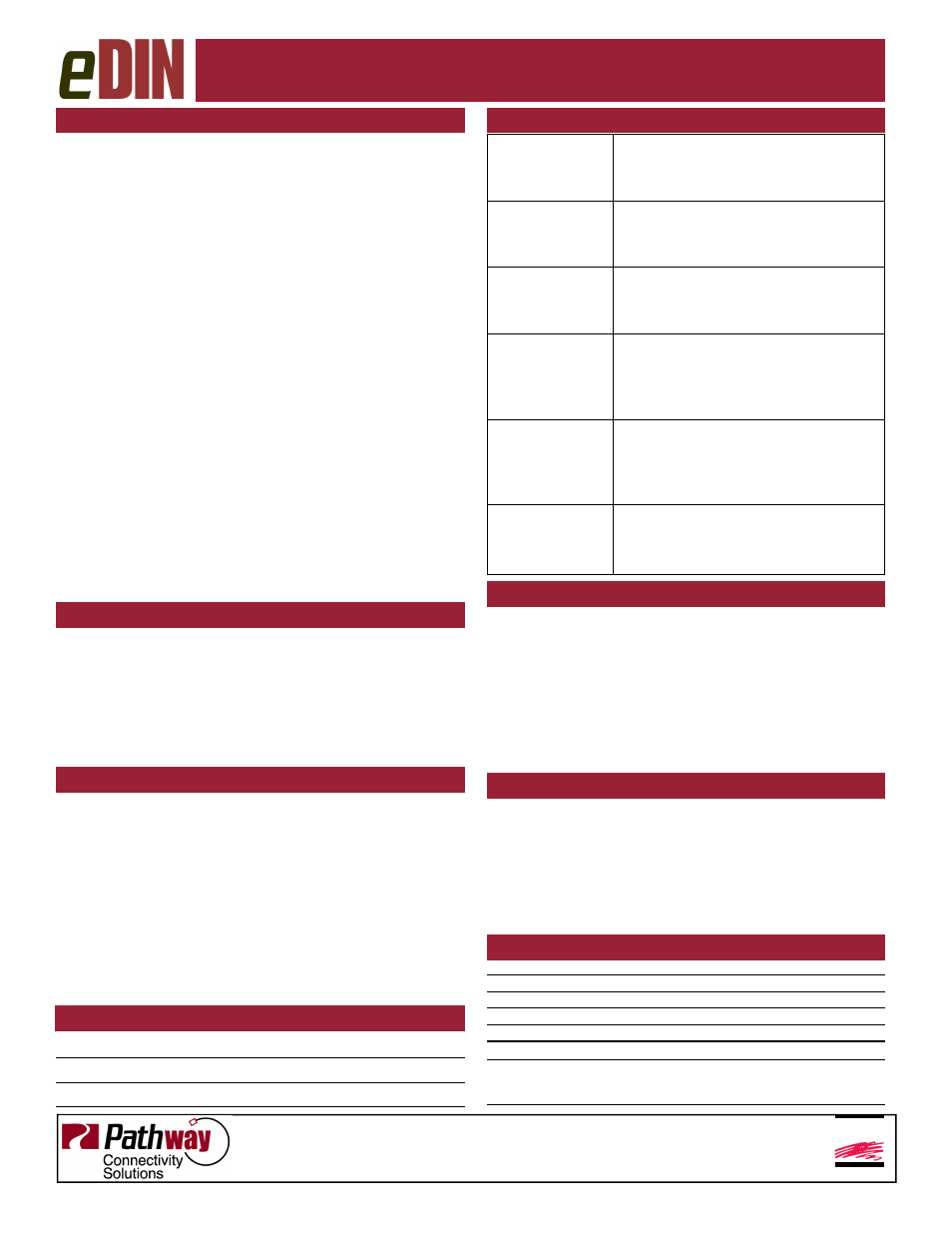
EXPANSION INSTRUCTIONS
rev.1, ver.2
1/10
Printed in Canada
www.pathwayconnect.com
Pathway Connectivity Inc.,
#103 - 1439 17 Avenue SE Calgary AB Canada T2G 1J9
(403) 243-8110 fax (403) 287-1281
ESTA
E
NTERTAINMENT
S
ERVICES
&
T
ECHNOLOGY
A
SSOCIATION
RECOMMENDED WIRING PRACTICE
Power Supply:
Universal input (90-250V, 50/60 Hz)
Data Signal:
USITT DMX512/1990 and E1.11 (DMX512-A)
Data Connections: Two piece compression screw terminals, 14 - 24 AWG
Isolation:
2500V opto-isolation port to port
Protection:
Up to 250V on all port pins
Size:
Models 4813
260mm x 509mm x 115mm (10.25” x 13.25” x 4.5”)
Models 4814/4815 260mm x 509mm x 115mm (10.25” x 23.25” x 4.5”)
PSU Connection
Screw-down terminals, 12 - 18 AWG
SPECIFICATIONS
STATUS INDICATORS
DMX WIRING
•
All cabling must be in one continuous run, daisy-
chained: no “Tees” allowed.
•
“Stars” are permitted only in conjunction with a re-
peater or opto-splitter.
•
Cable shield may be earth-grounded at one end only,
preferably at the control console.
•
Maximum length of one cable segment used for DMX
only is 1,800 ft (550m). Timing constraints restrict
cable length to 1000 ft (330m) if used for RDM.
•
Receiving devices have male connectors; transmitters
have female.
•
The last DMX device on the line must be terminated
with a termination switch or resistor with a value of
100 to 120 ohms between pin 2 and 3. RDM capable
ports are self-terminated automatically.
•
5 pin XLR connectors are standard:
Pin 1: Common
Pin 2: Data (-)
Pin 3: Data (+)
Pin 4: Optional Data (-)
Pin 5: Optional Data (+)
•
Cable must be Belden 9842 (120
Ω
) 9829, 9729
(100
Ω
) ISO/IEC 11801 (Cat5) or equivalent.
•
A maximum of 32 DMX-receiving and/or RDM re-
sponder devices can populate a single output.
Keep all DMX cabling away from high voltage/power ca-
bles to maintain data integrity. Use the appropriate wire
for all connections.
•
DMX Connections: Belden 9829, 9842, Cat5 or
equivalent.
•
Power Connections: Insulated #18-16 AWG, stranded
or solid core
DMX/RDM Installation Splitters may hold one module
(model 4813) or up to three modules (models 4814 and
4815). If the original enclosure holds less than its limit, it
is possible to add cards. DMX THRU passes the console
signal to the additional eDIN module, where the wires are
connected to the DMX IN terminals. The DMX THRU is
fully isolated and fully supports RDM. Data and low volt-
age power may also be passed onto a second enclosure.
Power may be daisy-chained using the second
pair of V+ and V- terminals. Polarity should be followed
at the receiving device.
PROTOCOL COMPLIANCE
This product complies with the ANSI E1.11 DMX512-A
standard, and is backwards compliant with USITT
DMX512 1990, under the non-compatible connector
(NCC) provision.
The ANSI E1.20-2006 Remote Device Manage-
ment (RDM) standard is supported as a transparent in-
line device and as a responding device.
MODEL DESCRIPTIONS
4807
4-way eDIN DMX/RDM Installation Splitter
4808
8-way eDIN DMX/RDM Installation Splitter
4809
12-way eDIN DMX/RDM Installation Splitter
POWER IN
Blue. Glowing steadily indicates
power supply OK; off indicates no
power.
PROCESSOR
Green. Glowing steadily indicates
processor is OK; off when POWER IN
is lit indicates processor failure.
DMX/RDM
INPUT
Amber. Glowing steadily indicates
data signal received; off indicates no
data signal present.
ISO POWER IN Red. Indicates the internally isolated
power supply for input processing is
working correctly. Off indicates no
power.
ISO POWER
A/B/C/D
Red. Indicates internally isolated
power supply for output ports is work-
ing correctly. Off indicates no power
to that port.
RDM A/B/C/D
Amber. Flickering indicates presence
of RDM data packets. Off indicates
no RDM activity on the network.
This feature is not yet implemented. The switch should
be left in the ‘enable’ position.
If the RDM switch is moved to ‘disable’, the
module must have the power cycled once the switch is
returned to the ‘enable’ position.
The module is still discoverable by an RDM
controller device when the switch is in the ‘disable’ posi-
tion.
RDM ENABLE/DISABLE
DMX/RDM Installation Splitter
DMX/RDM Installation Splitter
DMX/RDM Installation Splitter
DMX/RDM Installation Splitter
Models 4813, 4814, 4815
