Remote commander, 6locations of controls – Vaddio WallVIEW 100 Technical User Manual
Page 6
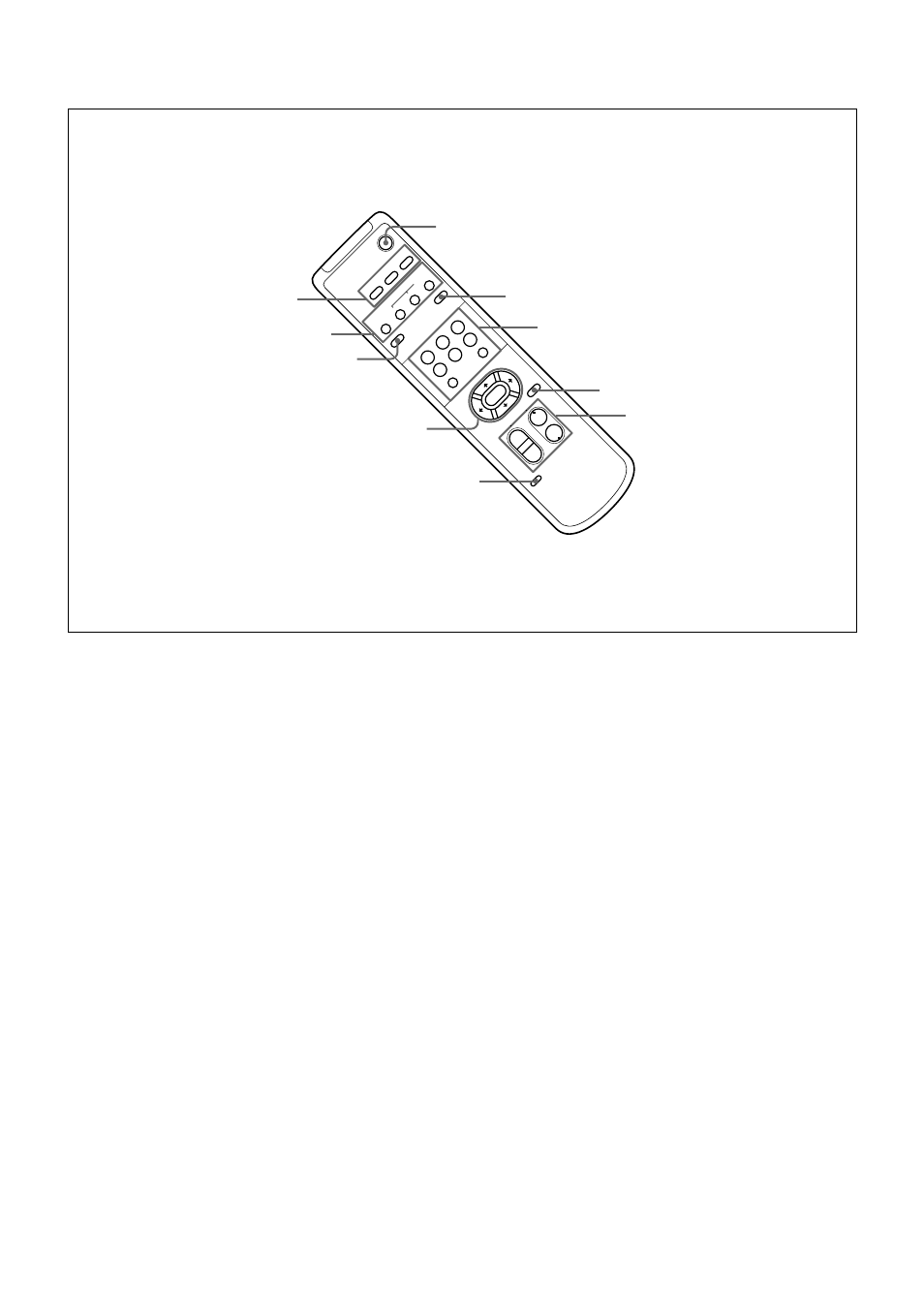
6
Locations of Controls
1
CAMERA SELECT buttons
2
FOCUS buttons
AUTO button
FAR button
NEAR button
MANUAL button
3
DATA SCREEN button
4
PAN-TILT button
Arrow buttons
HOME button
5
L/R DIRECTION SET button
6
POWER switch
Remote Commander
POWER
CAMERA SELECT
1
2
3
AUTO
POSITION
HOME
RM-EV100
RESET
PRESET
STD
REV
BACK LIGHT
MANUAL
FAR
FOCUS NEAR
W
T
W
T
1
2
3
4
5
6
PAN-TILT
SLOW
FAST
ZOOM
L/R
DIRECTION SET
PAN-TILT
RESET
DATA SCREEN
6
1
2
3
4
5
7
8
9
0
7
BACK LIGHT button
8
POSITION buttons
Numeric buttons (Button 1 also works as the STD
button. Button 2 also works as the REV button.)
PRESET button
RESET button
9
PAN-TILT RESET button
0
ZOOM buttons
SLOW T button
SLOW W button
FAST T button
FAST W button
This manual is related to the following products:
