ATEN ATEN MasterView CS-1732A User Manual
Page 33
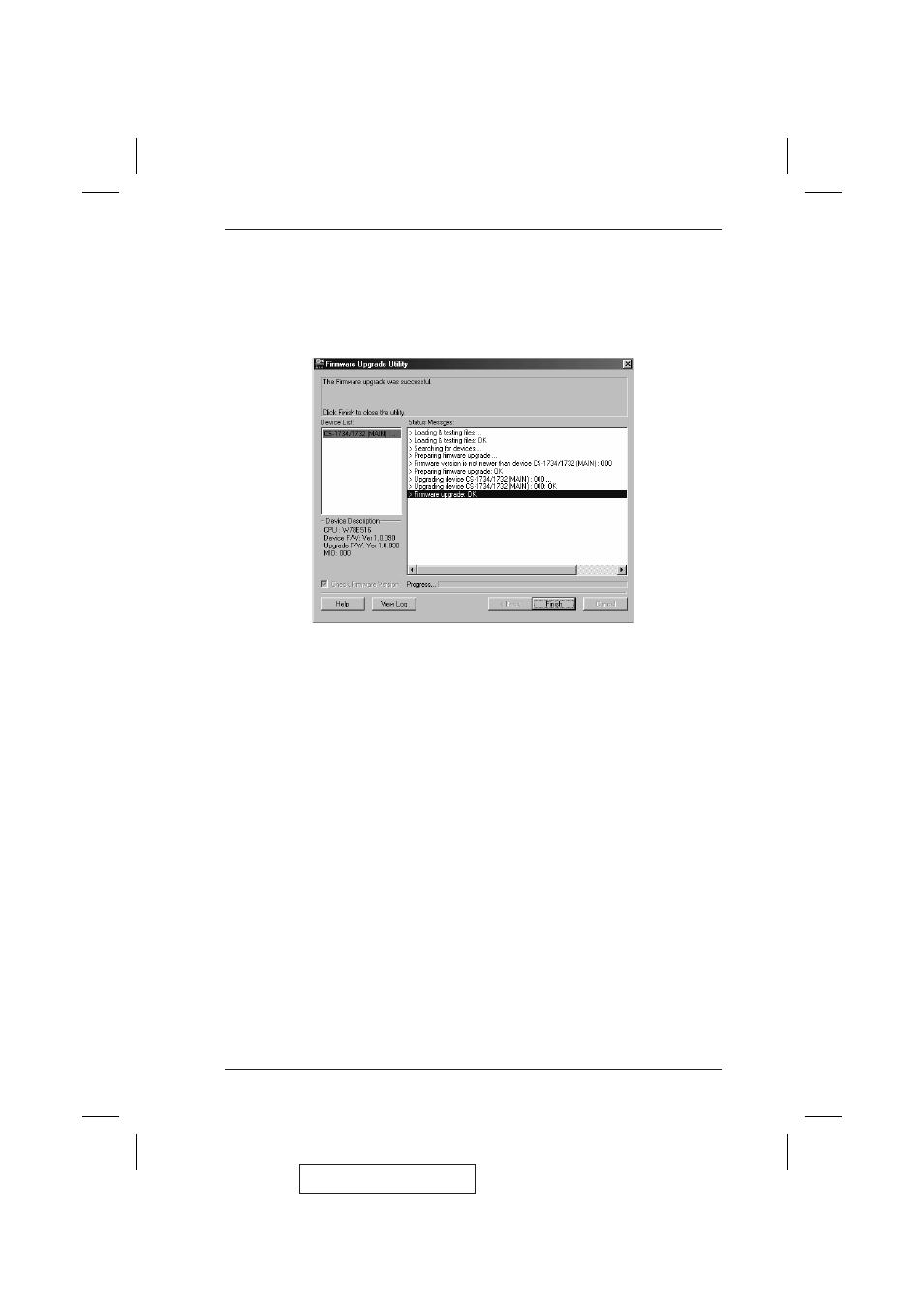
Upgrade Succeeded
After the upgrade has completed, a screen appears to inform you that the procedure was
successful.
To complete the upgrade:
1. Click Finish to close the Firmware Upgrade Utility.
2. Power off the switch by unplugging the KVM cable that you connected in step 6 of
Before You Begin (see p. 23), from the back of the switch.
3. Remove the Firmware Upgrade Cable.
4. Slide the Firmware Upgrade Switch to the Normal position.
5. Connect all the KVM cables.
6. If you are using a power adapter, plug its cable back in.
Upgrade Failed
If the Upgrade Succeeded screen doesn’t appear, it means that the upgrade failed to
complete successfully, in which case you should repeat the upgrade procedure from the
beginning.
2005-12-21
The Firmware Upgrade Utility
27
- CS-72A (16 pages)
- ACS-1208L (35 pages)
- CS-1754 (68 pages)
- CS-1754 CS-1758 (55 pages)
- CS9138 (47 pages)
- VS-291 (10 pages)
- CS-102 (11 pages)
- Altuscn Matrix KVM Switch KM0932 (153 pages)
- ATEN MasterView CS-1762 (44 pages)
- CS-1008 (30 pages)
- ALTUSEN KM0832 (137 pages)
- ATEN Petite CS-64U (20 pages)
- VS481 (14 pages)
- ACS-1712 (24 pages)
- CL-1216 (73 pages)
- CS-9134 (34 pages)
- VS-881 (16 pages)
- CS62DU (2 pages)
- CS428 (41 pages)
- AS-8144B (6 pages)
- CS-72M (16 pages)
- CS-228 (26 pages)
- CS-1262 (16 pages)
- VS-0404 (12 pages)
- CS-1708 (62 pages)
- ACS1216A (61 pages)
- ALTUSEN KH1516 (75 pages)
- CV-130 (2 pages)
- ALTUSCN KH1508I (172 pages)
- CE-300 (33 pages)
- CS-14 (2 pages)
- CS-172 (1 page)
- CS1642 (46 pages)
- AS-401PII (11 pages)
- CS-104 (12 pages)
- CS-74A (16 pages)
- ACS-1602 (16 pages)
- AS-411P (22 pages)
- ALTUSEN KH1508 (1 page)
- ACS1216 (60 pages)
- AF-241 (5 pages)
- ACS-1208A (64 pages)
- ATEN Matrix KVM KM0832 (167 pages)
- ATEN MasterView KVM CS-62 (16 pages)
