Auto scanning – ATEN ATEN MasterView CS-1732A User Manual
Page 21
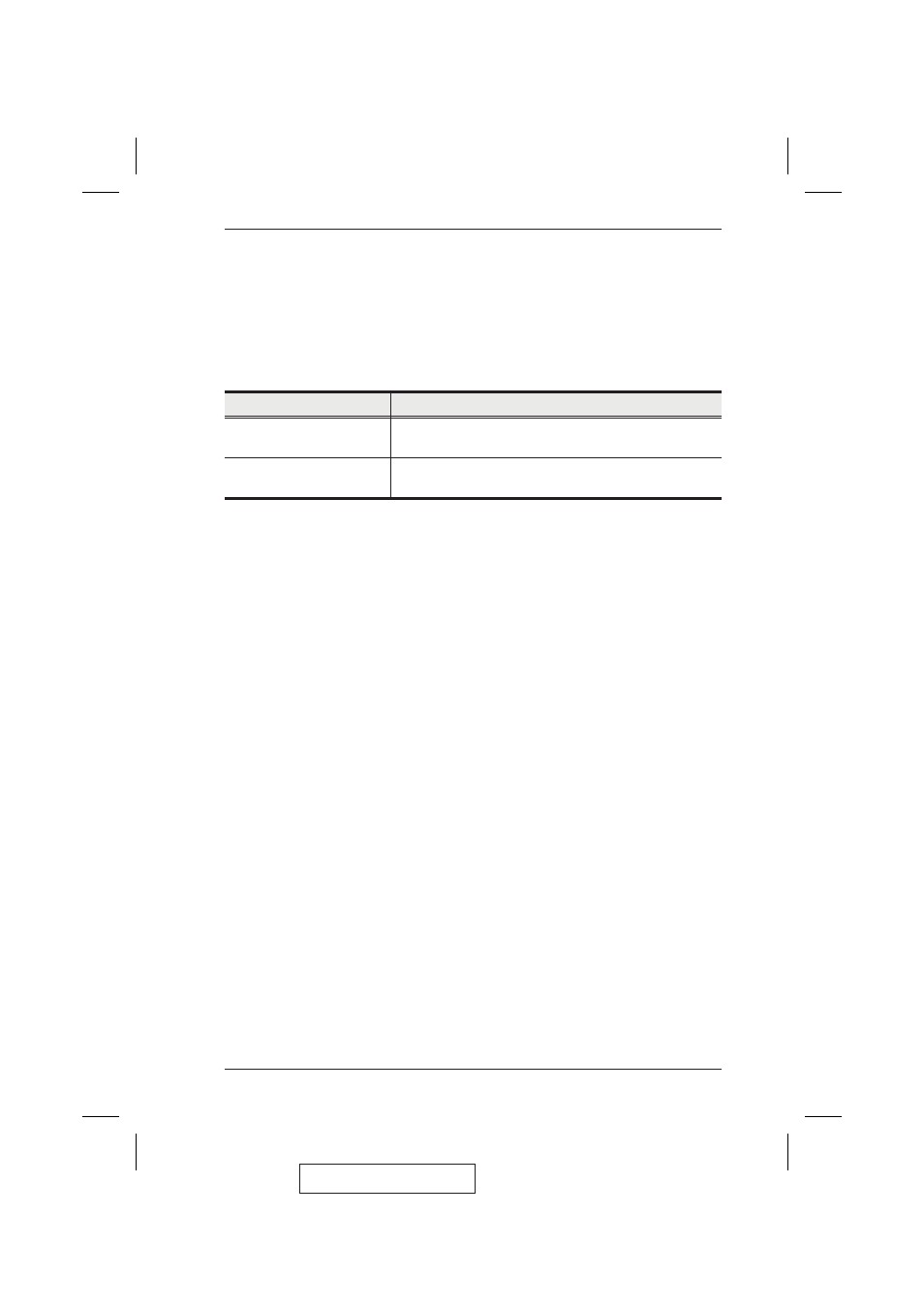
Auto Scanning
The CS-1732
A
/ CS-1734
A
‘s Auto Scan feature automatically cycles the KVM focus
through the computer ports at regular intervals. This allows you to monitor the computer
activity without having to take the trouble of switching from port to port manually. See
the table below for details.
Hotkey
Action
[Scroll Lock] [Scroll Lock]
[A] [Enter]
Starts Auto Scan. The KVM focus cycles from port to port
at 5 second intervals.
[Scroll Lock] [Scroll Lock]
[A] [n] [Enter]
Starts Auto Scan. The KVM focus cycles from port to port
at n second intervals.
Note: The n stands for the number of seconds that the CS-1732
A
/ CS-1734
A
should
dwell on a port before moving on to the next. Replace the n with a number
between 1 and 99 when entering this hotkey combination.
2005-12-21
Hotkey Operation
15
- CS-72A (16 pages)
- ACS-1208L (35 pages)
- CS-1754 (68 pages)
- CS-1754 CS-1758 (55 pages)
- CS9138 (47 pages)
- VS-291 (10 pages)
- CS-102 (11 pages)
- Altuscn Matrix KVM Switch KM0932 (153 pages)
- ATEN MasterView CS-1762 (44 pages)
- CS-1008 (30 pages)
- ALTUSEN KM0832 (137 pages)
- ATEN Petite CS-64U (20 pages)
- VS481 (14 pages)
- ACS-1712 (24 pages)
- CL-1216 (73 pages)
- CS-9134 (34 pages)
- VS-881 (16 pages)
- CS62DU (2 pages)
- CS428 (41 pages)
- AS-8144B (6 pages)
- CS-72M (16 pages)
- CS-228 (26 pages)
- CS-1262 (16 pages)
- VS-0404 (12 pages)
- CS-1708 (62 pages)
- ACS1216A (61 pages)
- ALTUSEN KH1516 (75 pages)
- CV-130 (2 pages)
- ALTUSCN KH1508I (172 pages)
- CE-300 (33 pages)
- CS-14 (2 pages)
- CS-172 (1 page)
- CS1642 (46 pages)
- AS-401PII (11 pages)
- CS-104 (12 pages)
- CS-74A (16 pages)
- ACS-1602 (16 pages)
- AS-411P (22 pages)
- ALTUSEN KH1508 (1 page)
- ACS1216 (60 pages)
- AF-241 (5 pages)
- ACS-1208A (64 pages)
- ATEN Matrix KVM KM0832 (167 pages)
- ATEN MasterView KVM CS-62 (16 pages)
