Audiovox Jensen VM8022 User Manual
Page 5
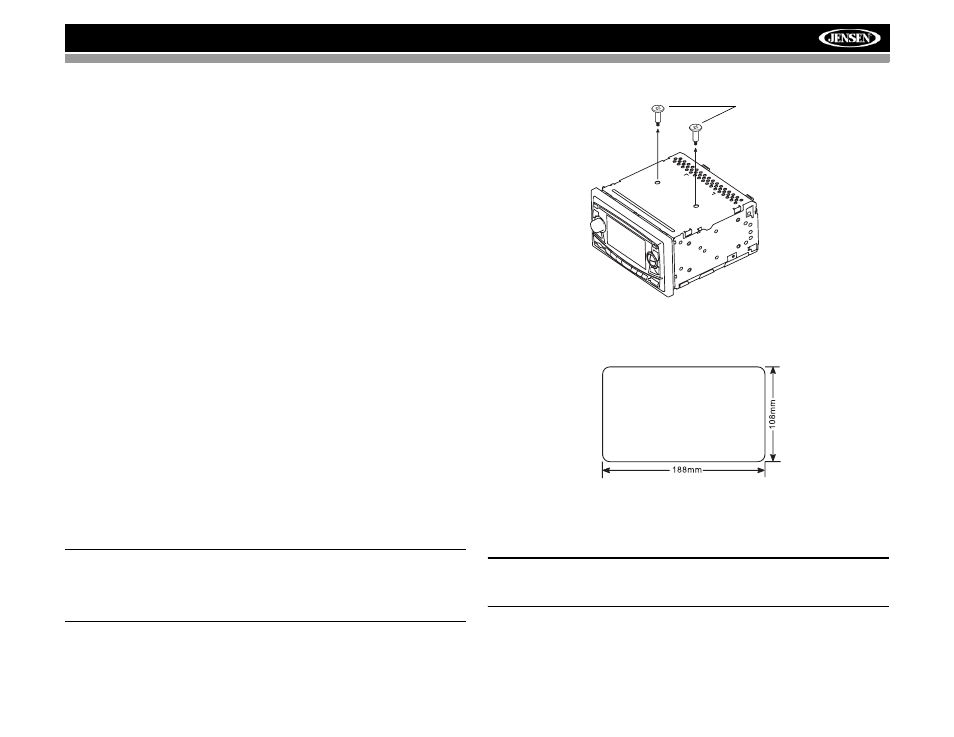
VM8022
1
INTRODUCTION
Congratulations on your purchase of the Jensen VM8022 Mobile
Multimedia Receiver. It’s a good idea to read all of the instructions before
beginning the installation. We recommend having your Jensen VM8022
installed by a reputable installation shop.
INSTALLATION
This unit is designed for installation in cars, trucks and vans with an existing
radio opening. In many cases, a special installation kit will be required to
mount the radio to the dashboard. These kits are available at electronics
supply stores and car stereo specialty shops. Always check the kit
application before purchasing to make sure the kit works with your vehicle.
If you have trouble locating a kit or need installation assistance, contact
Technical Support at 1-800-323-4815 from 8:30am to 7:00pm EST Monday
through Friday and from 9:00am to 5:00pm EST on Saturday.
Tools and Supplies
The following tools and supplies are needed to install the radio:
•
Torx type, flathead and Philips screwdrivers
•
Wire cutters and strippers
•
Tools to remove existing radio (screwdriver, socket wrench set or other
tools)
•
Electrical tape
•
Crimping tool
•
Volt meter/test light
•
Crimp connections
•
18 gauge wire for power connections
•
16-18 gauge speaker wire
Preparation
1.
Disconnect Battery
Before you begin, always disconnect the battery negative terminal.
NOTE: If the VM8022 is to be installed in a car equipped with an on-
board drive or navigation computer, do not disconnect the battery
cable. If the cable is disconnected, the computer memory may be lost.
Under these conditions, use extra caution during installation to avoid
causing a short circuit.
2.
Remove Transport Screws
Universal Installation
1.
Check the dashboard opening size by sliding the radio into it.
If the opening is too small, carefully cut or file as necessary until the
radio easily slides into the opening. Do not force the radio into the open-
ing. Check for sufficient space behind the dashboard for the radio chas-
sis.
CAUTION: For proper operation of the DVD player, the chassis must
be mounted within 20° of horizontal. Make sure the unit is mounted
within this limitation.
2.
Place the radio in front of the dashboard opening so the wiring can be
brought through. Follow the wiring diagram carefully and make certain
all connections are secure and insulated with wire nuts or electrical
tape. See “Wiring” on page 3. After completing the wiring connections,
TRANSPORT SCREWS
