Vm8022 – Audiovox Jensen VM8022 User Manual
Page 15
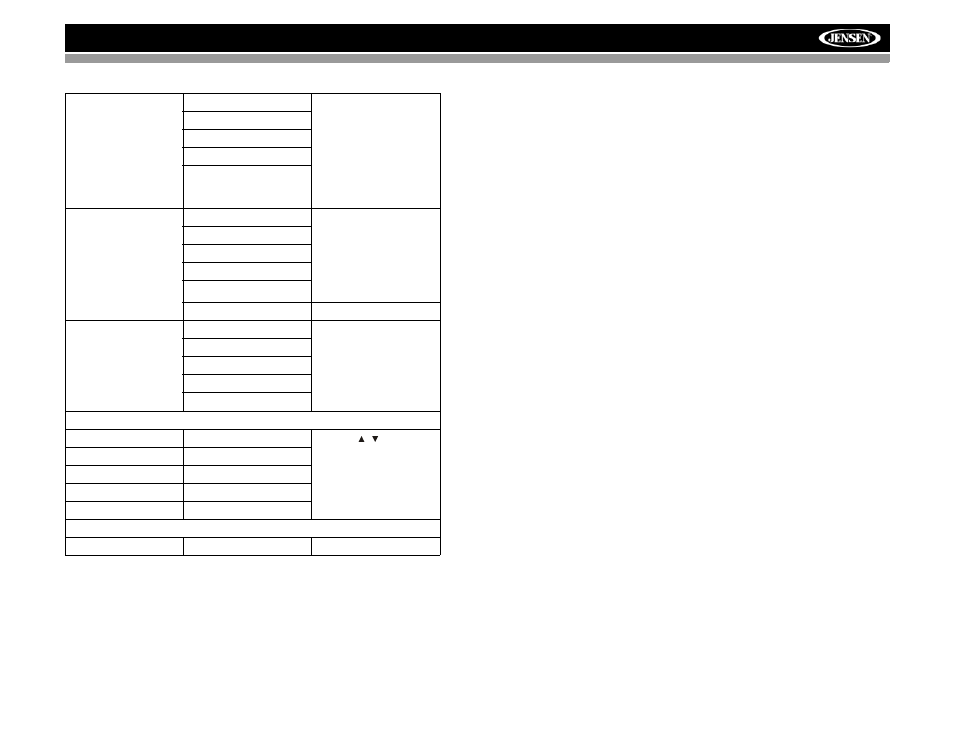
VM8022
11
AUDIO LANGUAGE
ENGLISH
Choose from audio lan-
guages contained on the
DVD If you are watching
a disc recorded in multi-
ple languages
NOTE: Languages are
DVD dependent and not
all languages may be
supported.
FRENCH
SPANISH
PORTUGUESE
GERMAN
SUBTITLE LANG
ENGLISH
Choose the language
you would like subtitles
to appear in (if available)
NOTE: Subtitles are
DVD dependent and not
all languages may be
supported..
FRENCH
SPANISH
PORTUGUESE
GERMAN
OFF
Turn subtitles off
MENU LANG
ENGLISH
Select the default lan-
guage in which you
would like the DVD
menu (if applicable) to
be displayed.
FRENCH
SPANISH
PORTUGUESE
GERMAN
VIDEO SETUP
BRIGHTNESS
12 - 0
Use the
/
cursor but-
tons to set the video out-
put options
CONTRAST
12 - 0
HUE
+6 to -6
SATURATION
12 - 0
SHARPNESS
8 - 0
EXIT SETUP
Table 1: System Setup Menu
- AVD300T (30 pages)
- Prestige Detachable Face Stereo Systems (4 pages)
- Rampage ACD28 (20 pages)
- P-57S (12 pages)
- ACC-30 (4 pages)
- CD3720 (15 pages)
- CDC-TO2 (2 pages)
- ACD-27 (16 pages)
- Jensen Phase Linear PCD160U (48 pages)
- MP5620 (26 pages)
- Commander MT XMRVRFM002 (64 pages)
- CDC-FDR (2 pages)
- ACD-13 (16 pages)
- AV1410 (76 pages)
- Jensen Phase Linear UMP8015 (59 pages)
- CD CHANGER CONTROLS AND QUARTZ CLOCK AAAAAV-427V-427V-427V-427V-427 (12 pages)
- Prestige P942WESP (12 pages)
- Jensen CD3720XM (20 pages)
- PCR2500 (24 pages)
- MM850 (16 pages)
- CD4720 (16 pages)
- Jensen MPA6611X (20 pages)
- PAV-8000D (30 pages)
- AVD400TA (24 pages)
- Prestige P950WESP (5 pages)
- Jensen Phase Linear UMP400 (54 pages)
- PAV-7 (10 pages)
- LCM1331FD (15 pages)
- Jensen JPA1150M (19 pages)
- Jensen MP6512i (30 pages)
- BA200 (6 pages)
- MMD10 (38 pages)
- P-955 (18 pages)
- Prestige Car Stereo System (4 pages)
- Jensen VM9411 (110 pages)
- P-15 (8 pages)
- Prestige P959ESP (20 pages)
- AVD400T (12 pages)
- SW-50 (4 pages)
- US240 (5 pages)
- AVT-597 (21 pages)
- P-945 (16 pages)
- MMSV58 (10 pages)
- P-942 (12 pages)
