Secure, Wps compatible – Sony BDP-S560 User Manual
Page 6
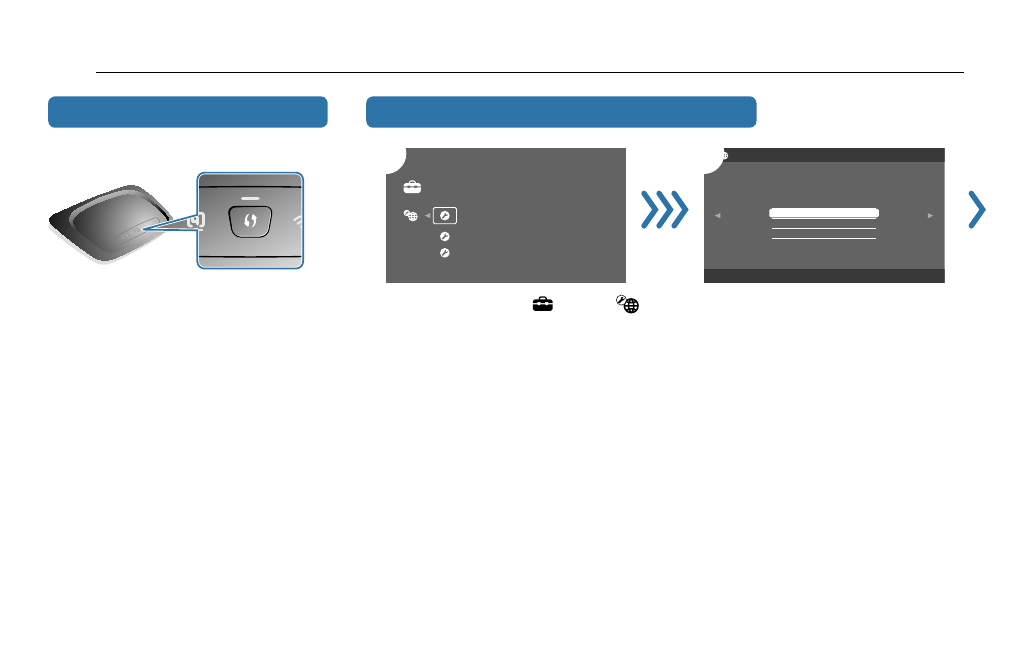
Wi-Fi Network:
Secure
/
Wireless LAN Router:
WPS Compatible
Locating WPS button on the router
Setting up the player for connection to the router
Setup
Internet Settings
Check network settings and connections.
Network Connection Diagnostics
Connection Server Settings
Select the wireless LAN setting method.
Internet Settings - Wireless LAN Setting Method
Manual registration
Access point scan
Automatic registration (WPS)
Check the position of the WPS button on
the wireless LAN router and verify how to
use it.
Tip
The position of the WPS button and how to use it
differs depending on your router.
For details, refer to the instruction manual supplied
with the router.
Press HOME and select
(Setup) –
(Network Settings) – “Internet Settings,”
and press ENTER.
“Start Setting” screen:
Press ENTER to start.
“Connection Method” screen:
Select “Wireless”, and press ENTER.
Select “Automatic registration (WPS),”
and press ENTER.
- 3-270-909-11(1) (71 pages)
- BDP-S360 (79 pages)
- BDP-S360HP (79 pages)
- BDP-S560 (2 pages)
- BDP-S300 (72 pages)
- BDP-S300 (71 pages)
- BDV-L600 (84 pages)
- 4-120-891-11(1) (71 pages)
- BDP-BX37 (39 pages)
- BDP-S370 (39 pages)
- NSZ-GT1 (2 pages)
- NSZ-GT1 (8 pages)
- NSZ-GT1 (102 pages)
- 3-452-779-12(1) (75 pages)
- CMT-DH30 (112 pages)
- 4-178-243-1 (79 pages)
- BLU-RAY DISC BDP-BX1 (2 pages)
- BDP-SX90 (28 pages)
- BDV-E470 (84 pages)
- BDV-T57 (12 pages)
- BDV-T37 (2 pages)
- BDV-T57 (2 pages)
- 4-169-142-13(1) (35 pages)
- BDV-T37 (12 pages)
- BDP-BX58 (35 pages)
- BDP-BX58 (35 pages)
- BDP-BX38 (86 pages)
- BDV-IZ1000W (88 pages)
- BLU-RAY DISCTM S580 (35 pages)
- BDP - S1 (71 pages)
- BDP - S1 (1 page)
- BDP-SX1 (184 pages)
- 3-452-779-11(1) (75 pages)
- 3-452-775-11(1) (71 pages)
- BDP - S1E (64 pages)
- BDP-S1000ES (95 pages)
- BDP-S1000ES (2 pages)
- BDP-S1000ES (16 pages)
- BDP-BX18 (28 pages)
- BDV-T79 (64 pages)
- 4-188-206-11(1) (39 pages)
- BDP-S770 (39 pages)
- BDV-T58 (80 pages)
- 4-145-650-11(1) (87 pages)
- BDV-E880 (80 pages)
