Continuous mode – Nikon D90 User Manual
Page 85
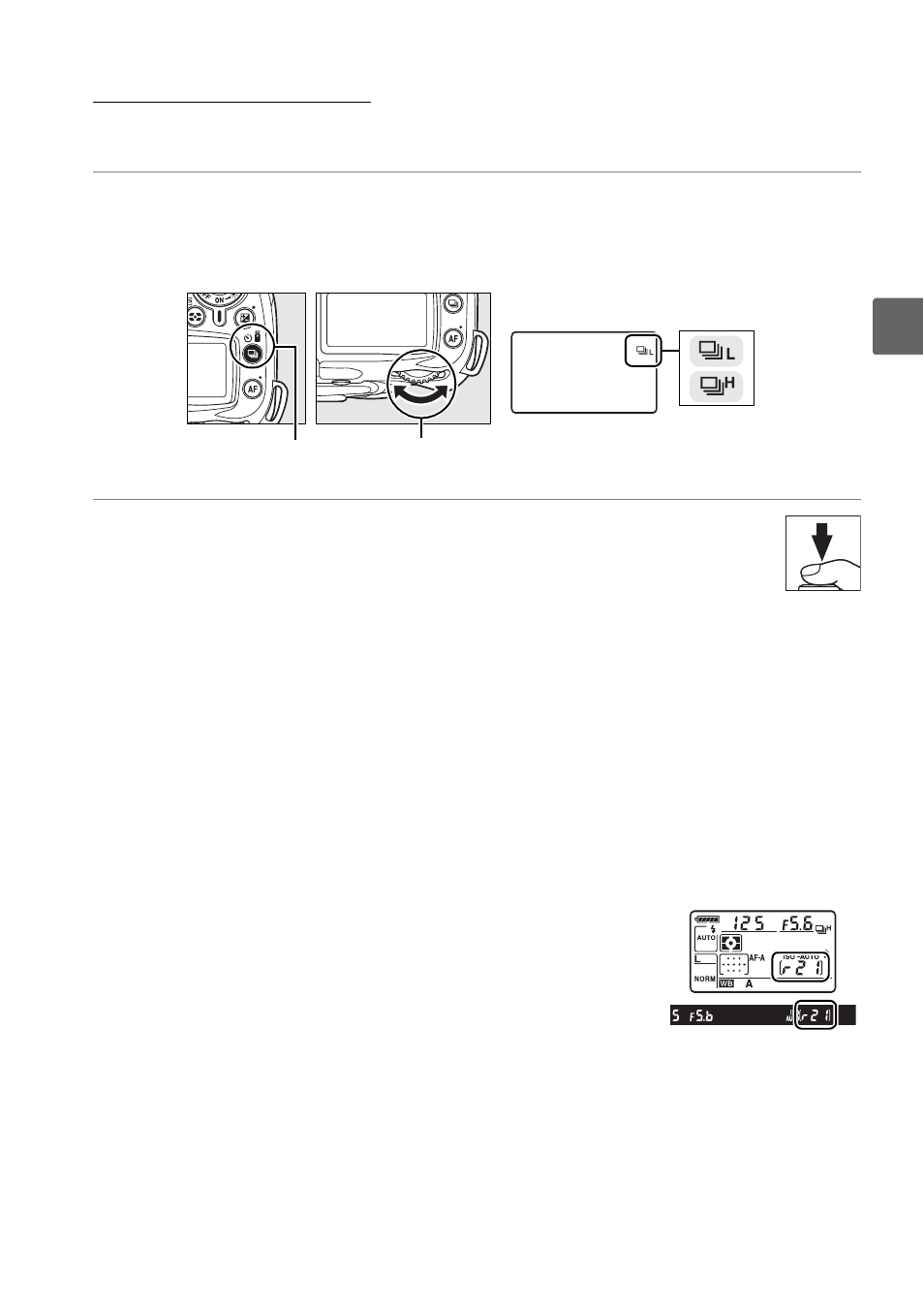
65
h
Continuous Mode
To take pictures in
! (continuous low speed) and 9 (continuous high speed)
modes:
1
Select
! or 9 mode.
Press the
I button and rotate the main command dial until the desired setting
is displayed in the control panel.
2
Frame a photograph, focus, and shoot.
While the shutter-release button is pressed all the way down, pictures
will be taken at up to 4.5 fps in continuous high speed mode, or at the
frame rate selected for Custom Setting d6 (CL mode shooting speed, pg. 182)
in continuous low speed mode.
A
Buffer Size
The approximate number of images that can be stored in the
memory buffer at current settings is shown in the exposure-count
displays in the viewfinder and control panel while the shutter-release
button is pressed. The illustration at right shows the display when
space remains in the buffer for about 21 pictures.
A
Auto Image Rotation
The camera orientation recorded for the first shot applies to all images in the same burst, even
if the camera is rotated during shooting.
See “Auto Image Rotation” (pg. 205).
A
See Also
For information on the number of photographs that can be taken in a single burst, see page
262.
I button
Main command dial
Control panel
