Cd audio/mp3/wma playback, D v d o, Repeat/random playback – Samsung DVD-V9700-XAA User Manual
Page 43: Eng- 43, Open the disc tray, Place the disc on the tray, Close the tray
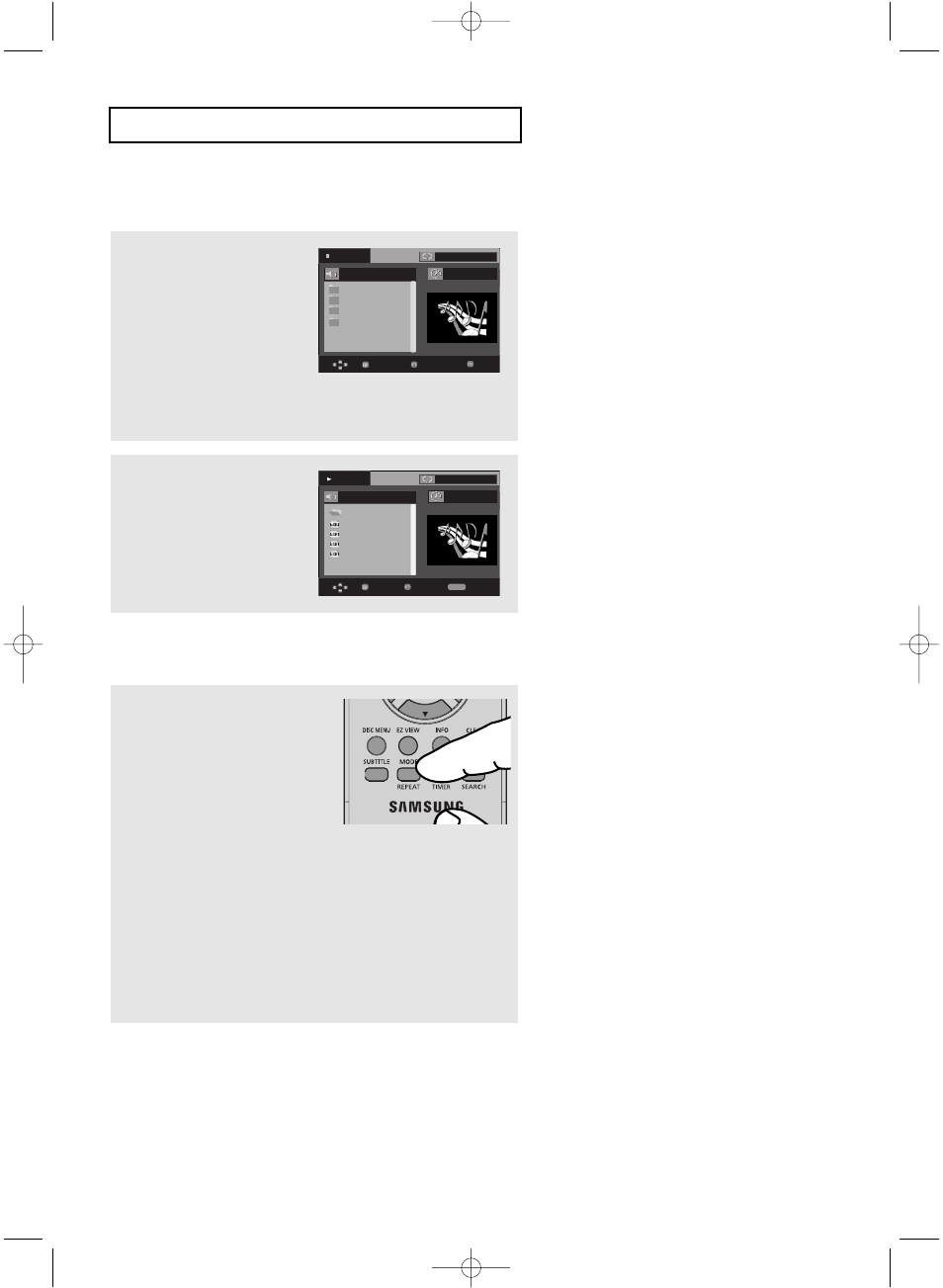
ENG-
43
D V D O
P E R AT I O N S
CD
Audio/MP3/WMA Playback
1
Open the disc tray
.
2
Place the disc on the tray
.
3
Close the tray
.
▼
When a disc or a folder contains both
MP3 and WMA files, only one type will
be played, not both.
4
Press the
buttons to
select a song file.
Press the
ENTER button to
begin playback of the song
file.
00:00:23
1_mp3
Of f
Because Yo u
Cactus
Sad Day
W onderful
Repeat/Random playback
During play
, press the
REPEA
T
button to change
the playback mode. There
are four modes.
Off, T
rack
, Folder and
Random.
- Off: Normal Playback
- Track: Repeats the current song file.
- Folder: Repeats the song files which have the
same extension in the current folder.
- Random: Song files which have the same
extension will be played in random order.
To resume normal play, press the
CLEAR button.
Off
Play
...
Because Y o u
Cactus
Sad Dayu
W o nderful
Because Y o u
00:00:23
REPEAT
Enter
Return
Repeat
T
T
00:00:23
1_mp3
Of f
Because Yo u
Cactus
Sad Day
W onderful
Off
Stop
WMA
JPEG
MP3
MPEG4
00:00:00
Enter
Return
T
T
Menu
01304D_V9700_XAA_Eng2 2/22/07 9:15 AM Page 43
