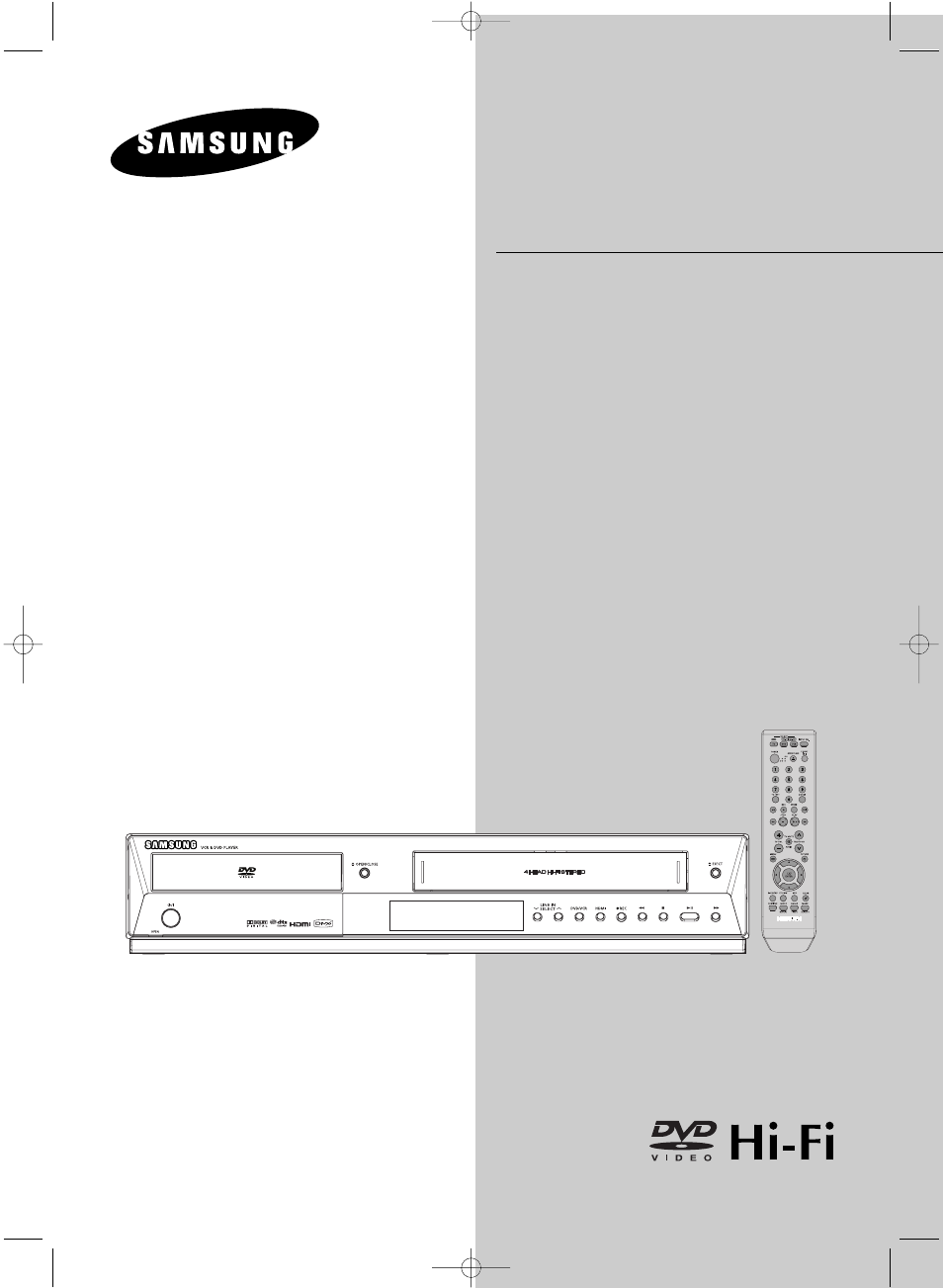Samsung DVD-V9700-XAA User Manual
Dvd-v9700, Instruction manual
Table of contents
Document Outline
- SAFETY INSTRUCTIONS
- Before you start
- Chapter 1 : Setup
- Chapter 2
- Chapter 3
- Chapter 4 : DVD OPERATIONS
- Playing a Disc
- Using the Search and Skip Functions
- Using the Display Function
- Using the Disc and Title Menu (DVD)
- Using the Function Menu (DVD)
- Repeat Play
- Slow Play
- Adjusting the Aspect Ratio (EZ View)
- Selecting the Audio Language
- Selecting the Subtitle Language
- Changing the Camera Angle
- Using the Bookmark Function
- Using the Zoom Function (DVD)
- Clips Menu for CDAudio/ MP3/ WMA/JPEG/MPEG4
- Folder Selection
- CD Audio/MP3/WMA Playback
- MPEG4 Playback
- Picture CD Playback
- Using the Setup Menu
- Setting Up the Language Features
- Setting Up the Audio Options
- Setting Up the Display Options
- Setting Up the Parental Control
- DivX(R) Registration
- Chapter 5 : VCR OPERATIONS
- Inserting and Ejecting a Video CassetteTape
- Playing a Pre-Recorded Video Cassette Tape
- Special VCR Playback Features
- Using Automatic Tracking
- Selecting the Cassette Type
- Setting the Auto Play
- Setting the Auto Repeat
- Using the Tape Counter
- Using the Assemble Edit Function
- Selecting the Audio Output Mode
- Searching for a Specific Sequence
- Basic Recording
- Special Recording Features
- Using One-Touch Recording
- Selecting the Recording Speed
- Making a Timer Recording
- Chapter 6 : REFERENCE