Led light, Pairing speaker to a device – Kinivo BTX110 Wireless Bluetooth Mini Portable Speaker User Manual
Page 19
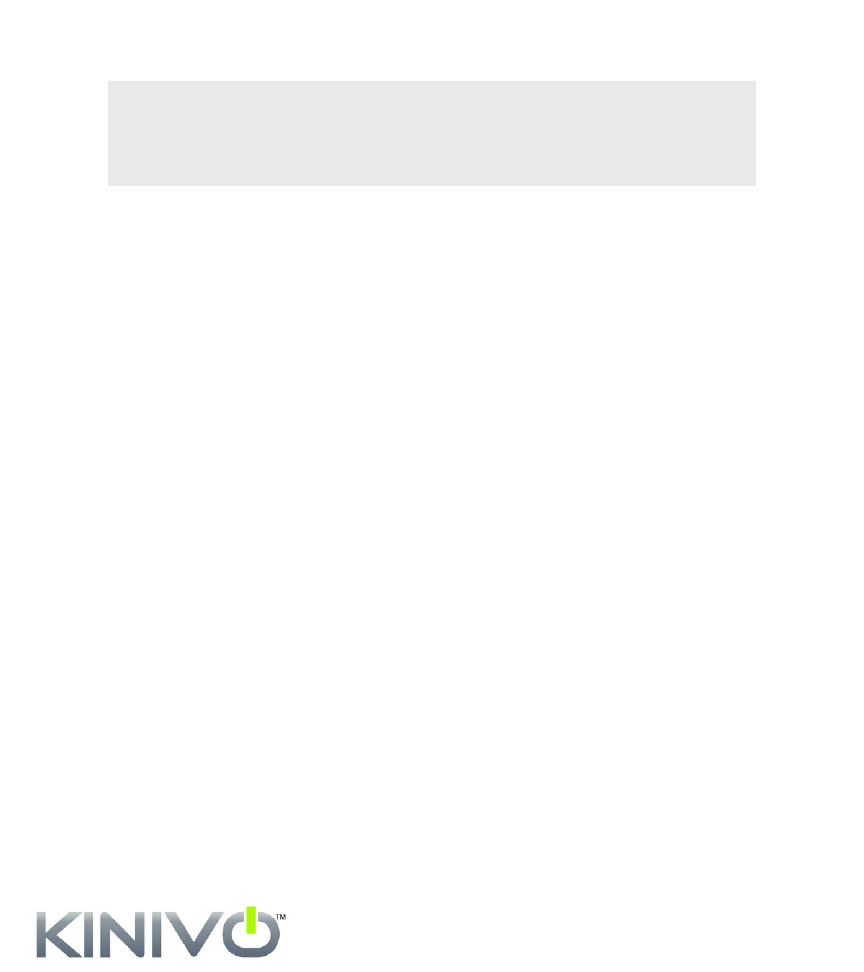
www.kinivo.com
Technical Support: [email protected]
Page 16
Note: Opening the resonator is not required to play music, but it
will improve the quality of the bass.
4. To close the speaker again, hold the base and turn the top
clockwise as far as it will go.
5. The speaker is now in the “Closed” position. The speaker can
still be used in the “Closed” position, but the sound quality is
slightly diminished.
Pairing Speaker to a Device
Pairing your speaker to a device allows you to use the Bluetooth
connectivity to stream music or phone calls through your speaker.
Follow these instructions to pair the speaker with your Bluetooth
enabled device:
1.
Activate the Bluetooth connectivity function on your device.
2.
Press and hold the Power button on your speaker.
3.
The blue LED light on your speaker will blink intermittently.
4.
Use your devices to scan for Bluetooth connections.
5.
Select the “BT SPEAKER” from the list of available devices.
6.
The blue LED light on your speaker will blink rapidly.
7.
Once the speaker has been paired, the blue LED light will
blink intermittently again.
