Top of the speaker, Next/volume up/answer button, Previous/volume down/mode button – Kinivo BTX110 Wireless Bluetooth Mini Portable Speaker User Manual
Page 12
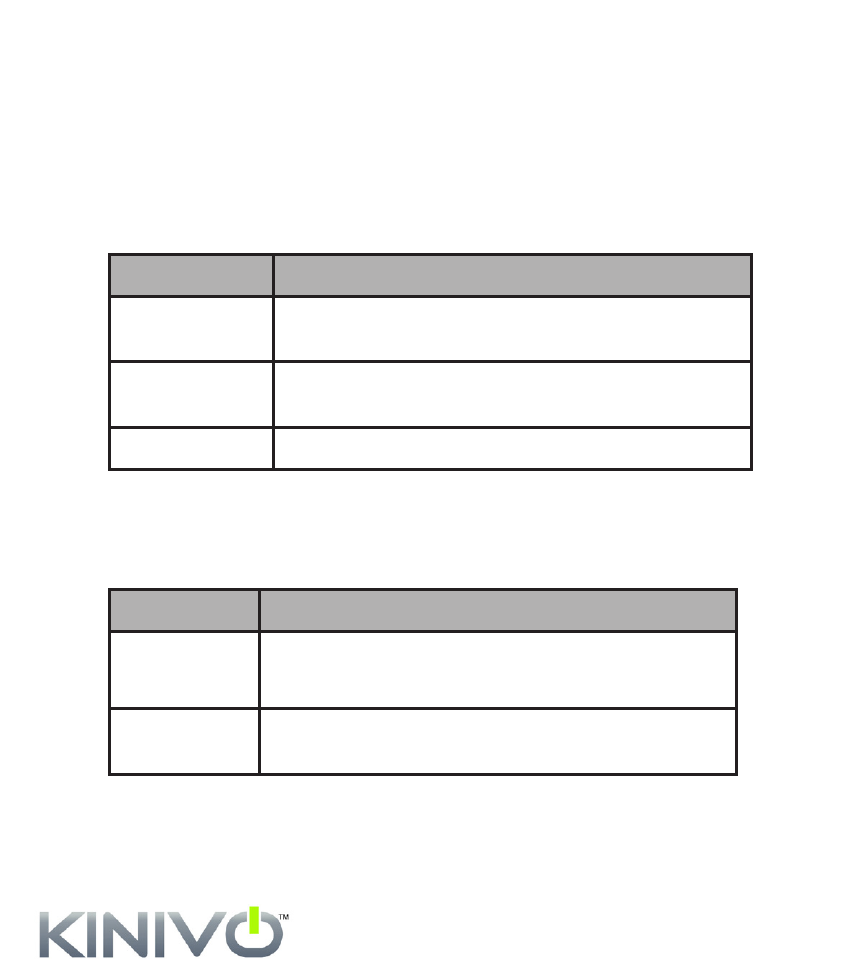
www.kinivo.com
Technical Support: [email protected]
Page 9
Next/Volume Up/Answer Button
The BTX 110 Wireless Mini Speaker features three multi-
functional buttons, a USB port, headphone jack, audio cable, and
an LED light indicator.
Function
Description
Volume Up
Press and hold to increase the volume of the
current track or call.
Next Track
Press once to advance to the next track on the
paired device.
Answer Call
Press once to answer an incoming call.
Previous/Volume Down/Mode Button
Function
Description
Volume
Down
Press and hold to decrease the volume of the
current track or call.
Previous
Track
Press once to return to the previous track on
the paired device.
