页 21 – iPazzPort SY-20-19VC-0 User Manual
Page 21
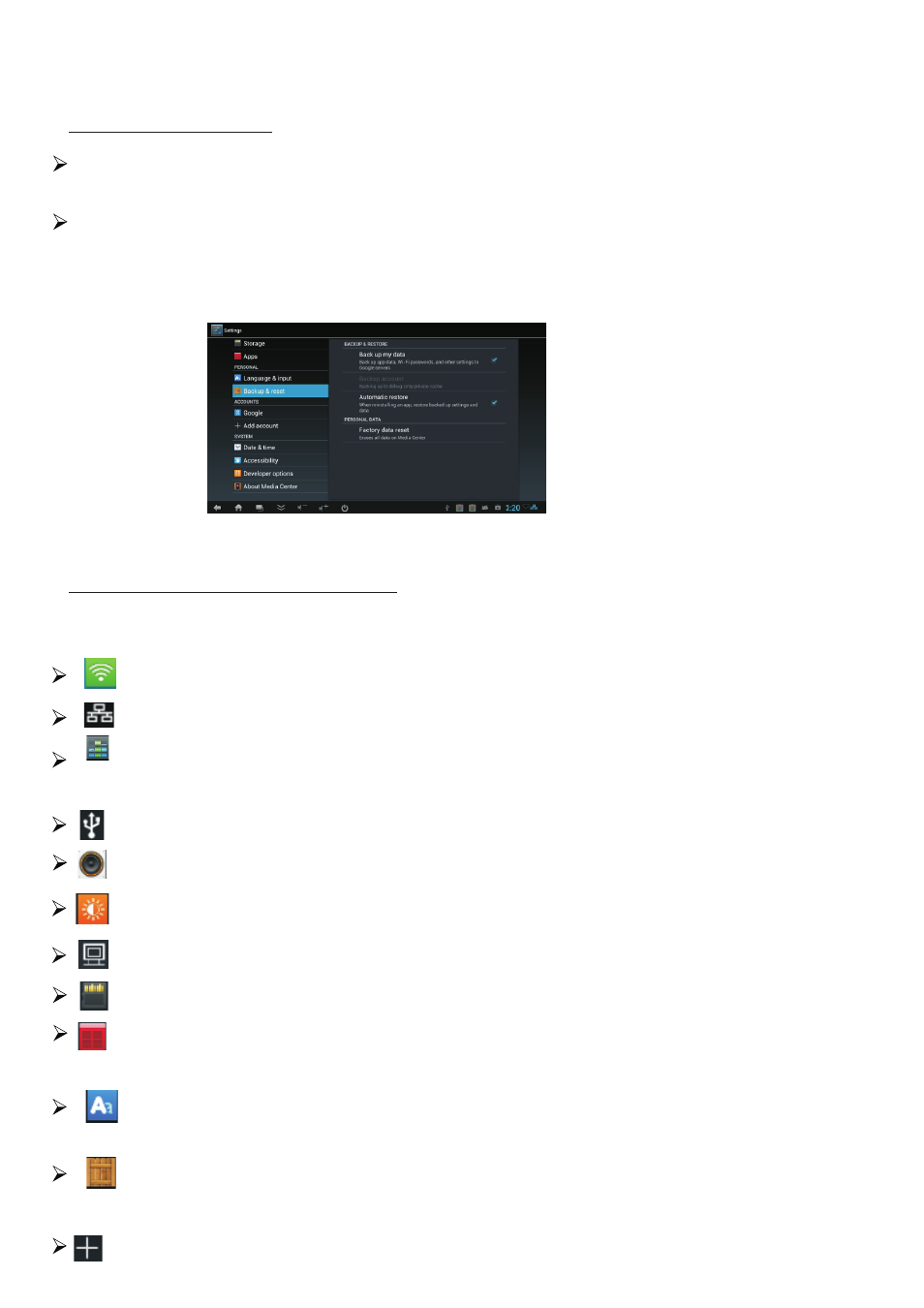
System Restore
System Restore Settings: If the Pearl has unrecoverable problems,
you can select the System Restore Settings
System setup instructions: Click the Keyboard "Settings" button,
enter the "set interface" - "backup and Reset into the following
interface:
Interface Functions Icons
WIRELESS & NETWORKS
Ethernet: Select on/off
DEVCE
Wi-Fi: Select on/off
Data usage: System Statistics
USB: Connected to the PC
Sound: Volume control, sound output / input settings
Display: Font size adjustment
Screen: Adjust screen resolution & display output mode
Storage: Display memory usage
Apps: Manage All Applications
PERSONAL
ACCOUNTS
Add Accounts to: Email, Facebook, Skype, Google etc.
Backup & reset: System Restore
Language & input: Select the language, keyboard, input,
voice and touchpad settings.
