页 18 – iPazzPort SY-20-19VC-0 User Manual
Page 18
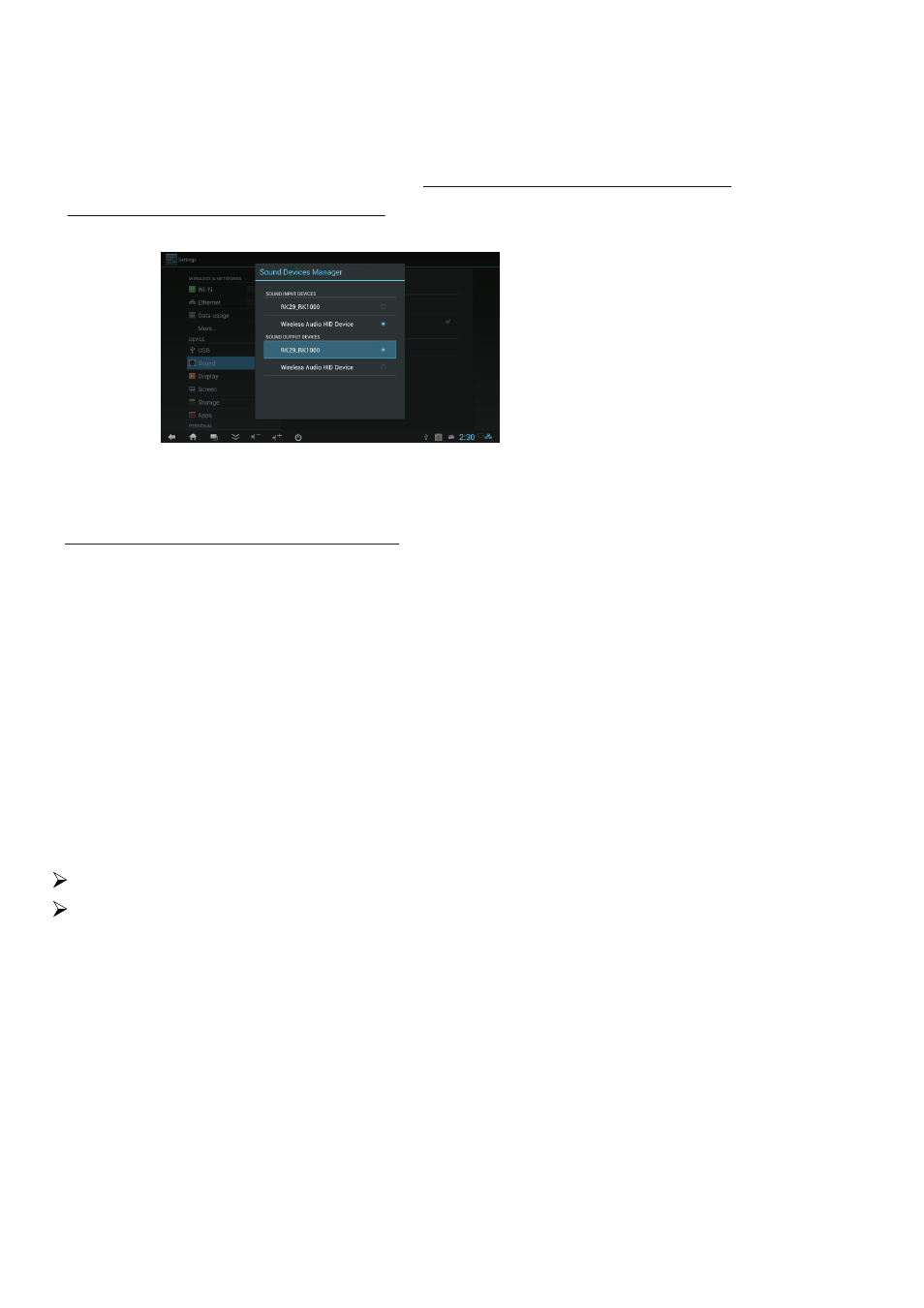
2. Under Sound Output Decive Menu Select RK29-RK1000.
Your device is now configured to transmit audio. Through the
computer or TV it is connected to. (Don’t change the selection
under sound devices menu.)
Audio and Video Playback
1. Your Pearl is able to play audio through either the keyboard or the
command center. Audio converters are also available to direct audio
through hi-fi stereo systems and stand alone speakers.
2. Internet Radio, demo video and other media content may be
pre-installed on your Pearl. If not, or for additional content, a simple
search in the “Google Play Store” will lead you to numerous
entertainment options.To open or listen to installed audio or
video content:
Open the “Music” or “Video Player” App
Select the file of your choice and click once to open it and begin
playing.
