Installa tion, Connection to a personal computer – Apex Digital LD3249 User Manual
Page 15
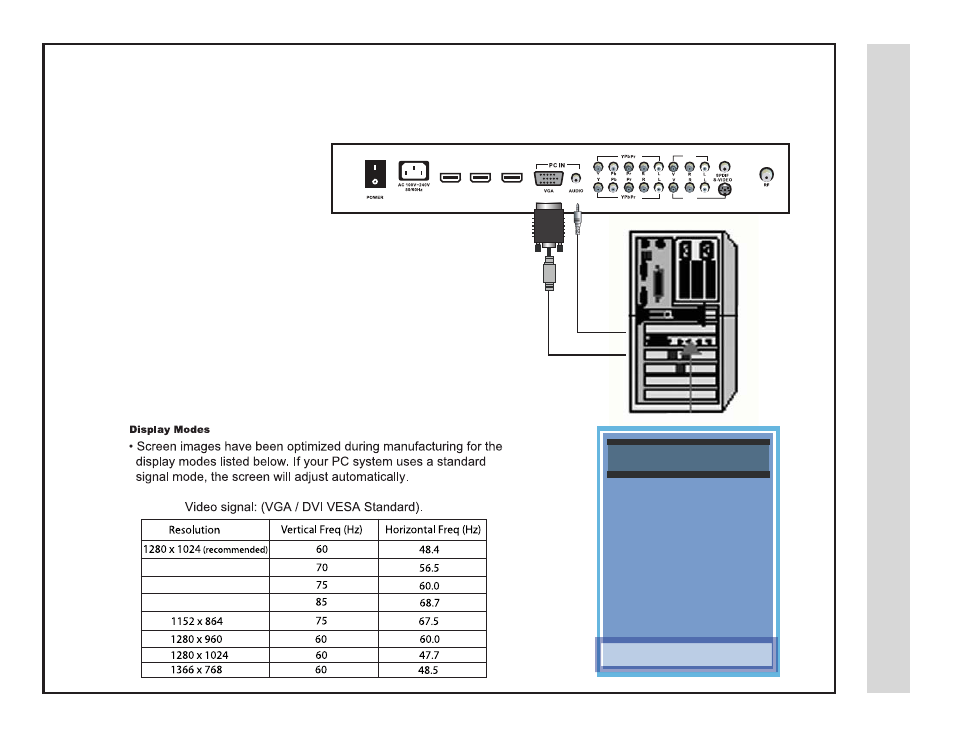
Installa
tion
Recommended computer display resolution:1280 x 1024 @ 60 HZ
How to Connect a PC
Connect using an optional male to male VGA cable from your PC to the VGA
•
input on the TV’s rear panel.
How to Connect Audio sound
Connect an optional 3.5mm audio cable from the computer’s mini audio out-
•
put jack to the audio input on the TV’s rear panel.
How to Use
Press the INPUT button on the remote control. Use
•
qp
arrow buttons to
highlight the input to view (VGA) then press ENTER.
2
1
AV2
AV1
HDMI 3
HDMI 2
HDMI 1
TV REAR PANEL
Connecting a Personal Computer with VGA to your television
INPUT SOURCE
INPUT SOURCE
TV
AV1
AV2
S Video
Component 1
Component 2
HDMI 1
HDMI 2
HDMI 3
VGA
-
Connection to a
Personal Computer
13
14
optional cables
