Innovate Motorsports OT-2 User Manual
Page 15
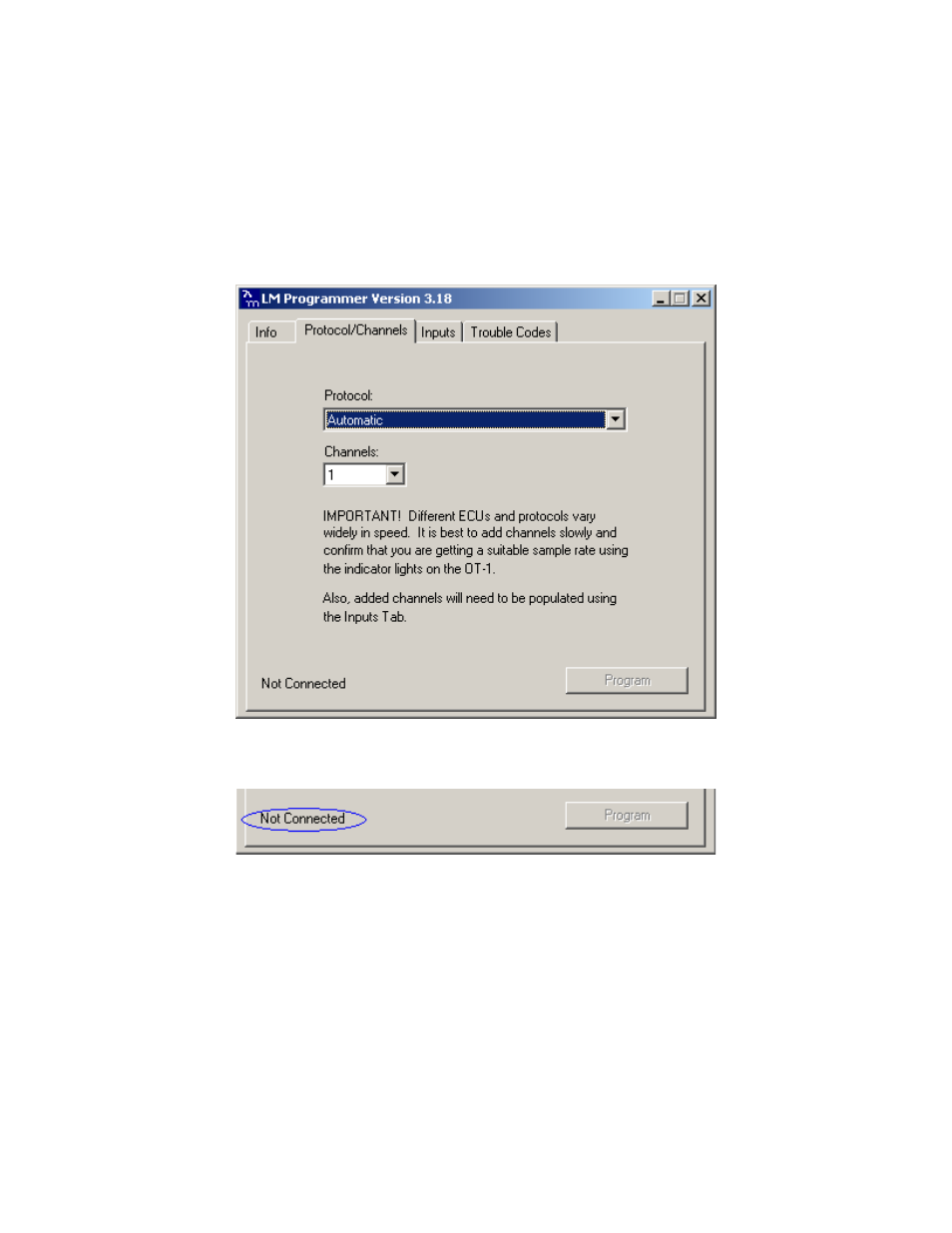
4.2 Select OBD-II Protocol and number of MTS Channels
1. Connect the OT-2 to the USB port on your computer or establish a WiFi connection.
2. Run LM Programmer (version 3.27 or newer). LM Programmer can be found under “All
Programs”, “LogWorks3”.
3. The Protocol/Channels tab allows you to set the OBD-II protocol to be used and the
number of MTS channels to generate:
The current connection status with the ECU is shown in the lower left hand corner:
This page also lets you set the number of MTS channels to generate. This can be from 1-16. As
the text on the page notes, just because the OT-2 can generate 16 channels of MTS data does
not mean that all ECU’s can fill them at a reasonable speed.
Also, once channels are added, they need to be associated to OBD-II data values using the
Inputs tab (see the next section).
Changes made in Protocol or Channels become effective when the Program button in the lower
right corner is pressed.
