2 video setup, Move : select setup: language – Apex Digital PD-480 User Manual
Page 25
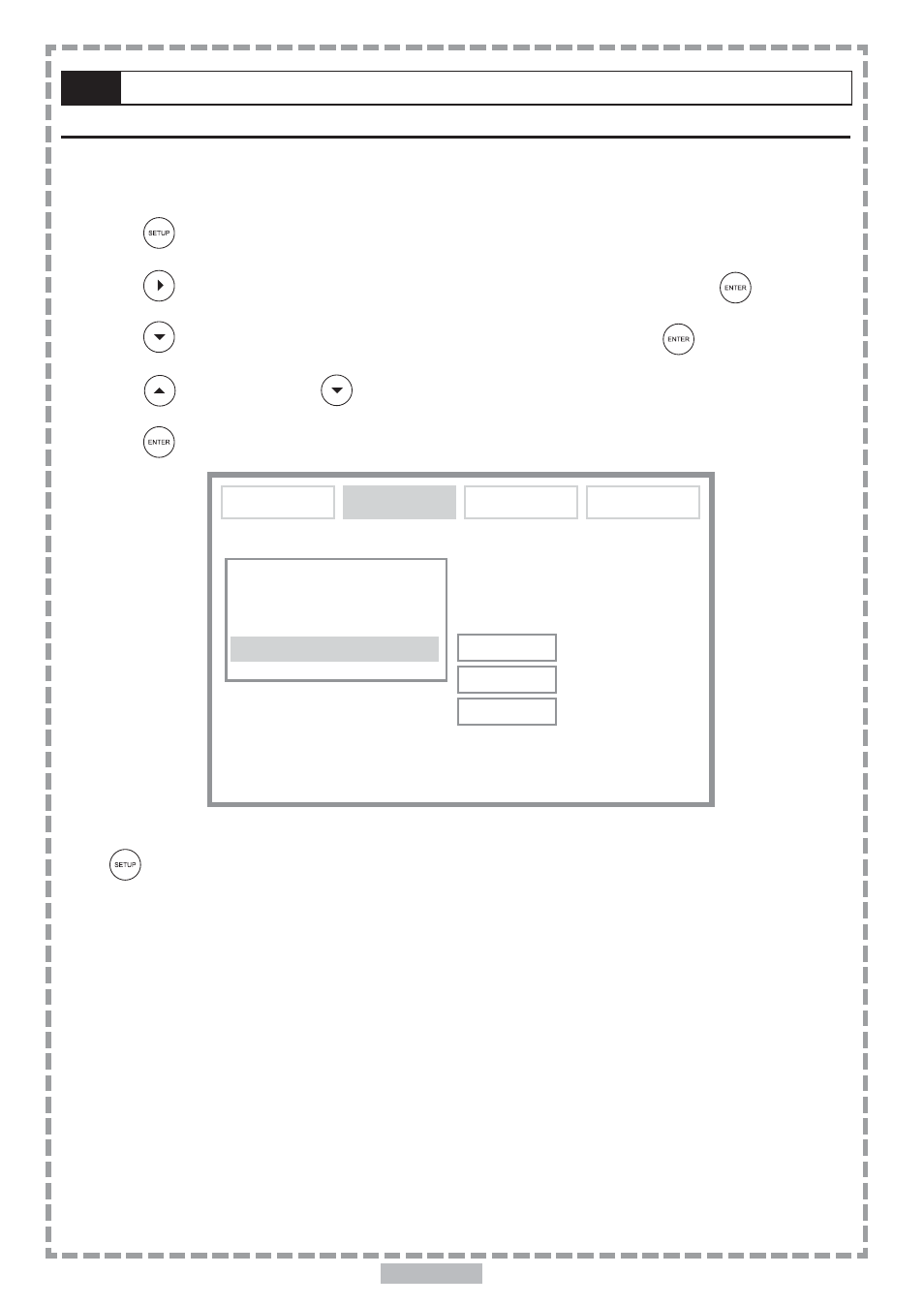
En 25
25
To finish the setup operation
Press
4:3 Pan Scan
Select 4:3 PS for a conventional size TV set. Video material formatted in the pan & scan style is played.
Portions of the program material maybe cut off on the left and right edges.
4:3 Letter Box
Select 4:3 LB for a conventional size TV set. Black bands appear at top and bottom of screen (letter-box
style). But allow for the true aspect ratio of the widescreen programming.
Video material not formatted in the pan & scan style is played in the letter-box style.
16:9 Wide
Select 16:9 for a wide-screen TV set. Played in “FULL” size.
Setting the wide-screen TV to “FULL” mode is also necessary.
Each screen shows an example when the video material for a widescreen is played.
TV Aspect Ratio Settings
Depending on your TV screen size, you can select your preference for optimal viewing of conven-
tional (4:3) Pan & Scan. (4:3 LB) Letter Box movies or Widescreen (16:9).
1
Press
2
Press
3
Press
4
Press
5
Press
3-2
Video Setup
English
Chinese
Japanese
French
German
OSD
Menu
Audio
Subtitle
: Move : Select SETUP:
Language
Brightness
Sharpness
4:3 PS*
4:3 LB
16:9
TV Shape
Language
Video
Audio
Rating
