2 convenient functions – Apex Digital PD-480 User Manual
Page 18
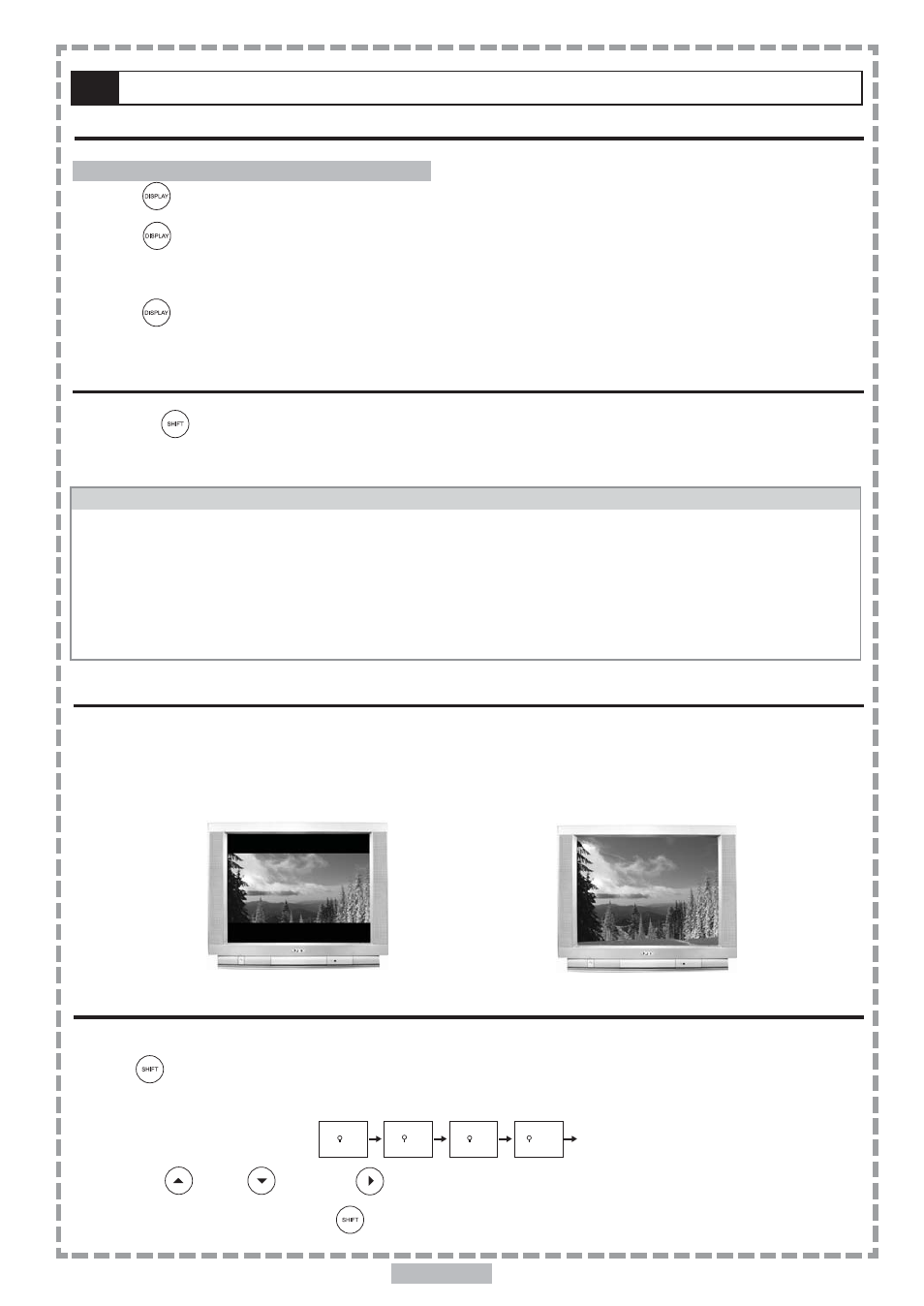
En 18
Displaying the Information of the Scene
Press
Press
information on screen.
Press
Changing Audio Soundtrack Language
1
Press
2
Press “4” until the preferred language is selected.
For your reference:
If the preferred language is not selected even after pressing the button several times, it may indicate
that language is not available on the disc.
You can also change the audio language during initial setup to a different language, if available. (This
functions only on discs with multiple languages.)
When you turn on or remove the disc, the portable DVD player will playback the language which is
selected at the initial setting. If you select a language which is not recorded on the disc, the portable
DVD player will playback a prior language programmed on the disc.
Activating AFF (Active Full Screen Function)
AFF (Active Full Screen Function) allows you to fill the TV screen viewing area when playing a widescreen
formated DVD. Press AFF on your remote control to eliminate (1:85 aspect ratio) or reduce the black bars
on the top and bottom of the screen.
Press
(Active Full Screen Function)
Zooming a Picture
This DVD player allows you to zoom into a picture as well as shift the zoom point.
Press
The player magnifies in the center of the picture.
If you press
To cancel the zoom function, press
1-2
Convenient functions
18
Displaying the information of the Scene
Before
AFF
After
AFF
1
2
3
OFF
