HP Officejet Pro 8600 User Manual
Page 218
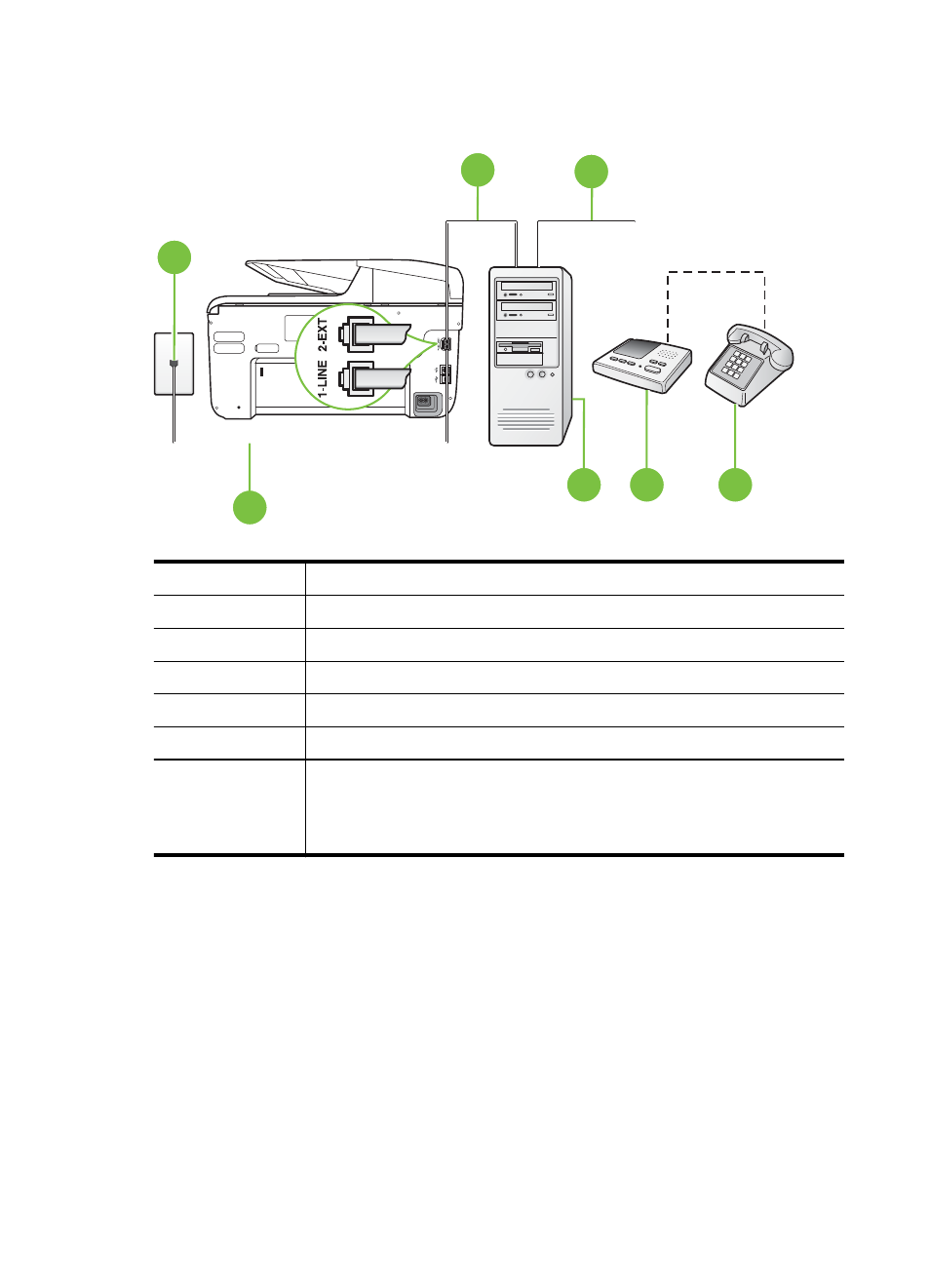
To set up the printer on the same phone line as a computer with two phone ports
Back view of the printer
1
3
2
7
6
5
4
1
Telephone wall jack
2
"IN" phone port on your computer
3
"OUT" phone port on your computer
4
Telephone (optional)
5
Answering machine
6
Computer with modem
7
Use the phone cord supplied in the box with the printer to connect to the
1-LINE port.
You might need to connect the supplied phone cord to the adapter
provided for your country/region.
1.
Remove the white plug from the port labeled 2-EXT on the back of the printer.
2.
Find the phone cord that connects from the back of your computer (your computer dial-up
modem) to a telephone wall jack. Disconnect the cord from the telephone wall jack and plug
it into the port labeled 2-EXT on the back of the printer.
3.
Unplug your answering machine from the telephone wall jack, and connect it to the port
labeled "OUT" on the back of the computer (the computer dial-up modem).
Appendix C
214
Additional fax setup
- Officejet J4680 (196 pages)
- LaserJet Pro M1536dnf MFP SERIES (286 pages)
- LaserJet Pro M1536dnf MFP SERIES (2 pages)
- Photosmart D110 (52 pages)
- Photosmart D110 (8 pages)
- Officejet 6500A Plus (250 pages)
- Photosmart C4780 (120 pages)
- OFFICEJET 4500 (228 pages)
- Deskjet F4480 (113 pages)
- laserjet m1212nf (284 pages)
- Deskjet 3050 (66 pages)
- Officejet Pro 8500 (306 pages)
- Officejet 6500 (294 pages)
- Deskjet 2050 (54 pages)
- Officejet Pro 8500A (246 pages)
- 4610 (228 pages)
- Photosmart C7280 (309 pages)
- Photosmart Premium Fax C410 (264 pages)
- Photosmart Premium C309 (163 pages)
- Deskjet 3050A (58 pages)
- Photosmart Premium C310 (48 pages)
- LaserJet 3052 (4 pages)
- LaserJet 3050 (4 pages)
- LaserJet 3052 (38 pages)
- LaserJet 3390 (430 pages)
- Photosmart Premium Fax C309 (244 pages)
- Photosmart Premium TouchSmart Web C309 (209 pages)
- LaserJet 3015 (164 pages)
- LaserJet P3010 Series (74 pages)
- LaserJet P3010 Series (2 pages)
- LaserJet P3010 Series (246 pages)
- officejet 7140xi (2 pages)
- DeskJet GT 5820 (16 pages)
- DeskJet GT 5820 (133 pages)
- DeskJet 3700 (118 pages)
- DeskJet 3700 (4 pages)
- DeskJet 3700 (19 pages)
- DeskJet 3700 (4 pages)
- DeskJet 3700 (85 pages)
- DeskJet Ink Advantage 3785 (96 pages)
- LaserJet Pro MFP M229 (24 pages)
- LaserJet Pro MFP M2278 (58 pages)
- LaserJet Pro MFP M229 (60 pages)
- LaserJet Pro MFP M229 (60 pages)
