Control panel display icons – HP Officejet Pro 8600 User Manual
Page 19
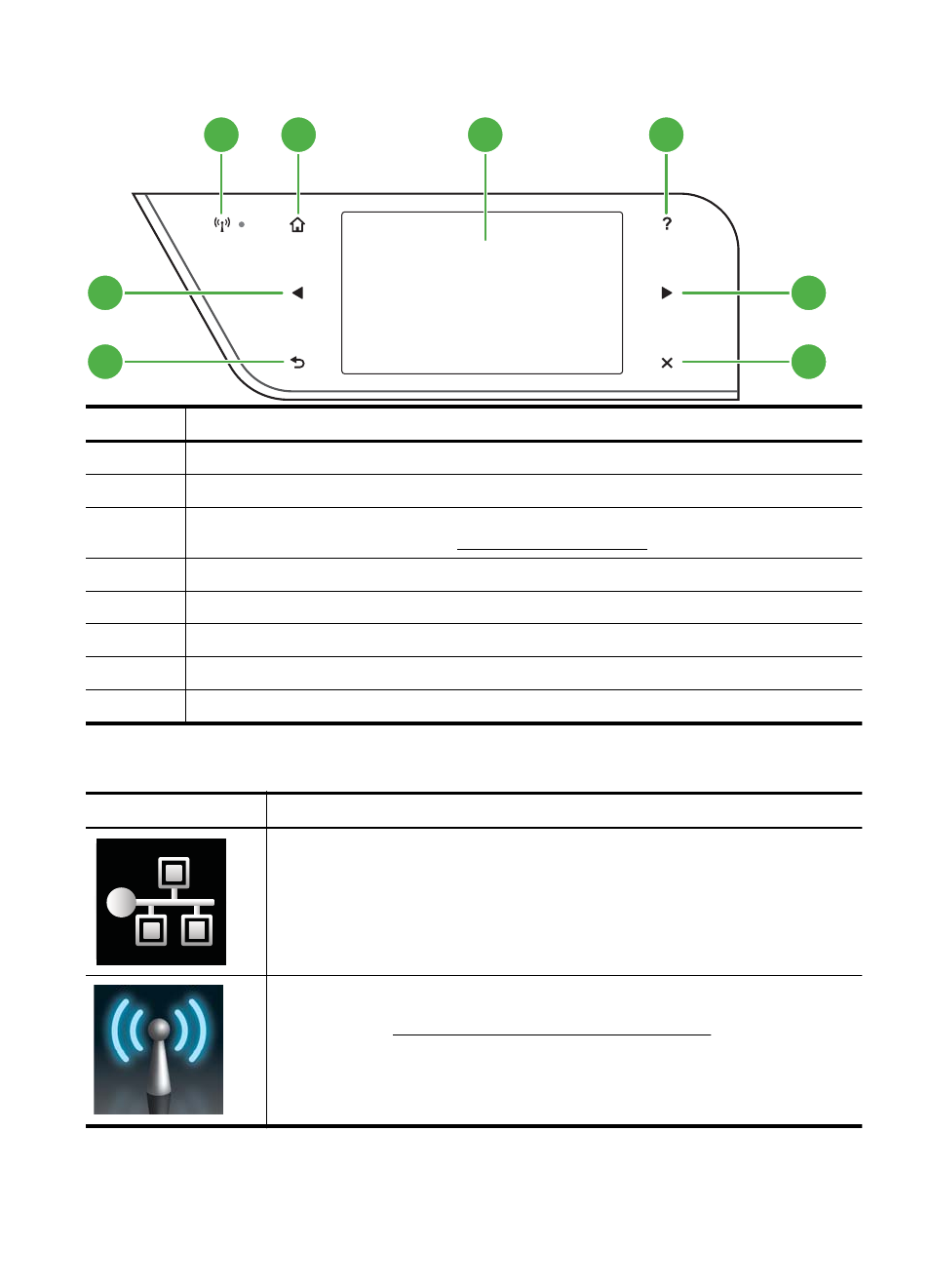
HP Officejet Pro 8600 Plus and HP Officejet Pro 8600 Premium
Label
Name and Description
1
Wireless icon: The icon is lit when the 802.11 wireless feature is on.
2
Home button: Returns to the home screen from any other screen.
3
Control panel display: Touch the screen to select menu options. For information about the
icons that appear on the display, see Control panel display icons.
4
Help button: Opens the Help menu.
5
Right arrow button: Navigates through settings in the menus.
6
Cancel button: Stops a job, exits a menu, or exits settings.
7
Back button: Returns to the previous menu.
8
Left arrow button: Navigates through settings in the menus.
Control panel display icons
Icon
Purpose
Shows that a wired network connection exists.
Shows that a wireless network connection exists. The signal strength is indicated
by the number of curved lines. This is for infrastructure mode. For more
information, see Set up the printer for wireless communication.
1
2
4
3
8
5
7
6
Use the printer control panel
15
- Officejet J4680 (196 pages)
- LaserJet Pro M1536dnf MFP SERIES (286 pages)
- LaserJet Pro M1536dnf MFP SERIES (2 pages)
- Photosmart D110 (52 pages)
- Photosmart D110 (8 pages)
- Officejet 6500A Plus (250 pages)
- Photosmart C4780 (120 pages)
- OFFICEJET 4500 (228 pages)
- Deskjet F4480 (113 pages)
- laserjet m1212nf (284 pages)
- Deskjet 3050 (66 pages)
- Officejet Pro 8500 (306 pages)
- Officejet 6500 (294 pages)
- Deskjet 2050 (54 pages)
- Officejet Pro 8500A (246 pages)
- 4610 (228 pages)
- Photosmart C7280 (309 pages)
- Photosmart Premium Fax C410 (264 pages)
- Photosmart Premium C309 (163 pages)
- Deskjet 3050A (58 pages)
- Photosmart Premium C310 (48 pages)
- LaserJet 3052 (4 pages)
- LaserJet 3050 (4 pages)
- LaserJet 3052 (38 pages)
- LaserJet 3390 (430 pages)
- Photosmart Premium Fax C309 (244 pages)
- Photosmart Premium TouchSmart Web C309 (209 pages)
- LaserJet 3015 (164 pages)
- LaserJet P3010 Series (74 pages)
- LaserJet P3010 Series (2 pages)
- LaserJet P3010 Series (246 pages)
- officejet 7140xi (2 pages)
- DeskJet GT 5820 (16 pages)
- DeskJet GT 5820 (133 pages)
- DeskJet 3700 (118 pages)
- DeskJet 3700 (4 pages)
- DeskJet 3700 (19 pages)
- DeskJet 3700 (4 pages)
- DeskJet 3700 (85 pages)
- DeskJet Ink Advantage 3785 (96 pages)
- LaserJet Pro MFP M229 (24 pages)
- LaserJet Pro MFP M2278 (58 pages)
- LaserJet Pro MFP M229 (60 pages)
- LaserJet Pro MFP M229 (60 pages)
