AGFA Sensor 830s User Manual
Page 3
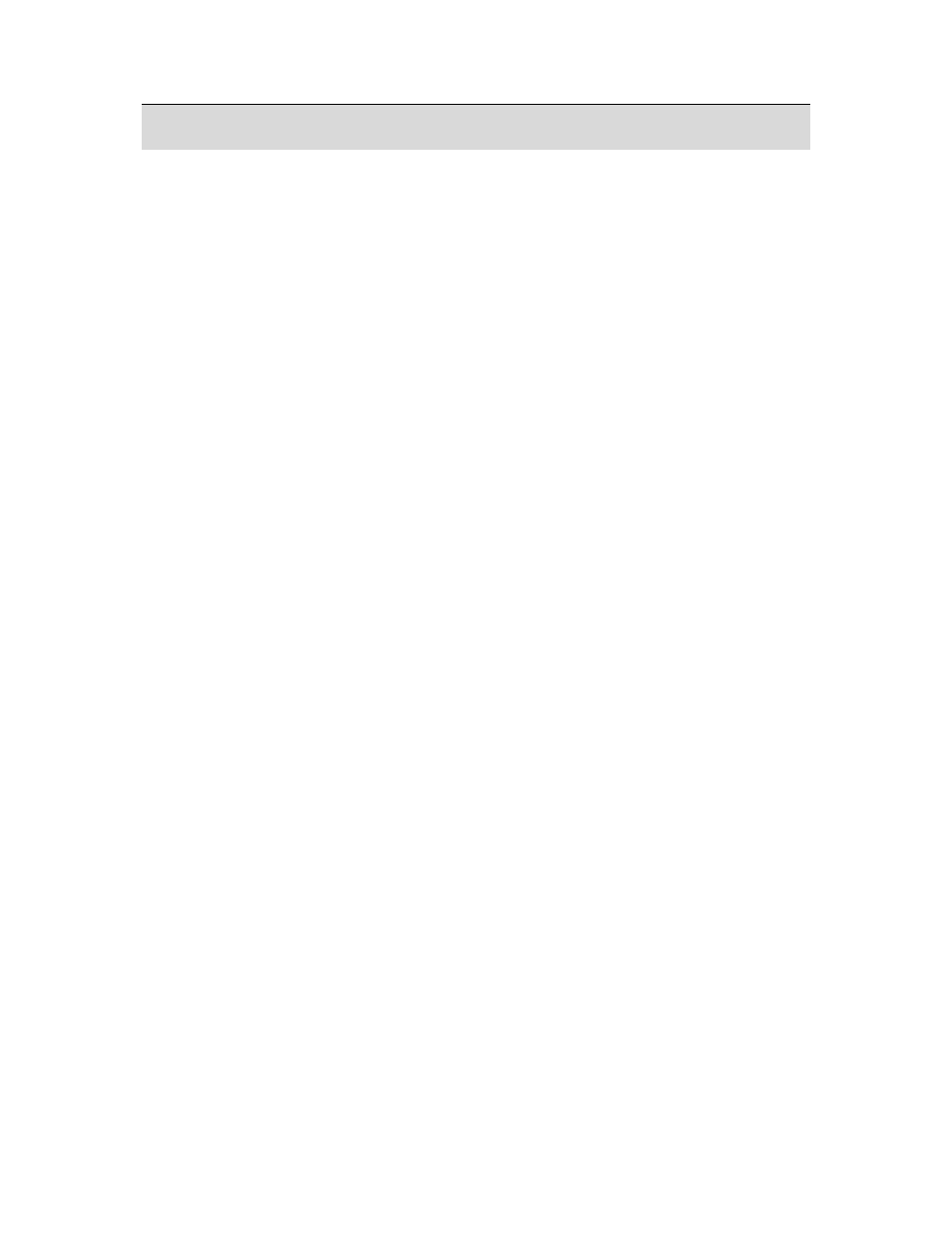
2
1. Table of Contents
Precautions.............................................. 1
Disclaimer.................................................. 1
Warning! .................................................... 1
Using your batteries .................................. 1
Extending battery life................................. 1
1.
Table of Contents .............................. 2
2.
General Introduction ......................... 3
Package Contents ..................................... 3
External View ............................................ 3
Display Information.................................... 5
3.
Getting Started................................... 7
Turning Power On & Off ............................ 7
Inserting / Removing the Batteries ............ 7
Inserting /Removing a Memory Card......... 8
Attaching the Wrist Strap........................... 8
4.
Buttons & Functions ......................... 9
Turning Power On & Off ............................ 9
Shutter....................................................... 9
Tele / Wide ................................................ 9
Playback.................................................. 10
Mode 10
Basic Operations ..................................... 10
EV............................................................ 10
ISO .......................................................... 11
WB........................................................... 11
Menu 12
Up / Play & Pause / Macro ...................... 12
Right / Flash ............................................ 12
Down / Voice Memo ................................ 12
Left / Self-timer ........................................ 13
5.
Still Image Mode .............................. 14
Capturing Images .................................... 14
Mode Set ................................................. 14
Auto Mode ............................................... 14
Program Mode......................................... 15
Portrait Mode........................................... 15
Night Portrait Mode ................................. 15
Sunset Mode ........................................... 15
Fireworks Mode....................................... 15
Beach Mode ............................................ 16
Landscape Mode..................................... 16
Night Landscape Mode ........................... 16
Backlight Mode........................................ 16
Candle Light Mode .................................. 16
Auction Mode .......................................... 16
6.
Menu Mode ....................................... 17
Mode Set ................................................. 17
Image Size (Default: 8M)......................... 17
Metering (Default: Multi) .......................... 17
Sharpness (Default: Normal)................... 17
Quality (Default: FINE) ............................ 17
Shooting (Continuous) (Default: Single).. 17
Effect (Default: Normal)........................... 18
OSD Information (Default: Detail)............ 18
Face Detection (Default: On)................... 18
7.
Movie Clip Mode .............................. 19
Size
........................................................ 19
Metering .................................................. 19
Multi Metering:......................................... 19
Spot Metering: ......................................... 19
Effect 19
OSD Information...................................... 19
8.
Voice Recording Mode .................... 20
9.
Playback Mode................................. 21
Protect ..................................................... 21
Slide
........................................................ 21
Delete ...................................................... 22
DPOF ...................................................... 22
Copy To Card .......................................... 22
Resize ..................................................... 23
Rotate...................................................... 23
Effect
........................................................ 23
10.
Set Up Mode ..................................... 24
11.
PC Connection ................................. 26
12.
Specifications .................................. 27
13.
Customer care.................................. 29
Customer care......................................... 29
Disposal of Waste Equipment by Users
in Private Households in the European
Union ....................................................... 30
FCC Compliance and Advisory ............... 30
