Voice recording mode – AGFA Sensor 830s User Manual
Page 21
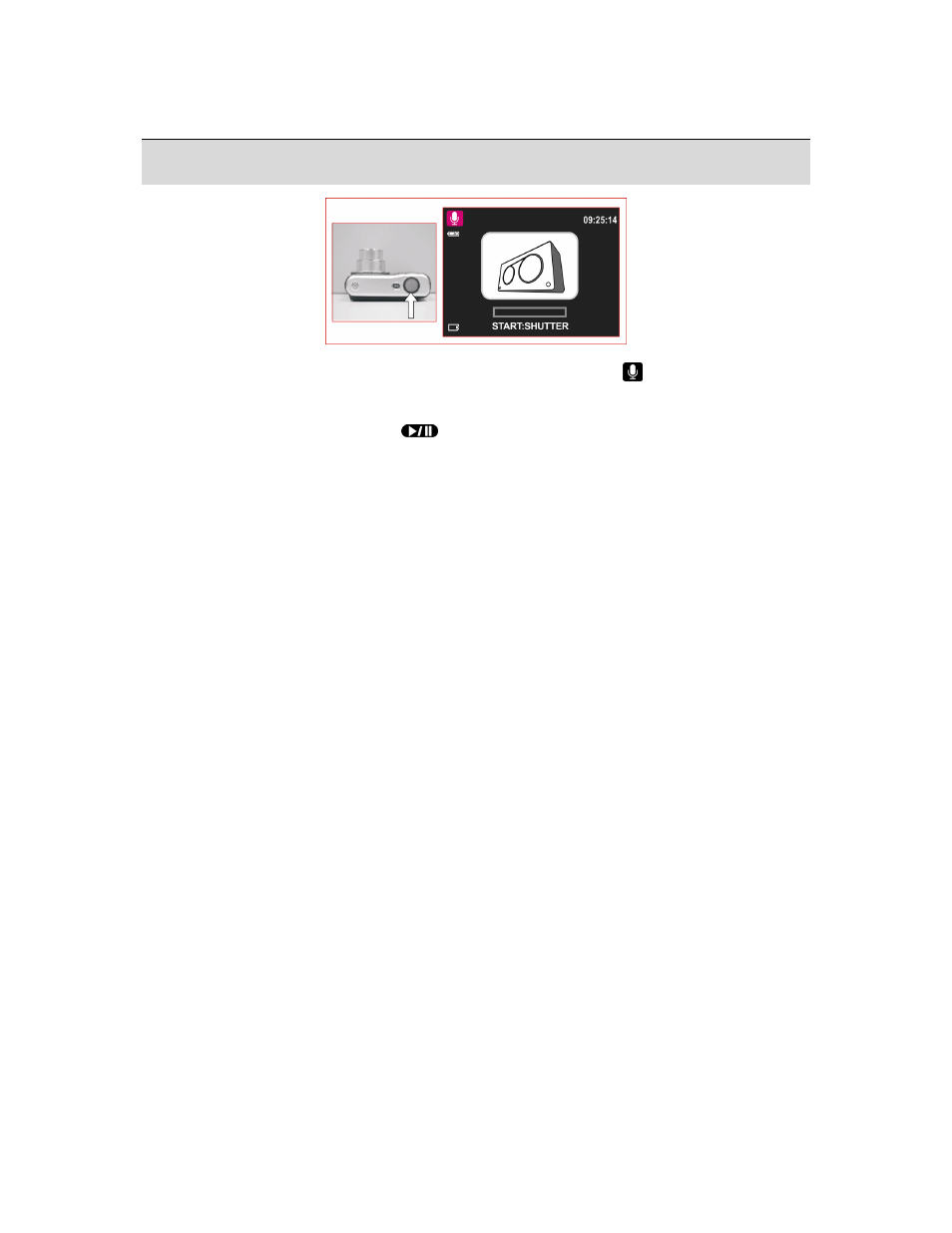
20
8. Voice Recording Mode
1. Press the Mode Button and select the Voice Recording Mode (
).
2. Press the Shutter Button to start recording and press the Shutter Button again to stop
recording.
3. Press the Play / Pause Button (
) during recording to pause recording and press
the Play / Pause Button again to continue recording.
