Buttons & functions, Turning power on & off, Shutter – AGFA Sensor 830s User Manual
Page 10: Tele / wide
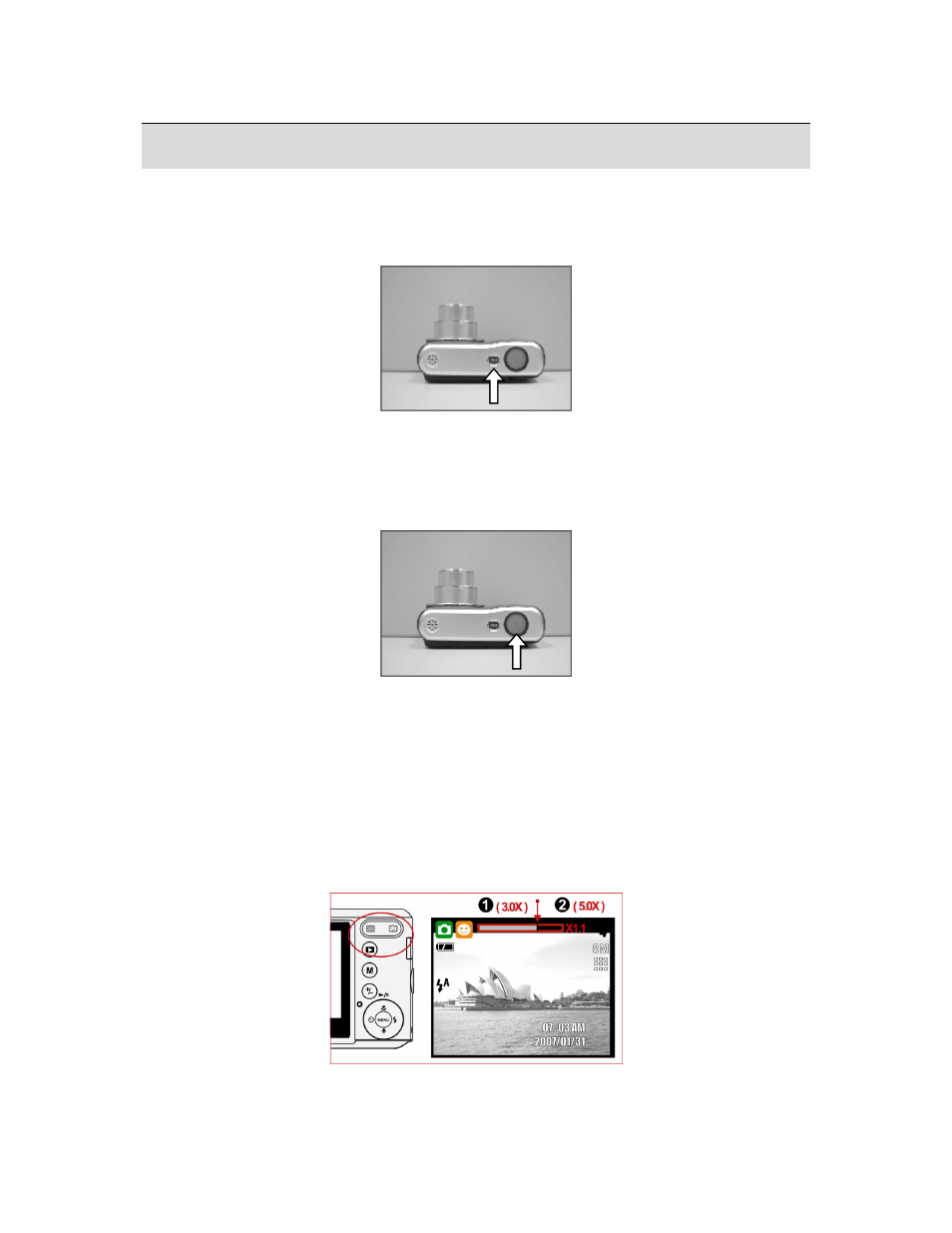
9
4. Buttons & Functions
Turning Power On & Off
• Press the Power Button to turn the camera on.
• Press the Power Button again to turn the camera off.
Power
• If the camera is left idle for a certain period of time, the camera will power off
automatically.
Shutter
Shutter
• Press the shutter button half way to focus and then press it fully down to capture an
image.
Tele / Wide
• Press the Tele Button. The Zoom Bar Indicator will appear in the top of the LCD display
showing the current zoom status.
• Press the Wide Button. The Zoom Bar Indicator will return to the Wide view.
• The camera allows maximum 3.0x optical zoom and 5.0x digital zoom.
