Introduction, Front panel & display – ADS Technologies HDUP-1500 User Manual
Page 10
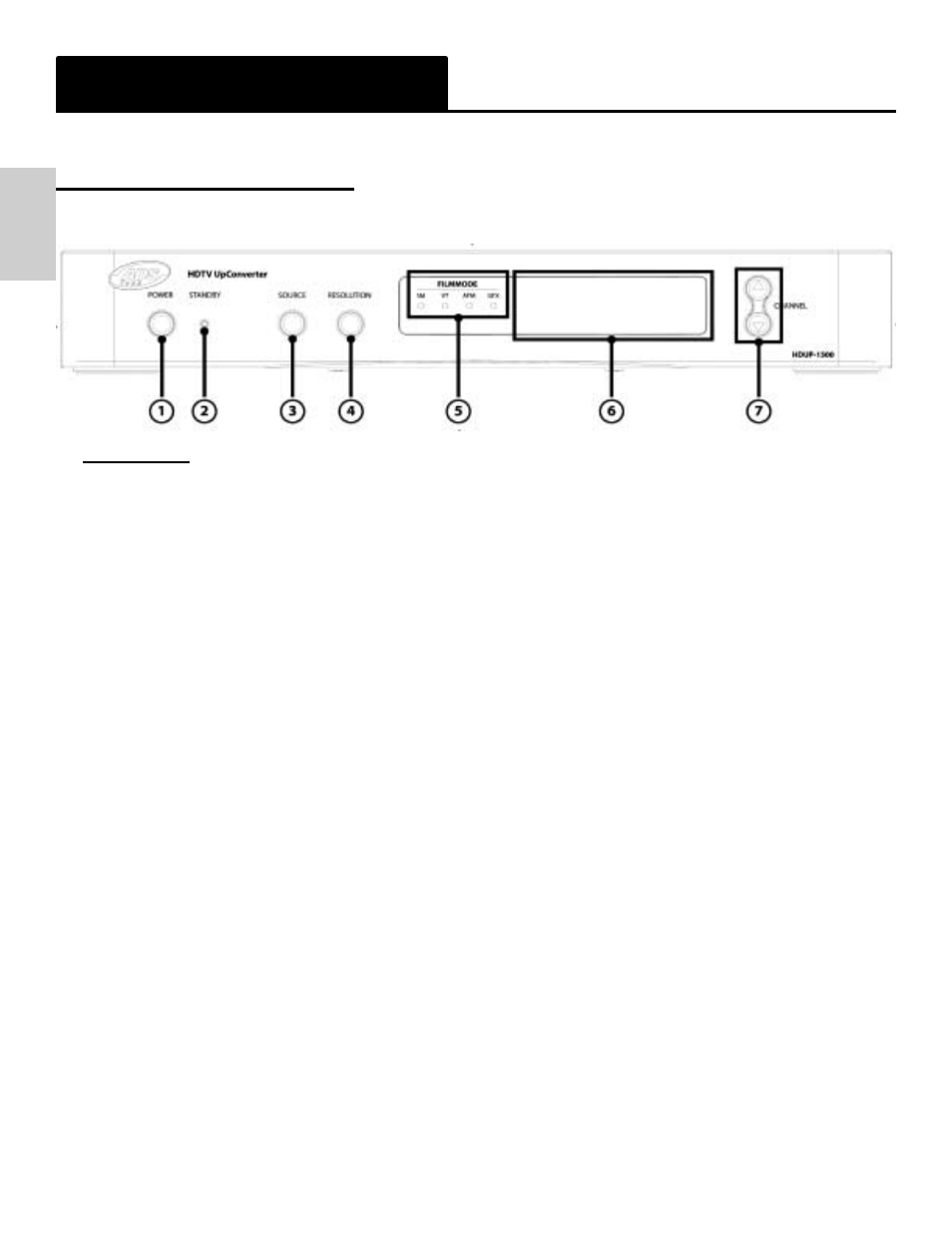
HDTV UpConverter 10
English
Introduction
FRONT PANEL & DISPLAY:
Front Panel
1.) Power Button
5.) Film Mode/De-Interlace Mode Indicator
2.) Standby LED
6.) VFD Display Window
3.) Source Select Button
7.) Channel Up/Down Buttons
4.) Video Resolution Button
Power Button – Toggles between Standby and Power On modes. All settings are saved
when device is in Standby mode. When device comes out of Standby mode the device will
return to the previous input source and resolution. Input/output settings will be momentarily
displayed on the TV or video device.
Standby LED - A red LED indicator will be lit when the device is in Standby mode.
Source Select Button – Press button to cycle through the video input sources. Press the
button periodically to cycle through all 10 video input sources.
Video Resolution Button – Press to cycle through the standard video output resolutions
(480i, 480p, 720p and 1080i)
Film Mode/De-Interlace Mode Indicator – The HDTV UpConverter has the capability to
use several different de-interlacing techniques depending upon the characteristics of the
video being processed. The front panel of the UpConverter will display the Film mode
process being used at any one time. These are displayed as: AFM, SM, VT, GFX and will be
explained later in this user guide.
: Product Features :
